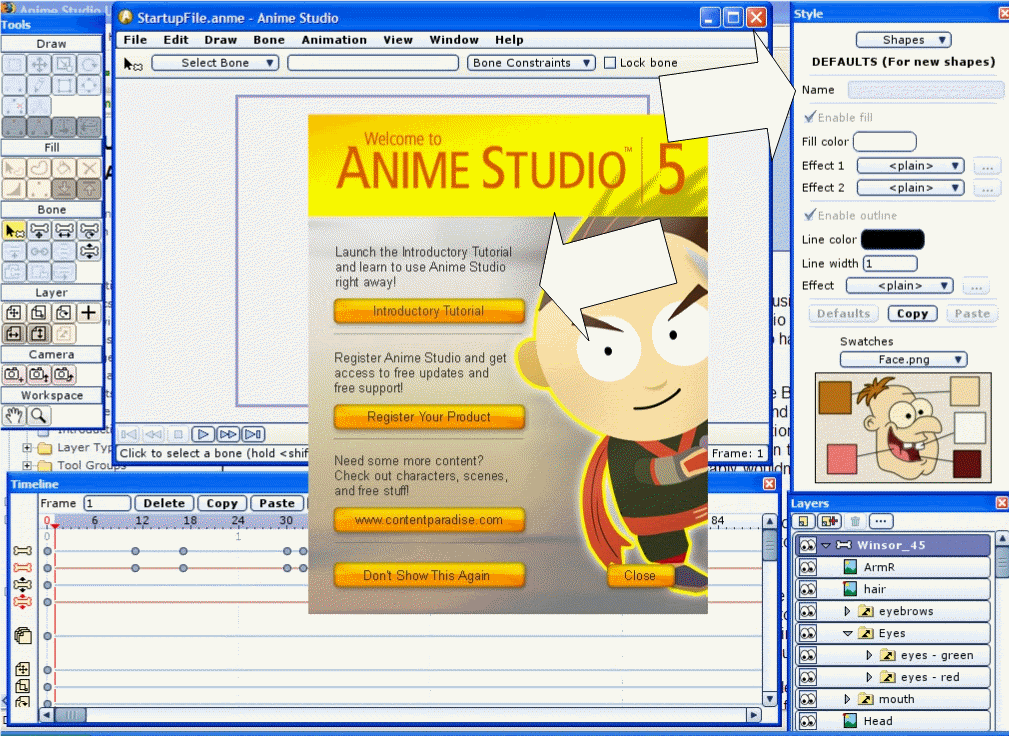Why doesn't my style window look like the tutorial?
I am running: A5, the tutorial doesn't say what version it's for, but I'd assume since I was in A5 when I clicked tutorials that the tutorial would be for A5. I can't get past the 2nd basic tutorial, the options aren't the same.
Why doesn't my style window look like the tutorial?
Moderators: Víctor Paredes, Belgarath, slowtiger
This is what I see:
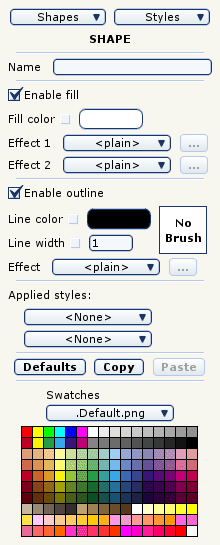
And this is what I have:
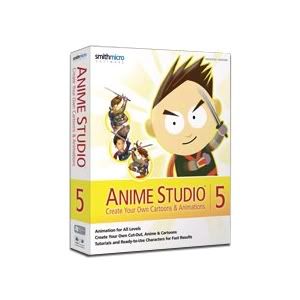
When I click tutorials within the program it opens the tutorial in my browser, but its a file ON my hard drive, it's not taking me to a website.
See this is the address in the browser: file:///C:/Program%20Files/Smith%20Micro/Anime%20Studio/help.html
That's my hard drive.
I got the program NEW from Amazon.com I don't think it's a copy.
Where would I find the directions for A5?
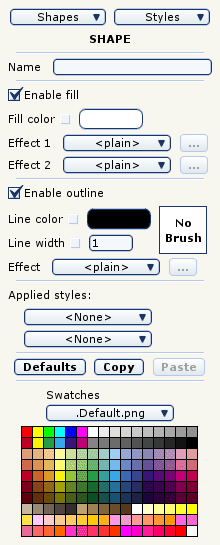
And this is what I have:
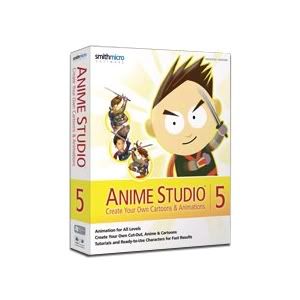
When I click tutorials within the program it opens the tutorial in my browser, but its a file ON my hard drive, it's not taking me to a website.
See this is the address in the browser: file:///C:/Program%20Files/Smith%20Micro/Anime%20Studio/help.html
That's my hard drive.
I got the program NEW from Amazon.com I don't think it's a copy.
Where would I find the directions for A5?
Ttomak, my comments are in no way directed at you. Thank you for the information.
Now my comment: WHO THE HELL THOUGHT THAT UP? Manual for the Pro Version only? You have to be kidding me. How are we suppose to learn how to use the software if the manual is only for the pro version?
Technical assistance must receive 100's upon 1000's of emails a day asking for help.
I'm off to Amazon to write my reviews.
Again, Ttomak, the comment was not in anyway direct at you. Thank you for that information, you saved me a lot of time.
Now my comment: WHO THE HELL THOUGHT THAT UP? Manual for the Pro Version only? You have to be kidding me. How are we suppose to learn how to use the software if the manual is only for the pro version?
Technical assistance must receive 100's upon 1000's of emails a day asking for help.
I'm off to Amazon to write my reviews.
Again, Ttomak, the comment was not in anyway direct at you. Thank you for that information, you saved me a lot of time.
Ttomak wrote:Styles is only available in Pro. There's only the one manual for both the regular and the Pro version, so there's no other one to get. There's a comparison chart in the manual showing what is and isn't in the regular version.
- Darramouss
- Posts: 96
- Joined: Fri May 23, 2008 2:34 am
- Location: Melbourne, Australia
- Darramouss
- Posts: 96
- Joined: Fri May 23, 2008 2:34 am
- Location: Melbourne, Australia
Yep, you're running the base version of Anime Studio. When you say you're doing the tutorial, are you running the tutorials in the Anime Studio User's Manual or the actual online tutorials? To the best of my knowledge the online manuals, whilst placed on the web by Smith Micro, are user created. The Anime Studio User's Manual does stipulate that Styles are in the Pro version only. This is evidenced by Tutorial 2.7. Right up the top of the screen in brackets is says (Anime Studio Pro only).
My advice to you is as follows. Try the product without styles and see if you like it. If you like it, and if you can afford it, upgrade. For its price it one of the best value animation packages around.
My advice to you is as follows. Try the product without styles and see if you like it. If you like it, and if you can afford it, upgrade. For its price it one of the best value animation packages around.
Sheer will is my greatest talent - Sledge Hammer!
Darramouss, thank you.
At first I was confused by your answer. I was thinking how am I suppose to learn the software if I can't get directions. So I took a little time last night and went through the manual/tutorial and realized that its not the entire manual that is in written for PRO, but just PRO parts added in. I'm assuming they feel people will purchase PRO once they see what they are missing.
I just need to look for the PRO parts and skip those. I do wish they had included a quick start manual for us non-pro users, but I'll have to muddle through.
I am wondering, this is the first program I have purchased for animation, really I just want to get my feet wet and see if I like it.
I want to make small movies creating Anime and characters that look like real people, like those in video games. Will the non-pro software help me learn the basics?
Thank you again,
~e
At first I was confused by your answer. I was thinking how am I suppose to learn the software if I can't get directions. So I took a little time last night and went through the manual/tutorial and realized that its not the entire manual that is in written for PRO, but just PRO parts added in. I'm assuming they feel people will purchase PRO once they see what they are missing.
I just need to look for the PRO parts and skip those. I do wish they had included a quick start manual for us non-pro users, but I'll have to muddle through.
I am wondering, this is the first program I have purchased for animation, really I just want to get my feet wet and see if I like it.
I want to make small movies creating Anime and characters that look like real people, like those in video games. Will the non-pro software help me learn the basics?
Thank you again,
~e