My wish for Moho in 2024 – Concentrate on Timeline/Workflow improvements
Moderators: Víctor Paredes, Belgarath, slowtiger
Re: My wish for Moho in 2024 – Concentrate on Timeline/Workflow improvements
I couldn't agree more with the general idea here that Moho needs way too more polishing than new features. I understand new features sell more, but at this point I think it's not worth it, because unpolished features scare newcomers away, and existing users just want all these wonderful existing features to work perfectly.
Re: My wish for Moho in 2024 – Concentrate on Timeline/Workflow improvements
I'm not a big fan of Grease Pencil's Timeline EXCEPT for the summary keyframe channel 
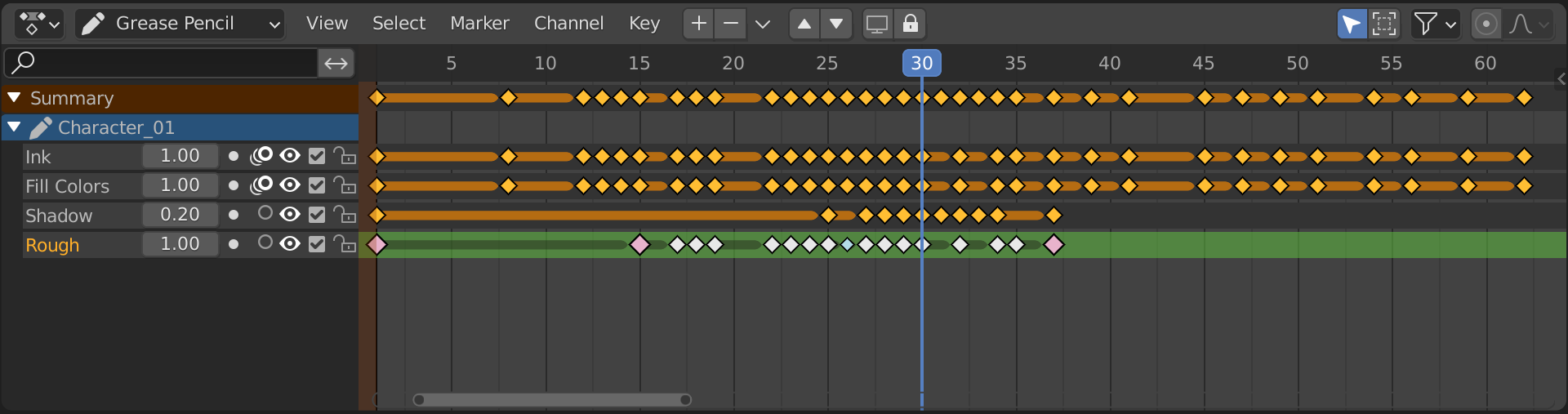
Also been teaching myself Apple Motion (After Effects user usually) and i really like the slick Apple interface AND it doesn't have dockable windows either but it doesn't annoy me as much as in Moho... But it has great buttons that quickly make different panels appear and disappear so you get everything at a glance. It also has ONE floating window which is context sensitive and just shows you whatever properties there are on a selected object.
I want to think of practical solutions too, that are doable with the UI library they are using and i think there are lots of ways you could clean it up with what's there without having Mike to re-engineer the whole thing for the next 200 years... at least that's my uneducated guess, i'm only a backseat developer. But i THINK having dockable drag and drop Windows seems to be relatively difficult to implement the way Moho works now.
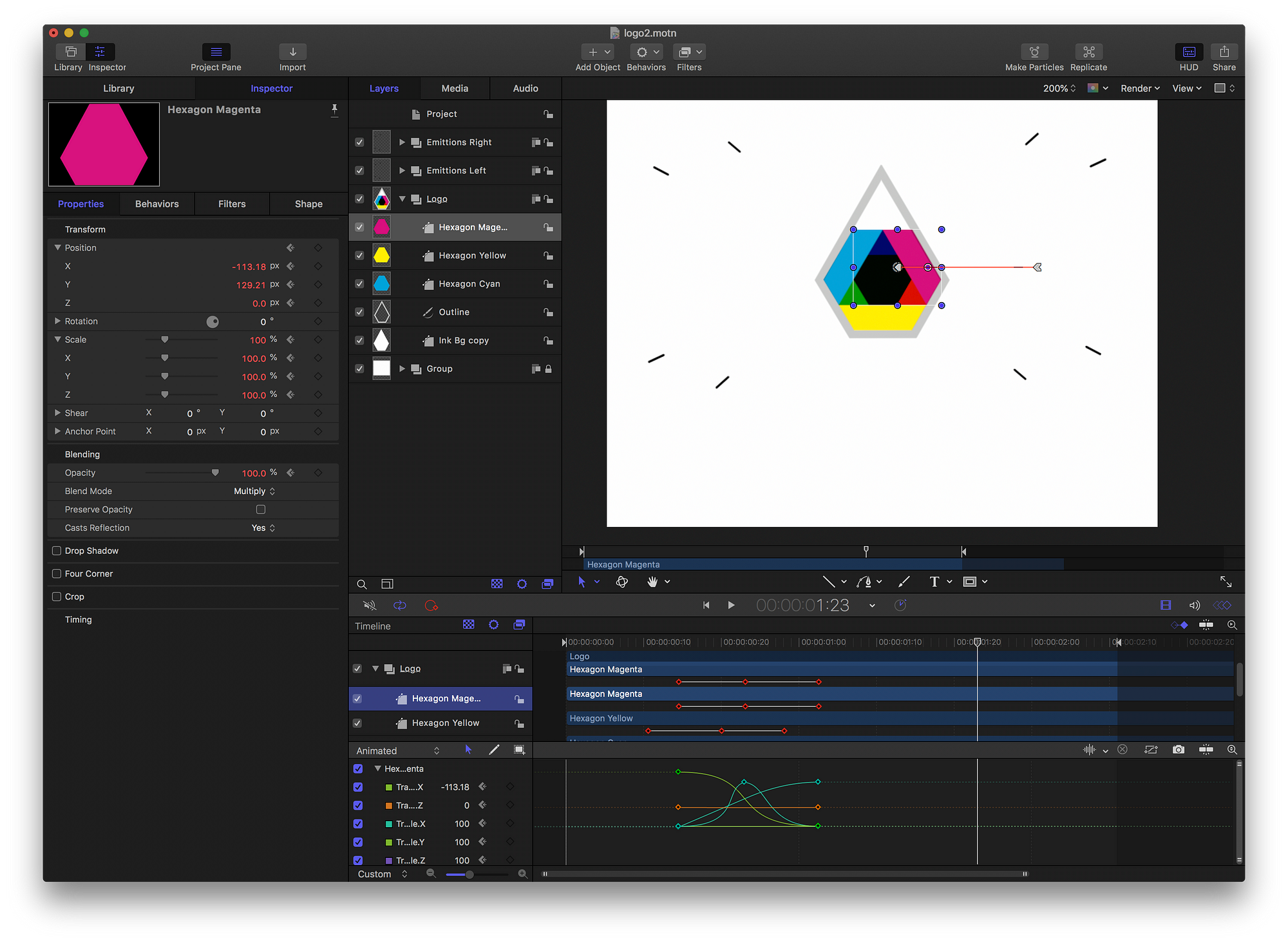
Thinking about the Interface i think i'd sacrifice the 20'000 tools Moho has currently and consolidate them into just one or two tools per category and therefore have a real properties panel that you can open and close at will (like being done in Motion) where you can choose different tool functions. So we no longer have select points, move points, curve points, this and that all in different buttons for which you gotta remember shortcuts. This is how most software does it and it just cleans up things a lot already. Then lose the whole shapes category and consolidate them into the point selection tool, more akin to how regular vector software works. Jus' my 2c of course.
Sure a vertical Properties panel takes space from the viewport but if you could easily close and open it, you could also have all the layer settings at a glance while rigging at all time.
Also Masks HAVE to be independent from being in groups sooner or later hopefully... this would add so much flexibility. I love how Motion does it here too, you just right-click and say you want to add an image mask, it creates one and then you drag and drop the layer you want to use as a mask into the little field. This can also be a shape, video, group (Motion's version of Pre-Comps) or anything really. It's be really cool if you could scale the layers so you get a little thumbnail preview of what's in them so you see your shapes at a glance.
Again, not suggesting Moho should look like Motion, it still has to look like Moho, plus Motion is designed for a different usecase. But whenever i work with anything close to an animation software, i just take some inspiration i guess.
BUT now back to work with Moho 14
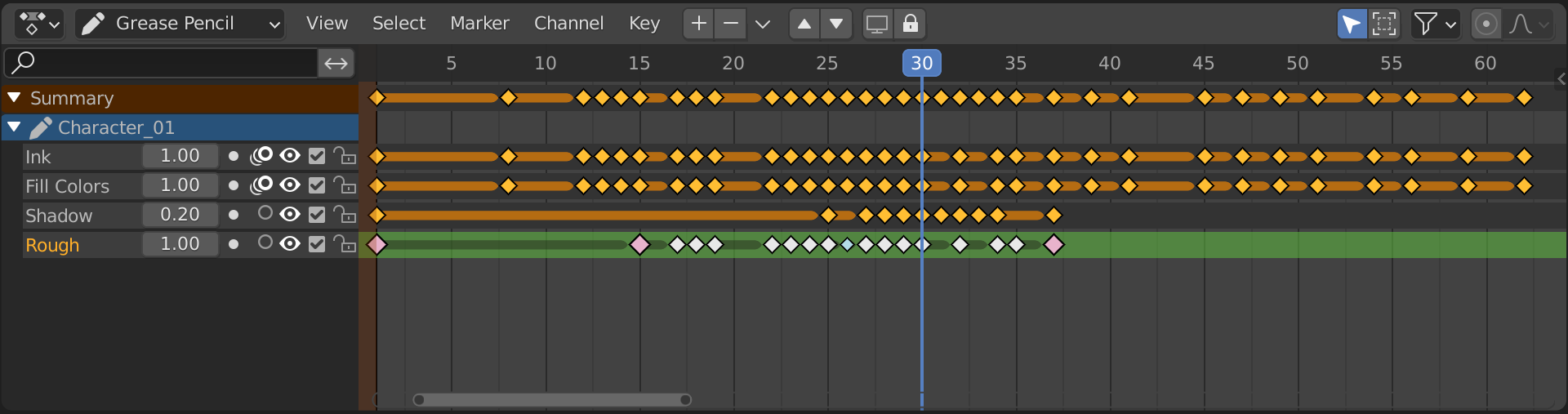
Also been teaching myself Apple Motion (After Effects user usually) and i really like the slick Apple interface AND it doesn't have dockable windows either but it doesn't annoy me as much as in Moho... But it has great buttons that quickly make different panels appear and disappear so you get everything at a glance. It also has ONE floating window which is context sensitive and just shows you whatever properties there are on a selected object.
I want to think of practical solutions too, that are doable with the UI library they are using and i think there are lots of ways you could clean it up with what's there without having Mike to re-engineer the whole thing for the next 200 years... at least that's my uneducated guess, i'm only a backseat developer. But i THINK having dockable drag and drop Windows seems to be relatively difficult to implement the way Moho works now.
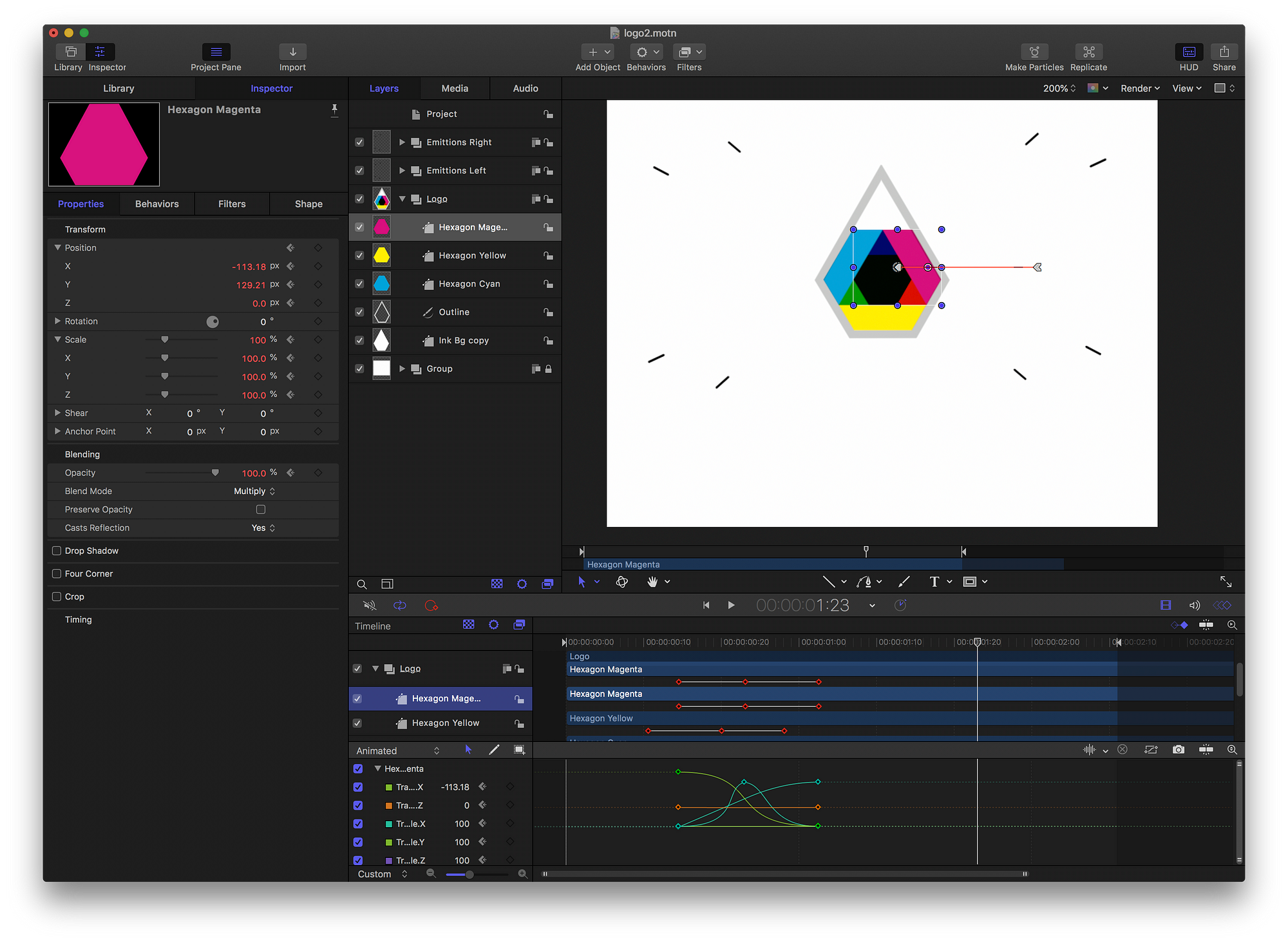
Thinking about the Interface i think i'd sacrifice the 20'000 tools Moho has currently and consolidate them into just one or two tools per category and therefore have a real properties panel that you can open and close at will (like being done in Motion) where you can choose different tool functions. So we no longer have select points, move points, curve points, this and that all in different buttons for which you gotta remember shortcuts. This is how most software does it and it just cleans up things a lot already. Then lose the whole shapes category and consolidate them into the point selection tool, more akin to how regular vector software works. Jus' my 2c of course.
Sure a vertical Properties panel takes space from the viewport but if you could easily close and open it, you could also have all the layer settings at a glance while rigging at all time.
Also Masks HAVE to be independent from being in groups sooner or later hopefully... this would add so much flexibility. I love how Motion does it here too, you just right-click and say you want to add an image mask, it creates one and then you drag and drop the layer you want to use as a mask into the little field. This can also be a shape, video, group (Motion's version of Pre-Comps) or anything really. It's be really cool if you could scale the layers so you get a little thumbnail preview of what's in them so you see your shapes at a glance.
Again, not suggesting Moho should look like Motion, it still has to look like Moho, plus Motion is designed for a different usecase. But whenever i work with anything close to an animation software, i just take some inspiration i guess.
BUT now back to work with Moho 14
- happycrazywild
- Posts: 5
- Joined: Sat Mar 02, 2024 12:06 am
- Contact:
Re: My wish for Moho in 2024 – Concentrate on Timeline/Workflow improvements
I'm sorry to bump an old thread, but I wanted to chime in and say these are wonderful suggestions shared throughout this thread. I'd be very happy to see a tight focus on polishing and modernizing existing features in the next version of Moho.
I would like to see an easy way to consolidate/un-consolidate the timeline (as mentioned, Toon Boom has that), and I also hugely agree with the suggestion to combine redundant tools like Select Points, Transform Points, etc.
The keyword is: Reduce mental load so we have an easier time rigging and animating without having to remember to "press this button" or "switch to this tool".
I would like to see an easy way to consolidate/un-consolidate the timeline (as mentioned, Toon Boom has that), and I also hugely agree with the suggestion to combine redundant tools like Select Points, Transform Points, etc.
The keyword is: Reduce mental load so we have an easier time rigging and animating without having to remember to "press this button" or "switch to this tool".
Re: My wish for Moho in 2024 – Concentrate on Timeline/Workflow improvements
Not timeline related but something that really bothers me, being a big user of Undo.
Have you noticed that when you do a ctrl/cmd+Z after adjusting a numerical value (such as opacity), it will take you through all the increments, instead of taking you to the starting point of the adjustment? It completely pollutes and erase your operation history.
Have you noticed that when you do a ctrl/cmd+Z after adjusting a numerical value (such as opacity), it will take you through all the increments, instead of taking you to the starting point of the adjustment? It completely pollutes and erase your operation history.
Re: My wish for Moho in 2024 – Concentrate on Timeline/Workflow improvements
I've been a fan of Motion since the early days, it's a fantastic software, superior to AE in some regards. It's got a very slick UI, and most of all, it's super solid and reliable. Everything works all the time as advertised with no surprises.
I wish I could say the same of Moho sometimes.
Re: My wish for Moho in 2024 – Concentrate on Timeline/Workflow improvements
My biggest gripe:
FInd a way to apply/unapply scale compensation for everything within a specific layer/folder. Sometimes I want to switch it off (even temporarily), but I'd have to go into every single layer and folder and switch off scale compensation to do so. That is just insane.
FInd a way to apply/unapply scale compensation for everything within a specific layer/folder. Sometimes I want to switch it off (even temporarily), but I'd have to go into every single layer and folder and switch off scale compensation to do so. That is just insane.
Kilian Muster
Designer (day job), Animator/Creator (in the after hours)
PiXELBLAST • Phungus & Mowld Production Blog • YouTube Channel

Designer (day job), Animator/Creator (in the after hours)
PiXELBLAST • Phungus & Mowld Production Blog • YouTube Channel

Re: My wish for Moho in 2024 – Concentrate on Timeline/Workflow improvements
Man same here. Also the insane speed with which Motion renders (and does very complex compositing flawlessly in real-time) is still no comparison to Moho that still struggles with simple masking. So when I have to animate any scene without characters I don't use Moho, but go with Motion instead. And the way Motion handles 2.5D/3D is also something Moho could learn from.Nicohk92 wrote: ↑Mon May 27, 2024 2:10 pmI've been a fan of Motion since the early days, it's a fantastic software, superior to AE in some regards. It's got a very slick UI, and most of all, it's super solid and reliable. Everything works all the time as advertised with no surprises.
I wish I could say the same of Moho sometimes.
Kilian Muster
Designer (day job), Animator/Creator (in the after hours)
PiXELBLAST • Phungus & Mowld Production Blog • YouTube Channel

Designer (day job), Animator/Creator (in the after hours)
PiXELBLAST • Phungus & Mowld Production Blog • YouTube Channel

Re: My wish for Moho in 2024 – Concentrate on Timeline/Workflow improvements
Hello. Hi everyone.
I, too, strongly desire improvements involving the timeline UI.
When using the layer windows, style windows, etc. when docked, their respective territories and hierarchies clash and get in each other's way.
To give an example, the toolbar and timeline are impenetrable to each other when docked to the main window. If the timeline is vertically long, any attempt to increase the spacing will be limited by the height of the toolbar. This can be problematic if you are increasing the UI size on a small display or conversely on a large display. I've tried undocking the toolbar, but I'm concerned about it covering the rest of the UI.
I think it would be easier to use if each window could be grouped and tabbed on an equal footing, like the latest Photoshop and ClipStudioPaint. It would also be easier to work with if the window titles could be easily collapsed with a double-click or button.
Furthermore, a dedicated navigation window for preview rendering of the screen would be nice to have in the new work window. I split my screen in two and use one to show the whole screen and the other to do the actual work, repeating the preview rendering to check the animation movement. I think a navigation window dedicated to only that preview rendering would improve my workflow.
Translated with www.DeepL.com/Translator (free version)
I, too, strongly desire improvements involving the timeline UI.
When using the layer windows, style windows, etc. when docked, their respective territories and hierarchies clash and get in each other's way.
To give an example, the toolbar and timeline are impenetrable to each other when docked to the main window. If the timeline is vertically long, any attempt to increase the spacing will be limited by the height of the toolbar. This can be problematic if you are increasing the UI size on a small display or conversely on a large display. I've tried undocking the toolbar, but I'm concerned about it covering the rest of the UI.
I think it would be easier to use if each window could be grouped and tabbed on an equal footing, like the latest Photoshop and ClipStudioPaint. It would also be easier to work with if the window titles could be easily collapsed with a double-click or button.
Furthermore, a dedicated navigation window for preview rendering of the screen would be nice to have in the new work window. I split my screen in two and use one to show the whole screen and the other to do the actual work, repeating the preview rendering to check the animation movement. I think a navigation window dedicated to only that preview rendering would improve my workflow.
Translated with www.DeepL.com/Translator (free version)
