Stroke sharp edge turns
Moderators: Víctor Paredes, Belgarath, slowtiger
Stroke sharp edge turns
Can you make, in this day of age, sharp edges for stroke turns? You can do that already for a long time in illustration applications.
Re: Stroke sharp edge turns
Select point, cmd-p.
AS 9.5 MacPro Quadcore 3GHz 16GB OS 10.6.8 Quicktime 7.6.6
AS 11 MacPro 12core 3GHz 32GB OS 10.11 Quicktime 10.7.3
Moho 13.5 iMac Quadcore 2,9GHz 16GB OS 10.15
Moho 14.1 Mac Mini Plus OS 13.5
AS 11 MacPro 12core 3GHz 32GB OS 10.11 Quicktime 10.7.3
Moho 13.5 iMac Quadcore 2,9GHz 16GB OS 10.15
Moho 14.1 Mac Mini Plus OS 13.5
Re: Stroke sharp edge turns
I agree...there have been times when I needed pointy angles in stroke corners, and I have had to cheat this using some ugly techniques. 
To the devs: it would be great to see this as a Stroke Property in the Styles Window. For reference, Adobe Illustrator has these corner options in Stroke Properties...

In addition to sharp and round corner options, it also has a bevel corner option. For sharp corners, Ai also has a threshold setting for when the corner should withdraw, but I don't think we need that; IMO, this option could be distracting in animation. (FYI, I started using Ai back in 1987 (on my 512k(!) Fat Mac,) and from what I recall it had these options for Stroke even back then.)
Personally speaking, getting only the sharp corner option would be hugely helpful. The other stuff is probably 'nice to have' but not absolutely necessary.
Thanks for listening guys!
To the devs: it would be great to see this as a Stroke Property in the Styles Window. For reference, Adobe Illustrator has these corner options in Stroke Properties...

In addition to sharp and round corner options, it also has a bevel corner option. For sharp corners, Ai also has a threshold setting for when the corner should withdraw, but I don't think we need that; IMO, this option could be distracting in animation. (FYI, I started using Ai back in 1987 (on my 512k(!) Fat Mac,) and from what I recall it had these options for Stroke even back then.)
Personally speaking, getting only the sharp corner option would be hugely helpful. The other stuff is probably 'nice to have' but not absolutely necessary.
Thanks for listening guys!
D.R. Greenlaw
Artist/Partner - Little Green Dog | Little Green Dog Channel on Vimeo | Greenlaw's Demo Reel 2020 Edtion
Artist/Partner - Little Green Dog | Little Green Dog Channel on Vimeo | Greenlaw's Demo Reel 2020 Edtion
Re: Stroke sharp edge turns
That reminds me: Align Strokes is another set of options from that Ai panel I wish we had. Currently, Moho only does Center-line stroke but there have been times when I needed to use Inside or Outside alignment because of a particular joint technique I wanted to use.
Last edited by Greenlaw on Wed Apr 05, 2023 9:07 pm, edited 3 times in total.
D.R. Greenlaw
Artist/Partner - Little Green Dog | Little Green Dog Channel on Vimeo | Greenlaw's Demo Reel 2020 Edtion
Artist/Partner - Little Green Dog | Little Green Dog Channel on Vimeo | Greenlaw's Demo Reel 2020 Edtion
Re: Stroke sharp edge turns
At this time no.
You can however cheat - by using fat-lines. i.e. A thin Rectangle shape with sharp points at the corners, instead of a Stroke (or just a small rectangle over/underlay at the stroke corner). Animating this will be trickier, but you could use a bone / smart-bone to make it more seamless.
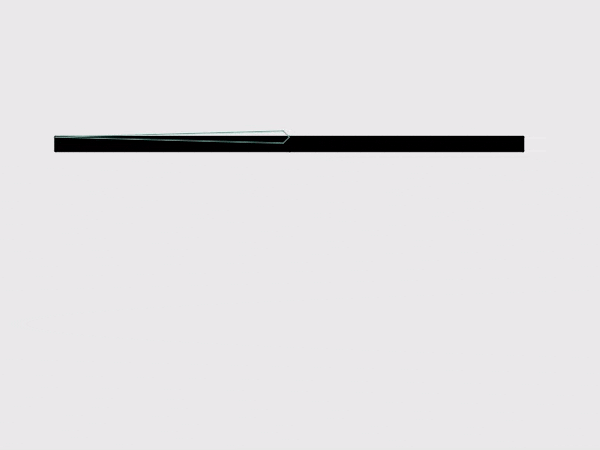
Moho 14.1 » Win 11 Pro 64GB » NVIDIA GTX 1080ti 11GB
Moho 14.1 » Mac mini 2012 8GB » macOS 10.15 Catalina
Tube: SimplSam
Sam
Moho 14.1 » Mac mini 2012 8GB » macOS 10.15 Catalina
Tube: SimplSam
Sam
Re: Stroke sharp edge turns
Yes, this is exactly what I, and probably more people needGreenlaw wrote: ↑Wed Apr 05, 2023 4:29 pm I agree...there have been times when I needed pointy angles in stroke corners, and I have had to cheat this using some ugly techniques.
To the devs: it would be great to see this as a Stroke Property in the Styles Window. For reference, Adobe Illustrator has these corner options in Stroke Properties...
In addition to sharp and round corner options, it also has a bevel corner option. For sharp corners, Ai also has a threshold setting for when the corner should withdraw, but I don't think we need that; IMO, this option could be distracting in animation. (FYI, I started using Ai back in 1987 (on my 512k(!) Fat Mac,) and from what I recall it had these options for Stroke even back then.)
Personally speaking, getting only the sharp corner option would be hugely helpful. The other stuff is probably 'nice to have' but not absolutely necessary.
Thanks for listening guys!
Re: Stroke sharp edge turns
Oh, before I forget, if anyone needs to use stroke alignment in Moho now, you can sort of do this using a custom brush. Like so...

All you need to do is make a brush that looks like a semi-circle for one side, and flip a copy of the brush for the other side. Here's what my 'Inside' brush looks like...

It's not exactly what Ai does with Stroke Alignment and it isn't perfect for every usage, but I've made good use of this technique from time to time.
Enjoy!

All you need to do is make a brush that looks like a semi-circle for one side, and flip a copy of the brush for the other side. Here's what my 'Inside' brush looks like...

It's not exactly what Ai does with Stroke Alignment and it isn't perfect for every usage, but I've made good use of this technique from time to time.
Enjoy!
Last edited by Greenlaw on Wed Apr 05, 2023 10:05 pm, edited 1 time in total.
D.R. Greenlaw
Artist/Partner - Little Green Dog | Little Green Dog Channel on Vimeo | Greenlaw's Demo Reel 2020 Edtion
Artist/Partner - Little Green Dog | Little Green Dog Channel on Vimeo | Greenlaw's Demo Reel 2020 Edtion
Re: Stroke sharp edge turns
Hmm...after my last post, I thought maybe the answer to getting a sharp corner was staring at me: Selecting the inside alignment brush seemed like it should create a sharp corner because the curve's edge now becomes the 'outer' edge of the shape. Unfortunately, the line isn't trimmed the way I expected for the result we want...

Darn...so close! I guess I'd only used this technique for curvy-curves (specifically rounded ends for elbow and knee joints,) or I'd seen this result before and forgot about it.
Well, that's all the time I have. Maybe this technique will inspire a better idea from someone else.

Darn...so close! I guess I'd only used this technique for curvy-curves (specifically rounded ends for elbow and knee joints,) or I'd seen this result before and forgot about it.
Well, that's all the time I have. Maybe this technique will inspire a better idea from someone else.
D.R. Greenlaw
Artist/Partner - Little Green Dog | Little Green Dog Channel on Vimeo | Greenlaw's Demo Reel 2020 Edtion
Artist/Partner - Little Green Dog | Little Green Dog Channel on Vimeo | Greenlaw's Demo Reel 2020 Edtion
Re: Stroke sharp edge turns
After a little more though, suppose I made a point near and on both sides of the corner point, I could taper the stroke so the semi-circle's edge disappears before it reaches the corner point?
I don't have time to test that but maybe someone else can? TBH, it's probably not practical to rig and animate this. This technique basically falls into that 'ugly' category I mentioned earlier.
I don't have time to test that but maybe someone else can? TBH, it's probably not practical to rig and animate this. This technique basically falls into that 'ugly' category I mentioned earlier.
D.R. Greenlaw
Artist/Partner - Little Green Dog | Little Green Dog Channel on Vimeo | Greenlaw's Demo Reel 2020 Edtion
Artist/Partner - Little Green Dog | Little Green Dog Channel on Vimeo | Greenlaw's Demo Reel 2020 Edtion
Re: Stroke sharp edge turns
Another idea: I could bind a mask to trim off the exposed semi-circle shape so that it moves and reshapes with the bones. This is likely better than my last idea. Again, no time to test, just another idea for anyone who has the time.
Actually, this is another 'ugly' solution because you'd have to do this for every sharp angle in your drawing. Sigh!
Actually, this is another 'ugly' solution because you'd have to do this for every sharp angle in your drawing. Sigh!
D.R. Greenlaw
Artist/Partner - Little Green Dog | Little Green Dog Channel on Vimeo | Greenlaw's Demo Reel 2020 Edtion
Artist/Partner - Little Green Dog | Little Green Dog Channel on Vimeo | Greenlaw's Demo Reel 2020 Edtion
