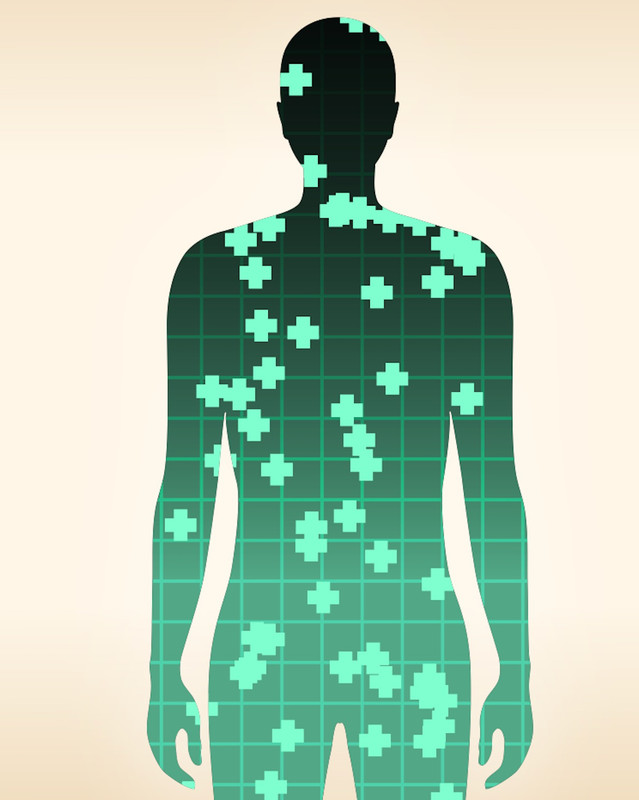What would be fantastic would be a tool that can distribute instances of a shape on each points of another shape (there's a geometry node like that in Blender, or a similar effect in Apple Motion called Replicator).
I tried doing it with those green crosses using a particle layer, but no matter the settings, they keep overlapping. If at least I could have them not being on top of each other. Maybe with a brush?
I can't believe I may have to resort to another software to achieve something that simple.