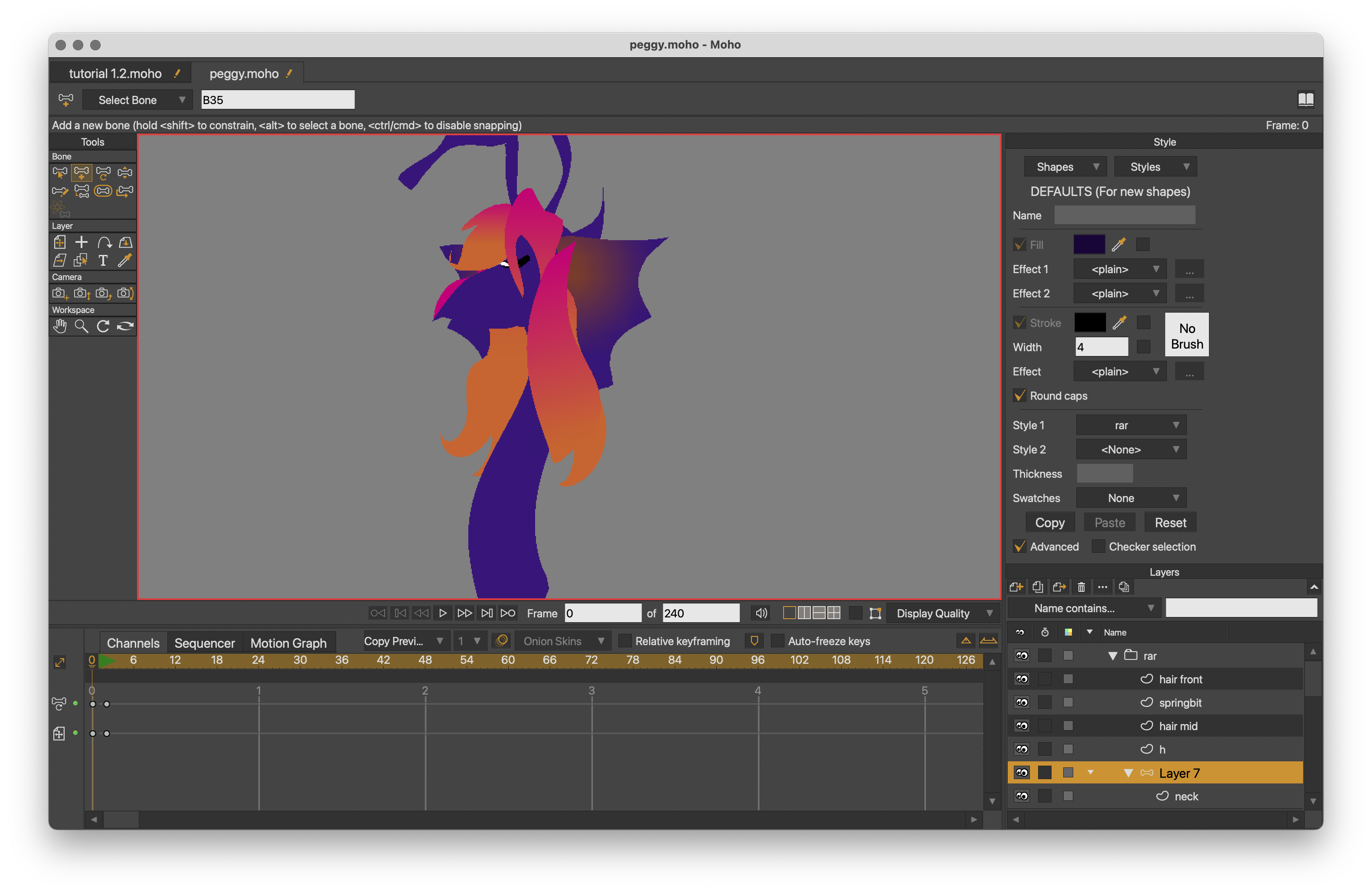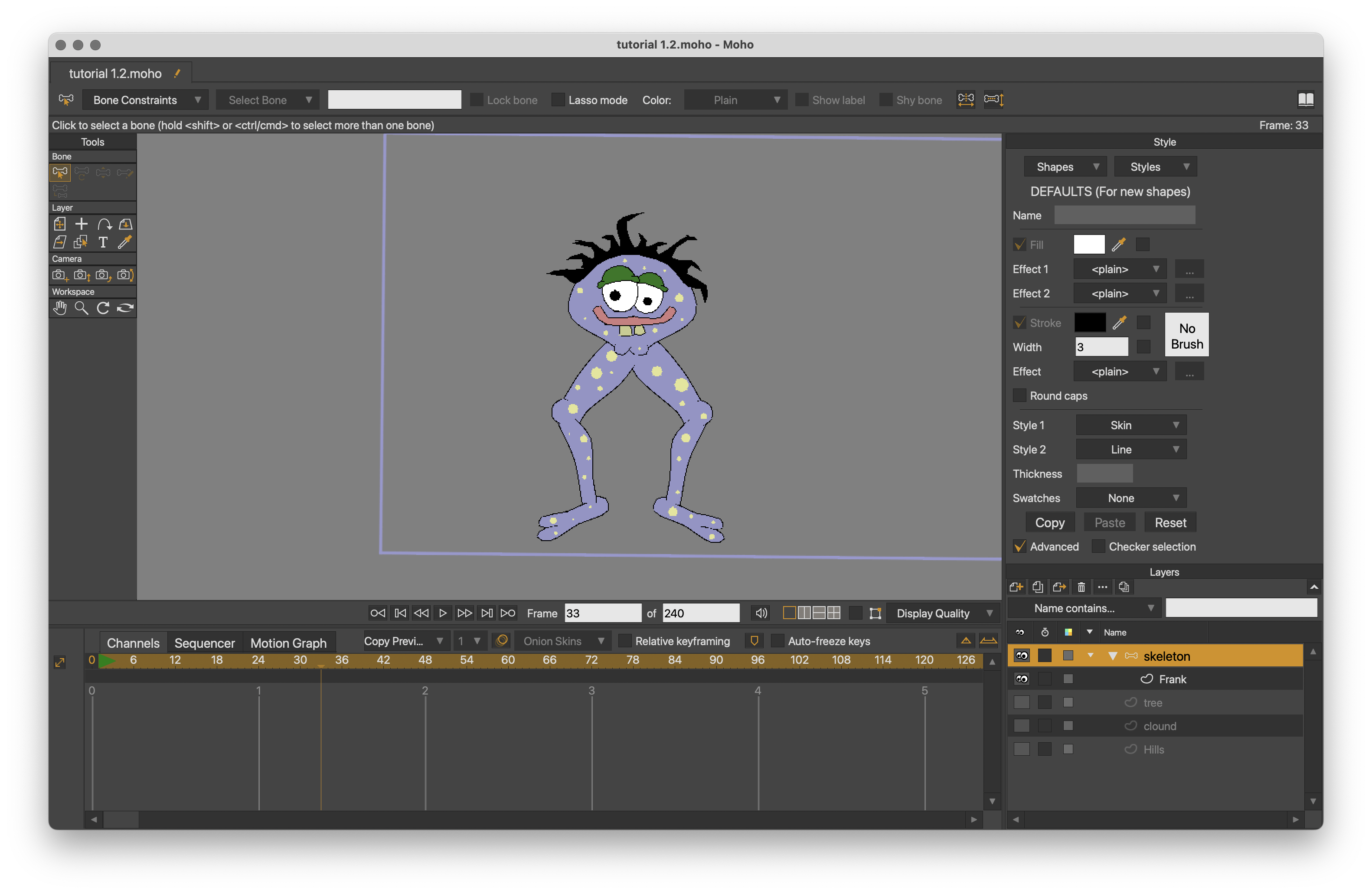
In general I feel like there is something about the way Modo selects points, objects, and layers that I'm not getting; I'm coming from twenty years of Illustrator where I've been using the Direct Selection tool for a huge amount of my selecting, whether it be points or objects. If anyone's written a "Welcome To Modo, This Is How Being An Illustrator Expert Will Trip You Up Until You Learn These Things" kind of post on these forums I'd love a link, all I can find is discussion of importing stuff from AI.