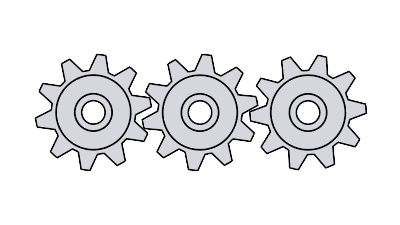Avatar test
Moderators: Víctor Paredes, Belgarath, slowtiger
Avatar test
I want to test out a different avatar. It still looks tiny. I wonder how a gif can be under 6 KB?
Cheers, Larry
-
SvenFoster
- Posts: 400
- Joined: Mon Jun 13, 2011 10:50 am
- Location: stephen.foster.uk(skype)
It's very eye-catching the green. Ill have no bother spotting your posts now.
You don't just have to limit to 6k. You can supply a URL to an offsite image that doesn't have such limits on size and dimensions.
I know mine is larger but I tried to keep the dimensions to the biggest I'd seen(genetes I think) and keep it's kb to something reasonable.
I would imagine the kb is less relevant as everyone's browser should cache the images but setting your avatar to 900px wide may upset others
You don't just have to limit to 6k. You can supply a URL to an offsite image that doesn't have such limits on size and dimensions.
I know mine is larger but I tried to keep the dimensions to the biggest I'd seen(genetes I think) and keep it's kb to something reasonable.
I would imagine the kb is less relevant as everyone's browser should cache the images but setting your avatar to 900px wide may upset others
--Sven
What *if* the Hokey cokey *is* what its all about?
What *if* the Hokey cokey *is* what its all about?
- hayasidist
- Posts: 3700
- Joined: Wed Feb 16, 2011 8:12 pm
- Location: Kent, England
if you want an avatar that is larger than this site's limit, then upload it to a file sharing site and link to it here! BUT - as I found - not all sites allow you to upload animated GIFs (ImageShack doesn't unless you have the "paid for" subscription).
Go to your "profile" page and then Link to off-site Avatar:
Enter the URL of the location containing the Avatar image you wish to link to.
Go to your "profile" page and then Link to off-site Avatar:
Enter the URL of the location containing the Avatar image you wish to link to.
Right click on my avatar and view image info and see the web site I use. Its free and lets you use animated gif and it lets you have a free account so you can store and delete your images any time you like. They do limit you to 2 mb per upload though.
http://img37.imagefra.me
http://img37.imagefra.me
I clicked on everyone's avatar properties and I saw a whole list of things I didn't know. The first thing I have to do is convert the avatar to PNG in the next several weeks to get cleaner lines. I really appreciate the tips. 
I'll be working on a script and a storyboard for the next two or three days. Thanks SvenFoster. Having a blueprint will solve a lot of the problems I've been having.
I'll be working on a script and a storyboard for the next two or three days. Thanks SvenFoster. Having a blueprint will solve a lot of the problems I've been having.
Cheers, Larry