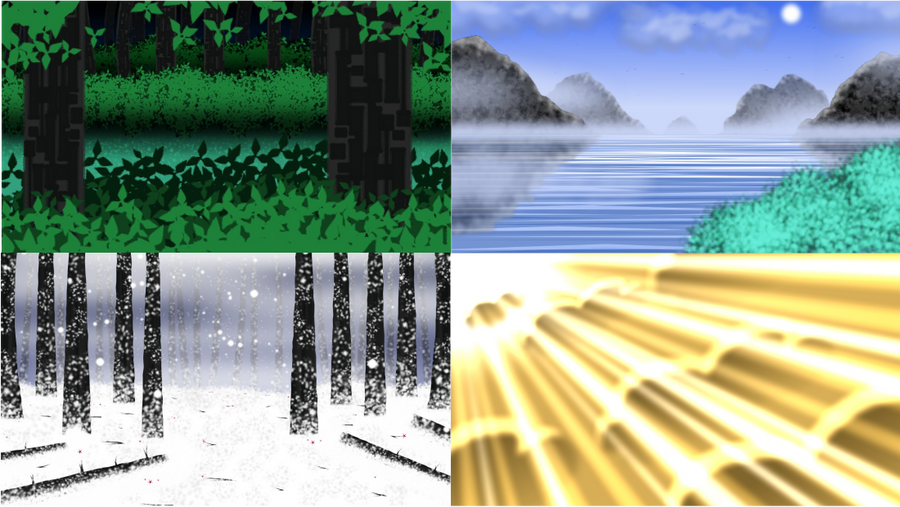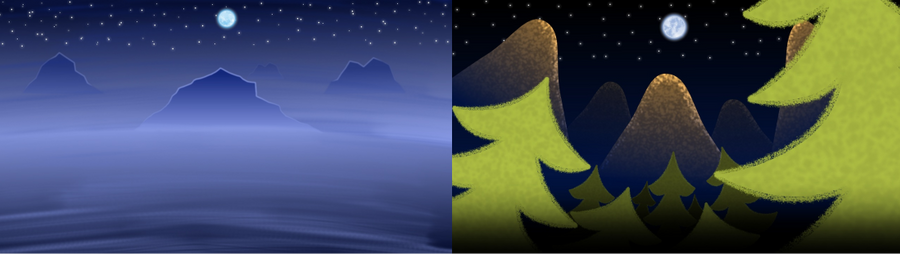Im not teaching any animation at all in it but only illustration.
Remember in order to get a nice animation you first need to have nice drawings so you will find this videotutorial really useful.
You will learn how to make every drawing style, cartoon, anime,
comic tv style, comic book style and also cartoon backgrounds.
The video tutorial inlcudes the .anme files, 13 in total so you can study them in great detail.
You will need version 6.2 a least to be able to open them, if you have other versions like 5 you wont be able to see the files but the tutorials will still work for you.
This is for experts, intermediates and beginners.
If you are a beginner i strongly recommend you to start by the cartoon tutorial.
To have a better idea of the quatily of the tutorials you can watch other ones i already posted for free here:
http://www.youtube.com/watch?v=PWIWIHyA7qk
http://www.youtube.com/watch?v=m8TQmEVcSes
The resolution of the tutorials will be 1280x760, avi format and actually the volume of them will be higher than in the ones i just showed you right up here.
Also it includes a video codec to prevent problems when you play the video.
Im not only moving the cursor in the tutorials and quite, no i explain everything and almost all the time talking so you will understand every detail of what i do on screen.
I hope i can share my knowledge with you all guys so i want it to be really affordable for everybody here so i know that the real price for a tutorial like this should be about 250 dollars but im offering it for a much cheaper price, only 30 american dollars.
Im accepting Paypal payments so it will be very fast and easy for you to get this great tutorial
In case you cant use PP, Western Union works for me as well.
If you are interested, dont hesitate to contact me, i am available any time:
parkerbg@hotmail.com
Check the explanation in detail of the video tutorial here(36 minutes) and also i leave you some images of what you are going to learn with it:
Part 1: http://www.youtube.com/watch?v=lRn6a_4JAkE
Part 2: http://www.youtube.com/watch?v=ZU4RR41H2HY
Part 3: http://www.youtube.com/watch?v=uiX8VPGNOQ4