Here's an example from Toon Boom:
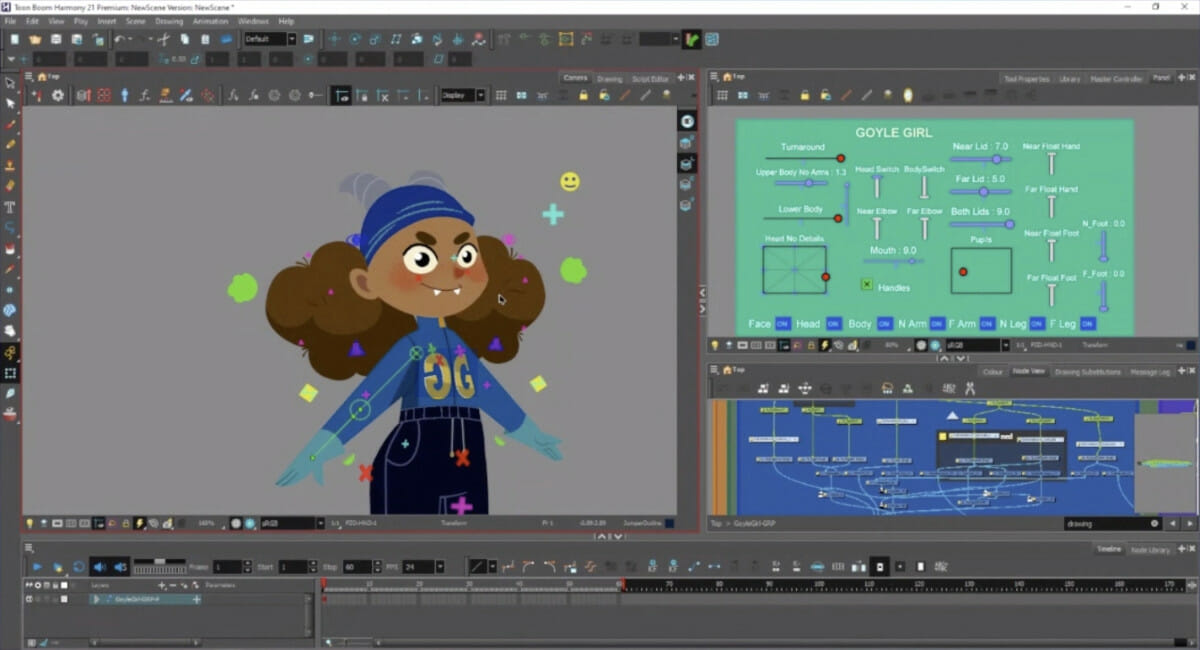
The green blobs and all the stuff around it are the selectors. Those are not being rendered and only serve to select parts of a rig.
I think this is something that could "easily" be replicated in Moho with i.e. Pin Bones. You'd have an arm i.e. that is hidden behind the body. You add a pin bone to it as a child, and give it a label. You select the pin bone and then press a shortcut on your keyboard. It goes up the bone chain by one, selecting the parent bone. Every time you press said shortcut, it goes up one bone until it reaches the root.
Silly Mockup:
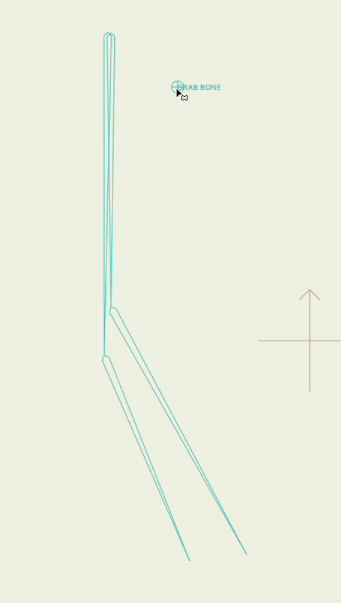
What's happening here is you want to grab the second bone behind the first. You select the pin with the label, press the shortcut and the parented bone is selected.
To make this even more cool it would be nice if we could once and for all set the size of pin bones
Hope this makes sense...

