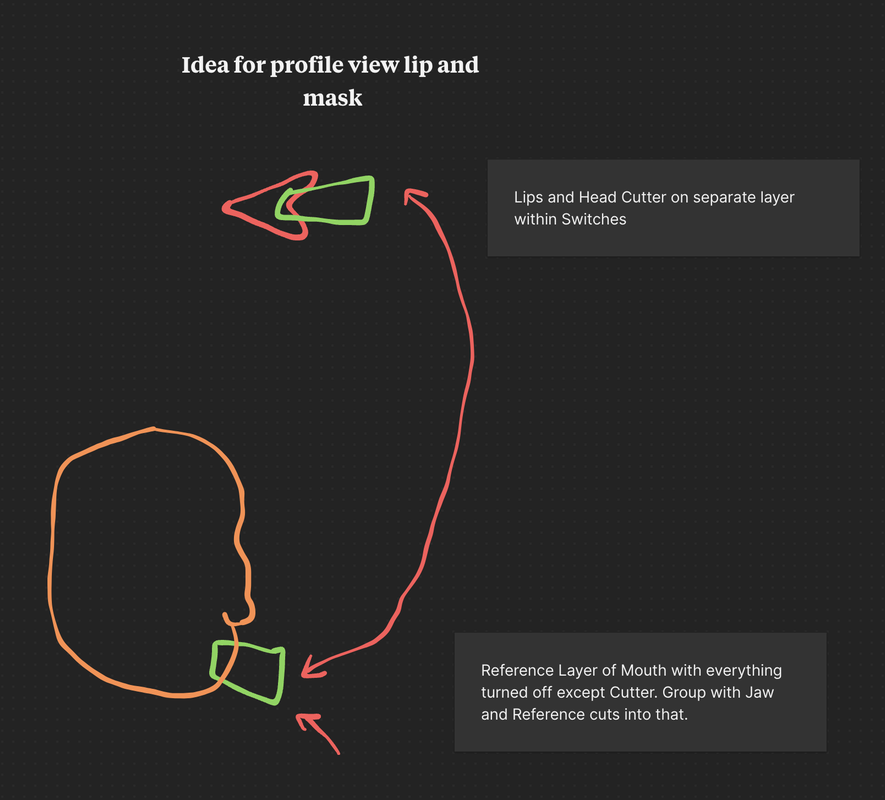Now i've been thinking that maybe a way to get the cutting into the jaw thing working with a Switch would be this:
Have a switch selection that you reference and group that reference with the jaw vector layer.
Then turn everything invisible except for a mask layer that was drawn in the switch layer.
Than set the group with the reference and jaw to be masked by the reference.
I wanted to quickly prototype it however i found that the "exclude stroke" option is greyed out. Probably because all the switches are in seperate sub-groups.
I just thought with a reference layer it'd be kinda neat because it'd uptdate automatically when i switch out mouths. But if this all gets to complicated, i'd just do a mask shape that cuts into the mouth and animate that by hand or something...
Maybe the more god-level rig people among you (Greenlaw, Victor, and Co.
Excuse the silly drawing, drew this with my mouse in Milanote... also with "Cutter" i mean a mask... i fall into using Toon Boom terminology every once in a while.