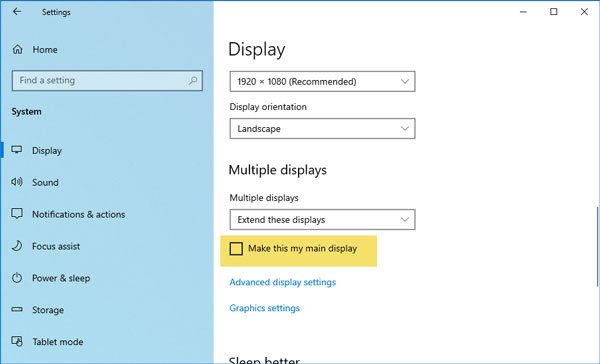Page 1 of 1
Solved in 14?
Posted: Wed Sep 13, 2023 2:36 am
by Arthritic
Hey all,
My main issue with 13.x was that, I am a pen display user, (Huion 24) and some windows just keep appearing on another monitor. Even after I drop the pen, grab the mouse, move the window back to my pen display, make my change and then close the window, the next time it is opened it will appear back on my other monitor. Mainly the 'Save changes' dialog when exiting a file, the preferences, and a few others which I cannot recall right now.
I'll be honest, it has been a deal breaker for me. I purchased my Moho Pro license maybe a little more than a year ago now and shelved it after 3 months becuase of this issue. If someone can tell me that this has been fixed in 14, I'll upgrade and try again.
Any 'pure' pen users out there tried this out yet or possibly know? Thanks in advance.
Re: Solved in 14?
Posted: Wed Sep 13, 2023 3:51 am
by SimplSam
You can download a trial of 14 and see how she goes ...
Re: Solved in 14?
Posted: Wed Sep 13, 2023 5:10 am
by Greenlaw
I've had good luck with Moho 14 using Wacom Cintiq and a Surface Laptop Studio. I have an XP Pen and a Huion tablet around here but haven't tested those with Moho yet. Will look into that when I have time.
Re: the program window not staying with the preferred display with a multi-display system, I ran into that issue way back with Moho 10 or 11. Don't remember exactly how I fixed it but I can look into it (I probably made a note of it.) From what I recall, I think I changed something in the program's shortcut properties. ATM, I just have a single Cintiq display active but will test for this when I hook up the XP and Huion as a secondary display. (Busy this week so probably over the weekend).
Re: Solved in 14?
Posted: Wed Sep 13, 2023 3:33 pm
by Arthritic
SimplSam - simply brilliant! . . . yet so obvious, why didn't I think of that? Anyways, downloaded the demo, same occurances. Worth a shot at least, thank you!
Greenlaw - if you know of a fix to get 'all' windows to show up on the application display only I would be extremely grateful sir. For sure this new version looks fantastic and I'd like to grab her if my issue could be solved.
Thanks again gentlemen.
Re: Solved in 14?
Posted: Wed Sep 13, 2023 3:37 pm
by pihms
I have a Huion H610Pro, it works beautifully, so far. No issues. If you are using more than one monitor, check your settings that it is projected to the screen that your Moho is on. I found that was the first issue. This is adjusted in the Huion administrative settings. As I have tried it out, I can't believe how much the pen usage has been improved. Very smooth and responsive.
Re: Solved in 14?
Posted: Wed Sep 13, 2023 9:39 pm
by x-vishon
Arthritic wrote: ↑Wed Sep 13, 2023 3:33 pm
SimplSam - simply brilliant! . . . yet so obvious, why didn't I think of that? Anyways, downloaded the demo, same occurances. Worth a shot at least, thank you!
Greenlaw - if you know of a fix to get 'all' windows to show up on the application display only I would be extremely grateful sir. For sure this new version looks fantastic and I'd like to grab her if my issue could be solved.
Thanks again gentlemen.
Not sure but I have a Huion tablet as well and it works fine... If you have a second Display and it is set to be the main Display some stuff likes to load there, I had this sort of issue a while back with another program and the fix was to make sure my tablet screen was set to be the primary monitor and the main display set to secondary. Something like this on whatever your OS is.
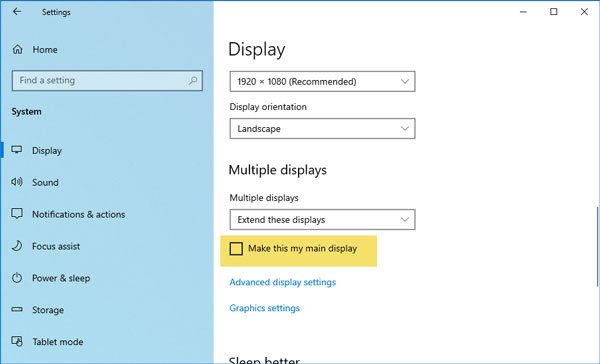
Re: Solved in 14?
Posted: Thu Sep 14, 2023 12:02 am
by Arthritic
x-vishon -
Well, I didn't want to do that because when I acatually work on my paying job I unhook the tablet and I was worried that if I made it the main display that when I unplugged it, it would cause issues. I re-arranged my display layout in windows so that my Huion was #1 and my, 'for all intents and purposes' Main Display was #2, 3rd display being #3. Moho works as expected, nice! I then turned the huion off and unplugged it. Windows 11 then made my 2nd diplay my #1 main with task basr and icons and my 3rd diplay as #2. PERFECT! Kudos to you my friend and thank you for the help.
BTW - Already made the upgrade to 14 prior to the solution. Just couldn't let the offer go by.

( . . . . man I love this community! . . . . )
Re: Solved in 14?
Posted: Sun Sep 24, 2023 1:36 am
by Fuzatoon
I have the same problem with my XP-Pen setup and don't want to constantly change the primary monitor. I don't have a solution but this might ease the pain

...You should be able to use the Windows key with shift and left (or right) arrow button (Win+Shift+Arrow). This will move the active window or dialog to the next monitor.
If you use a Tartarus or something you can map one key to Win and another to Shift+arrow. It won't let you use Win key with a modifier in a single macro. This seems to be the case with Logitec and XP-Pen software too.