
Next for the click and drag hold it can be done in a similar way as a switch layer shown here. Its tedious and kind of annoying to have to right click and open a menu every time to change it. Unless there is another way or a shortcut that I never knew about lol.
EDIT: This last one is not needed... I never knew about the alt hold. <.< I feel stupid for not knowing this tbh lol.
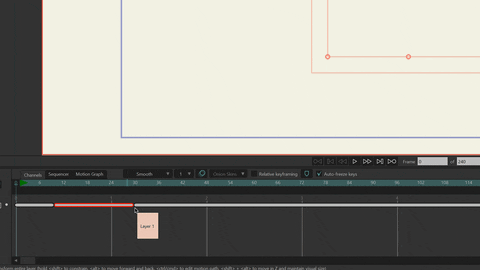
Having one or both of these features as a script can make keyframing holds and or intervals a lot easier and allow better workflow
