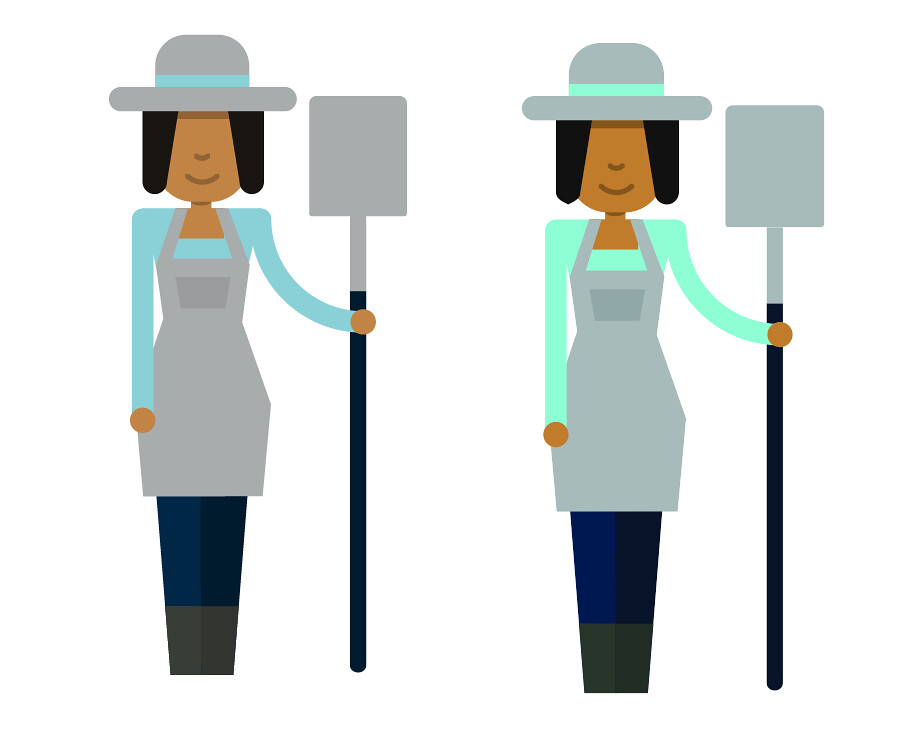Page 1 of 1
Illustrator to Moho 12 Colors Shift
Posted: Mon Nov 14, 2016 10:49 pm
by jayfaker
I finally bought Moho Pro 12 (yay!) and I'm trying to import characters made in illustrator, but just as in older versions of ASP, I'm still getting a shift in colors. I've tried .ai, .eps, and .svg and each of those formats comes in progressively worse. I've seen posts where people have brought in vector files with perfect (or close) reproduction, so I'm not sure what I am doing wrong. I'm on a Mac (El Capitan), if that makes any difference. Please help if you have any ideas. Thanks!
-Jim
Re: Illustrator to Moho 12 Colors Shift
Posted: Tue Nov 15, 2016 12:17 am
by jayfaker
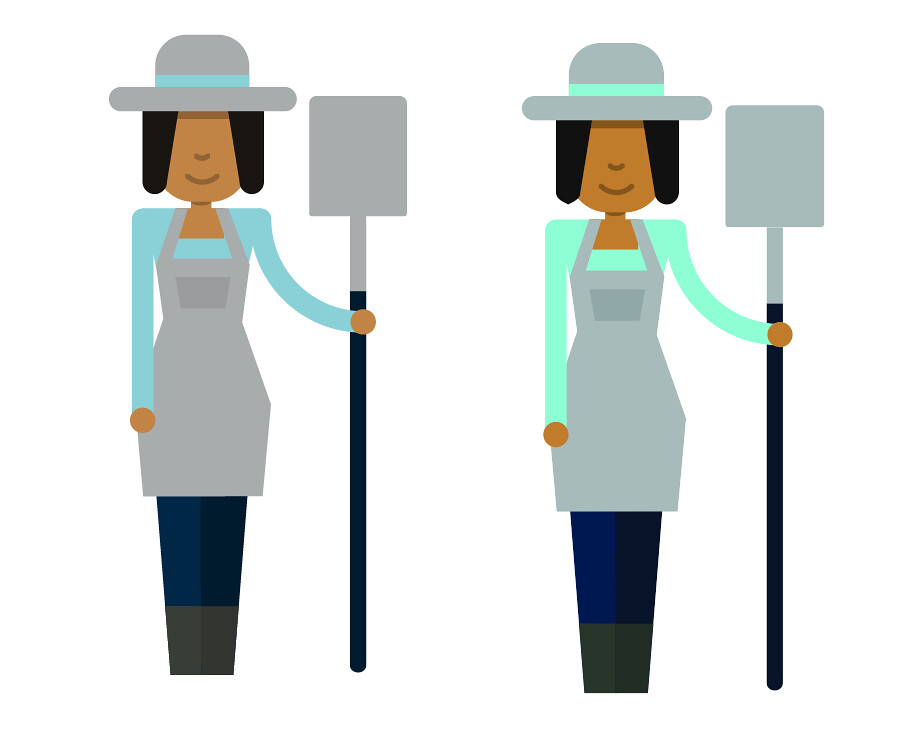
[url=
https://flic.kr/p/AKHzqo]
The left is illustrator, the right is Moho.
Re: Illustrator to Moho 12 Colors Shift
Posted: Tue Nov 15, 2016 2:32 am
by Greenlaw
Have you tried SVG? I haven't used it extensively yet but the colors seemed pretty accurately matched when I was playing around with it a while back.
I've seen color shifts when using AI format in past versions. It probably has to do with the programs using different color space, although I haven't really played around with this feature enough to know for sure.
I would give SVG a shot. I just did a quick test and, yeah, the colors look accurate to me in the SVG version and much more saturated in the AI version.
Re: Illustrator to Moho 12 Colors Shift
Posted: Tue Nov 15, 2016 2:35 am
by Greenlaw
Okay, I just did another test. It's definitely a color space issue. In Illustrator, select Assign Profile and choose Don't Color Manage This Document. That should export a Moho compatible file for you. (I think you still need to export AI8 format.)
Edit: No, something is still not right. I had it working a minute ago but I must have done something differently. Will let you know what changed. Hopefully a more experienced user will chime in before I can sort this out.
Re: Illustrator to Moho 12 Colors Shift
Posted: Tue Nov 15, 2016 5:38 pm
by jayfaker

Thanks Greenlaw for trying to help me figure this out! I played around a little bit, and I got the settings above to work. I didn't need to change the color profiles. I had to do a 'Save as' instead of export, otherwise it wouldn't preserve the bezier points. I turned on preserve illustrator editing capabilities, but most importantly switched the CSS properties to Style Attributes. But the settings above preserved both the colors and the points.
Re: Illustrator to Moho 12 Colors Shift
Posted: Tue Nov 15, 2016 6:07 pm
by Greenlaw
Thanks for posting your findings!
I had to move on to something else yesterday but I still wanted to know what was going on here. I'll definitely make a note of this.

Re: Illustrator 8 to Moho 12 Colors Black
Posted: Thu Jan 19, 2017 11:07 am
by ruidelgadoalves
Hi there,
Even I save the file to the Illustrator 8 version, my vector colours are converted black in Moho 12.
The only solution is to use SVG Tiny 1.2
I'd like to know why I can't use an Illustrator 8 file instead.
Many thanks for the help.
Regards
RA
Re: Illustrator to Moho 12 Colors Shift
Posted: Thu Jan 19, 2017 2:12 pm
by chucky
These save as settings ( even though for other apps) should be a sticky methinks!