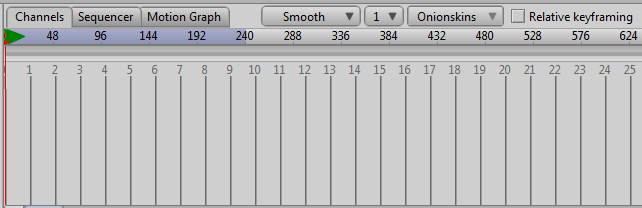Page 1 of 2
Timeline question
Posted: Mon Aug 26, 2013 3:47 am
by eric1223
I've set my fps o 25 fps. I can see that it really does read 25fps because of what's below the ruler, but the ruler still counts at 24 intervals when your at it's default zoom, or when you zoom out more. I'd like the ruler to change just like the fps has. Can that happen??
Re: Timeline question
Posted: Mon Aug 26, 2013 4:19 am
by dkwroot
Sounds like a glitch of some sort...
(Just making sure) Did you go to file>Project Settings and then set the framerate to 25 there? I just tested it and it adjusts the timeline just fine for me.
Re: Timeline question
Posted: Mon Aug 26, 2013 4:27 am
by eric1223
Yes. The actual seconds changed, to 25, but the ruler stayed the same. What version are you using? I'm on 9.5.
Re: Timeline question
Posted: Mon Aug 26, 2013 4:38 am
by dkwroot
Ooooh, okay... I misunderstood you. What you want to do is actually change the ruler interval so that it'll display on 5's or something. That would actually be a pretty cool feature, but as far as I can tell there currently isn't a way to do this. I'll add this to my feature request thread though, maybe it'll get added in the next update.

Re: Timeline question
Posted: Mon Aug 26, 2013 4:52 am
by funksmaname
Sorry, I'm not following either of you... what is the problem exactly?

(maybe include screenshots)
Re: Timeline question
Posted: Mon Aug 26, 2013 4:56 am
by eric1223
I can work with this as long as I know frame and time I'm on.
Thank you

Re: Timeline question
Posted: Mon Aug 26, 2013 5:34 am
by heyvern
Yeah I'm lost on this one.
Changing the fps DOES change "the ruler". FPS is frames per second. There will be more or less frames between the "seconds" markers in the timeline based on the frames per second. Changing it changes the spacing of the "seconds" markers in the time line. Is that what you mean? How should it be displayed?
Re: Timeline question
Posted: Mon Aug 26, 2013 6:07 am
by eric1223
heyvern wrote:Yeah I'm lost on this one.
Changing the fps DOES change "the ruler". FPS is frames per second. There will be more or less frames between the "seconds" markers in the timeline based on the frames per second. Changing it changes the spacing of the "seconds" markers in the time line. Is that what you mean? How should it be displayed?
If you look at the ruler, You'll see it read as 6, 12, 18, 24, and so on when ur on the default zoom, and zoomed out further on the timeline. This is great when you read 24fps because every second would land on 24, 48, 72, and so on. "multiplying ur framerate by the second.
But if you change ur framerate to 25 or something else, the ruler says the same, and the seconds land on 25, 50, 75, and so on. They wouldn't be on marked keyframes on the ruler. I was thinking that if I changed my fps, the "second" keyframes would be marked on the rulers as well.
Re: Timeline question
Posted: Mon Aug 26, 2013 8:29 am
by slowtiger
They don't, but you'll get used to it ..,
These times I mostly work in 25 fps, and I often get confused whether to time something at whole seconds or at 24 frames. I go for the latter because the multiples, 48, 72, 96, 120, 144, are chiseled in my mind. And whenever I try to use whole seconds I then have t decide which frame would be the exact half of 25! So I use the 24 grid for timing, and the subdivision into 6 frame units works well for my timing.
However, years ago I already asked for the subdivisions to be changed by the user, preferrably as a simple slider in the timeline title bar, so I can have subdivisions of 3, 4, 5, 8, whatever I need.
Re: Timeline question
Posted: Mon Aug 26, 2013 1:11 pm
by GCharb
Not sure I understand here, but if I change my frame rate in the project settings to 25, I get markers on the timeline at every 25 frames, even if I zoom all the way out, at least it does with the latest 9.5!
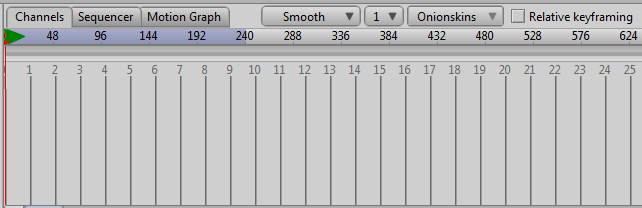
Maybe a screen grab to show Us what You mean?
Re: Timeline question
Posted: Mon Aug 26, 2013 1:20 pm
by slowtiger
Alright, you get the markers for full seconds, but the subdivisions stay at every 6 frames.
Re: Timeline question
Posted: Mon Aug 26, 2013 1:43 pm
by GCharb
slowtiger wrote:Alright, you get the markers for full seconds, but the subdivisions stay at every 6 frames.
Ok, I see the point now, but I don't see how 25 fps could be divided by 4, would have to be by 5, a bit of a headache if You ask me, and absolutely no biggy for me!
Re: Timeline question
Posted: Mon Aug 26, 2013 4:48 pm
by heyvern
Ah! Eureaka! I see the light!
Basically AS is "NTSC Centric" or actually NTSC EXCLUSIVE when displaying the sub frame markers. It's giving PAL frame rates (25 or 50) the "short shrift" in the display! That is why I didn't understand. I never use pal frame rates and would never see the confusion that might cause.
This could be either a built in default for PAL fps or a settable feature. If the frame rate is 25 or 50 then the display in the time line should show that number on the timeline display for PAL frame rates instead of the annoying "1 frame over".
p.s. Those wild Europeans
would pick an odd number like 25, for their broadcast frame rates.

Re: Timeline question
Posted: Mon Aug 26, 2013 5:07 pm
by GCharb
NTSC is 29.97 fps, while 24 fps is the film standard in either America or Europe, so I guess it was chosen as the default because it plays well on both side of the Atlantic!
Re: Timeline question
Posted: Mon Aug 26, 2013 8:39 pm
by Danimal
Yeah, I've always just stuck with the 24 fps and have never had any problems.