I couldn't work out how to do it. I even posted here and no-one seemed to have any ideas how i might do it.
Today i thought "ooh, Selgin's 'bitten apple' face turn technique might just do the trick" - i was sure the solution was some sort of complex masking set up... I spent 30 minutes with Ramons 'Lost Layer' tool to try every masking combination i could think of, before finally achieving the result i was after...
...upon closer inspection, the combination was 'no masking' at all lol
here's the test animation:
So - here's how: (i'll probably do a screencast later)
i used fazeks mesh instance script (or Ramon's modded version to include point curvature) to duplicate the ground layer, and the character layer - where the top layers don't have an outline, just a fill (to act as a mask effectively) and the outline is widened on the layer below to make it a desirable width (you can use the line width tool as normal)
I made the background colour the same as the fill to make it look 'hollow'
that's it! here's a screenshot:

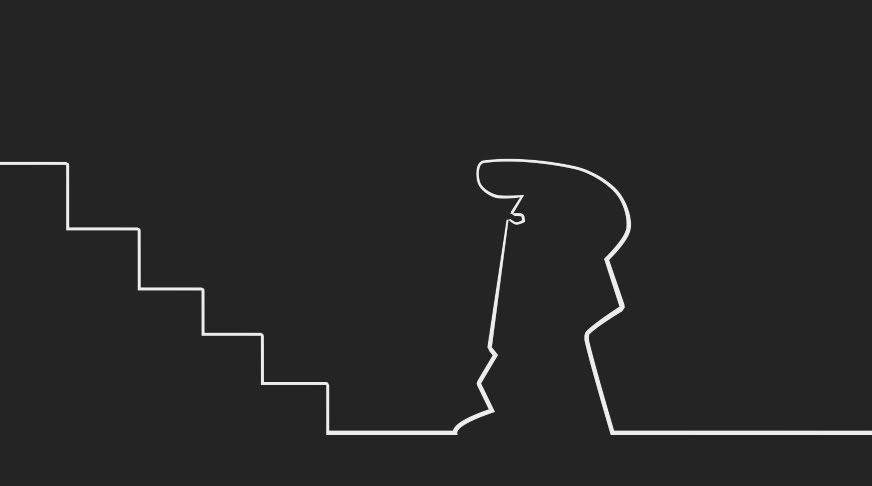
Related post: viewtopic.php?f=9&t=17196&p=96734#p96734

