Re: New improved Head Turn Technique!
Posted: Fri Aug 09, 2013 8:15 am
Thanks, Hopefully I'll have some more work done soon to see if I pull it off correctly
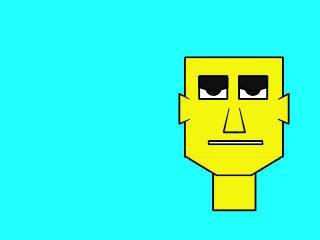
There are a couple of options, you can simply put the eyes outside the masked face and animate layer order to hide them behind the face when turning (in 9.5 and up anyway). Another way that I'm taking is Selgin's example below as I think it works really well with this type of mouth animation and simplifies the character a bit (using just the eyes as the mouth is done per the head turn example):TheMinahBird wrote:but how to do the eyes though?

The meshinstance script currently doesn't support duplicating point curvature (or point widths for that matter), just point motion.braj wrote:Does anyone else have some weird issues if you try and change point curvature when creating the smartbone dials for the headturn? I have to go into the .dup layer to change the point curves manually in these instances, and I'm not sure but it may be responsible for some preview display issues.
braj wrote:One more question about masking: if you want to include the eyes in the masked head layer, and want to use the pseudo masked multi-layer sort of eyes that Selgin suggested above, is there any way to not have these obscure the shape outline? If you select 'Exclude Strokes' in the head layer masking options, you get the line going through where the mouth is masked.
For example:
https://www.dropbox.com/s/qh27zad1o1jkw ... k.jpg?dl=0
Original post:Synthsin's MeshInstance script mod (originally by Fazek) *pt 3*
http://lostmarble.com/forum/viewtopic.php?t=12024
* Synth's version has a better naming convension, but doesn't support curvature like Ramon's version - i've merged them to get the best of both worlds: http://www.mediafire.com/?1d7i66mtk8ck7ba *
gwbond wrote:I wanted to let people on this thread know that I've made my own, incremental, contribution to selgin's technique and posted an example, along with supporting scripts here. This project illustrates a variation on selgin's head turn approach that uses switch layers for the mouth and jaw in order to take advantage of Anime Studio's built-in switch layer-based lip syncing.
The project is part of my anime-studio GitHub repository. I think GitHub is a good place for the Anime Studio community to use to share and maintain scripts and projects. My repository also includes a rewritten version of fazek's and ramon0's meshinstance script, as well as a few other scripts that may be of use to the community.
Synthsin mentioned this elsewhere, but reference layers (v11) can be used as a new-and-improved replacement for the meshinstance script. For this head turn technique, you simply replace the dup layers with a reference layer. Now you can change curvature and line width as well as point motion in mouth and face layers. Super cool!neeters_guy wrote:The meshinstance script currently doesn't support duplicating point curvature (or point widths for that matter), just point motion.braj wrote:Does anyone else have some weird issues if you try and change point curvature when creating the smartbone dials for the headturn? I have to go into the .dup layer to change the point curves manually in these instances, and I'm not sure but it may be responsible for some preview display issues.
I'd love to see a demo of how that works. FWIW, I created a basic head turn on a new character by creating references of a master (front) head and just updated a 3/4 and side but adjusted the referenced layers, but that way when you add a new mouth, all the views get a new mouth etc. If you don't want to use some element in one view, just replace it, like hair for a side view would be radically different perhaps. I'm still messing with that, but anyhow, reference layers are super cool and I obviously can improve many different workflows and styles.neeters_guy wrote:Synthsin mentioned this elsewhere, but reference layers (v11) can be used as a new-and-improved replacement for the meshinstance script. For this head turn technique, you simply replace the dup layers with a reference layer. Now you can change curvature and line width as well as point motion in mouth and face layers. Super cool!neeters_guy wrote:The meshinstance script currently doesn't support duplicating point curvature (or point widths for that matter), just point motion.braj wrote:Does anyone else have some weird issues if you try and change point curvature when creating the smartbone dials for the headturn? I have to go into the .dup layer to change the point curves manually in these instances, and I'm not sure but it may be responsible for some preview display issues.