I am attempting to create a bone rig for the head based on heyvern sample file of the technician. I'm attempting to create a FAN animation based on the japanese singer, Demon Kogure, of the J-Metal Seikima-II.
I completed most bone rig for the chin. I'm working on the nose right now, which I'm having trouble.
I have a few questions. When going through trial and error on the chin, I wanted to smooth out the way corners were moved. I was assigning another bone to the same CP. I thought it was working, until I realized I'm only changing which bone has control of that particular CP.
Can you assign more than one bone to the CP or do the bone's constraints have to be assigned to various bones to smooth out the shape? The setup that I'm attempting is become more complicated as I work on the nose movement.
here are some sample pictures.
The first one is the front view that shows the parenting links.
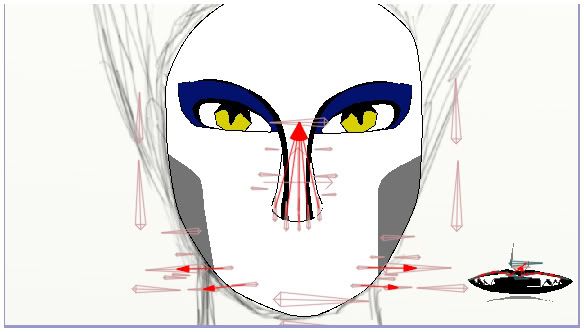
I moved the mouth to the side for easy rigging.
Here is the side movement of the head, minus the eyes and nose. I wanted to make the gray cheek to stretch more towards the side with secondary bone, but I'm not sure how.
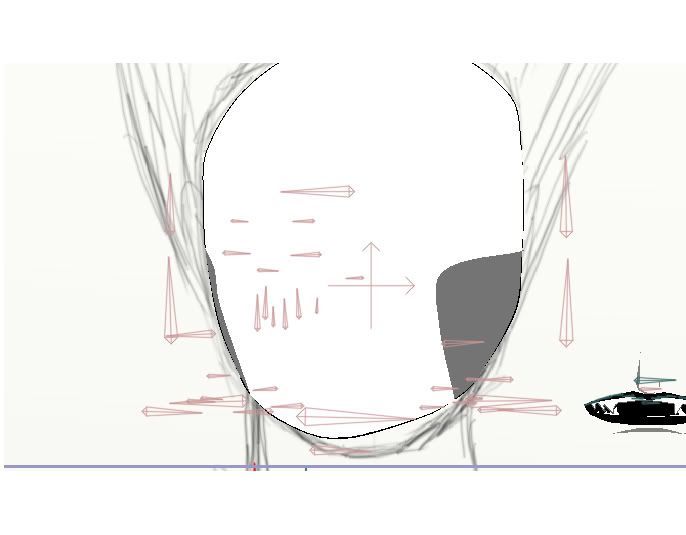
here is the up position, minus nose and eyes.
The bone in red is the MASTER HEAD mover.
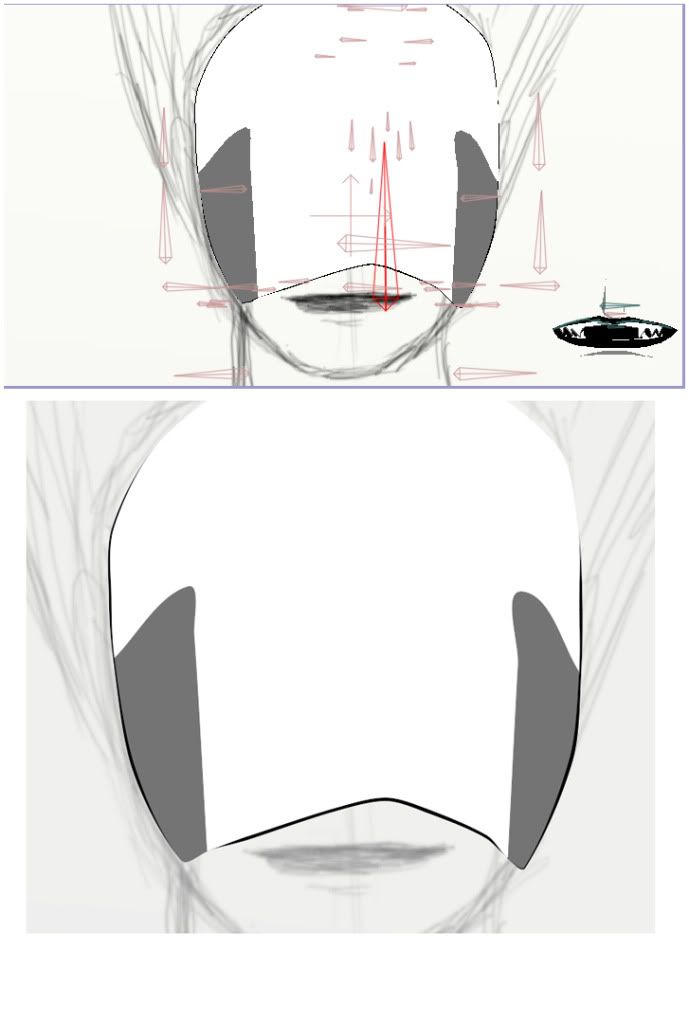
I'm open to suggestion on how to go about this. I noticed there are sometimes inconsistencies in the "bone position controller" settings. I would have to readjust the parameters because it was going in the wrong direction. Does this have to do with the direction of the bone itself, the parenting link, or both?
Thanks in advance.

