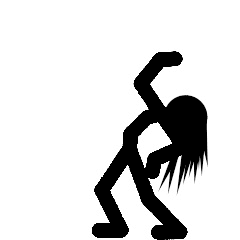One must always start at the beginning, and the beginning starts with tutorials that came with the program.myles wrote:Peppino,
Make sure you've done all the basic tutorials that come with Moho to get a good grasp on this.
Regards, Myles.
How do i xiao xiao?
Moderators: Víctor Paredes, Belgarath, slowtiger
Theyre fun to play with, I tell ya... Here's a couple I did first oldm and then in the last 15 minutes. Not exactly that style, but I dont want to bite anyone elses.
http://www.sharemation.com/MoreMohoC/ex ... tick2.moho
http://www.sharemation.com/MoreMohoC/ex ... stick.moho
Simple vectors, mostly, pointy points, really wide outlines, and some bones and its all good.
http://www.sharemation.com/MoreMohoC/ex ... tick2.moho
http://www.sharemation.com/MoreMohoC/ex ... stick.moho
Simple vectors, mostly, pointy points, really wide outlines, and some bones and its all good.
Okay.... dammit... here's mine... dammit...
http://www.lowrestv.com/moho_stuff/stick_it-walk3.mov
(hum any song from Saturday Night Fever or the BeeGees while this plays).
Peppino... I guess... well... I apollogize for coming on so strong... you've got us all digging Xio Xio... even if it does sound like something on a take out menu...

-vern
http://www.lowrestv.com/moho_stuff/stick_it-walk3.mov
(hum any song from Saturday Night Fever or the BeeGees while this plays).
Peppino... I guess... well... I apollogize for coming on so strong... you've got us all digging Xio Xio... even if it does sound like something on a take out menu...
-vern
Just talking to myself:
Using a round brush on lines makes it absurdly easy, but the drawback is that I see minor deterioration of the figure edges when using the brush - it looks likes it is rendering aliased.
Possibly a brush rendering bug? Although this is more likely due to my inexperience in creating brushes.
I see smoother edges using rectangle and circle shapes, although the setup is more difficult, while using a plain thick outline gives sharp shapes at the joints as already mentioned.
Curiously, rendering to SWF doesn't show the brush edges problem - possibly due to the anti-aliasing built in to the Flash renderer?
Would using lines with a round brush possibly result in relatively large SWF files?
Regards, Myles.
Using a round brush on lines makes it absurdly easy, but the drawback is that I see minor deterioration of the figure edges when using the brush - it looks likes it is rendering aliased.
Possibly a brush rendering bug? Although this is more likely due to my inexperience in creating brushes.
I see smoother edges using rectangle and circle shapes, although the setup is more difficult, while using a plain thick outline gives sharp shapes at the joints as already mentioned.
Curiously, rendering to SWF doesn't show the brush edges problem - possibly due to the anti-aliasing built in to the Flash renderer?
Would using lines with a round brush possibly result in relatively large SWF files?
Regards, Myles.
"Quote me as saying I was mis-quoted."
-- Groucho Marx
-- Groucho Marx
Well...
I have a couple of ideas to fix the brush issue.
One would be to put another shape on top of the brush shape... set the line width "1" higher... for mine the width with the brush was 20... I made another shape on top of that with a width of 21... and no brush. This kind of "smooths" out that pixelation.
Another idea would be to add extra points at the joints and tips of the lines. Make extra shapes just for those smaller areas with a brush style set to the same width.
The "pixelation" isn't as noticeable... and that's really the only place you need it.
As for Flash export... I don't think brushes are exported. If you get nice "round" strokes in Flash... that is a Flash thing... Flash has nice round ends and round corners for the strokes... I am just guessing though from limited experience.
-vern
I have a couple of ideas to fix the brush issue.
One would be to put another shape on top of the brush shape... set the line width "1" higher... for mine the width with the brush was 20... I made another shape on top of that with a width of 21... and no brush. This kind of "smooths" out that pixelation.
Another idea would be to add extra points at the joints and tips of the lines. Make extra shapes just for those smaller areas with a brush style set to the same width.
The "pixelation" isn't as noticeable... and that's really the only place you need it.
As for Flash export... I don't think brushes are exported. If you get nice "round" strokes in Flash... that is a Flash thing... Flash has nice round ends and round corners for the strokes... I am just guessing though from limited experience.
-vern
Ahh, interesting suggestion - thanks!heyvern wrote:Another idea would be to add extra points at the joints and tips of the lines. Make extra shapes just for those smaller areas with a brush style set to the same width.
Correct guess! I don't usually use SWF export, so that's useful new information. It also means you can use simple lines with thickness, no brush - even though it will look rougher in bitmap-based export, it will look smooth in Flash.heyvern wrote:As for Flash export... I don't think brushes are exported. If you get nice "round" strokes in Flash... that is a Flash thing... Flash has nice round ends and round corners for the strokes... I am just guessing though from limited experience.
Thanks again Vern!
Regards, Myles.
"Quote me as saying I was mis-quoted."
-- Groucho Marx
-- Groucho Marx