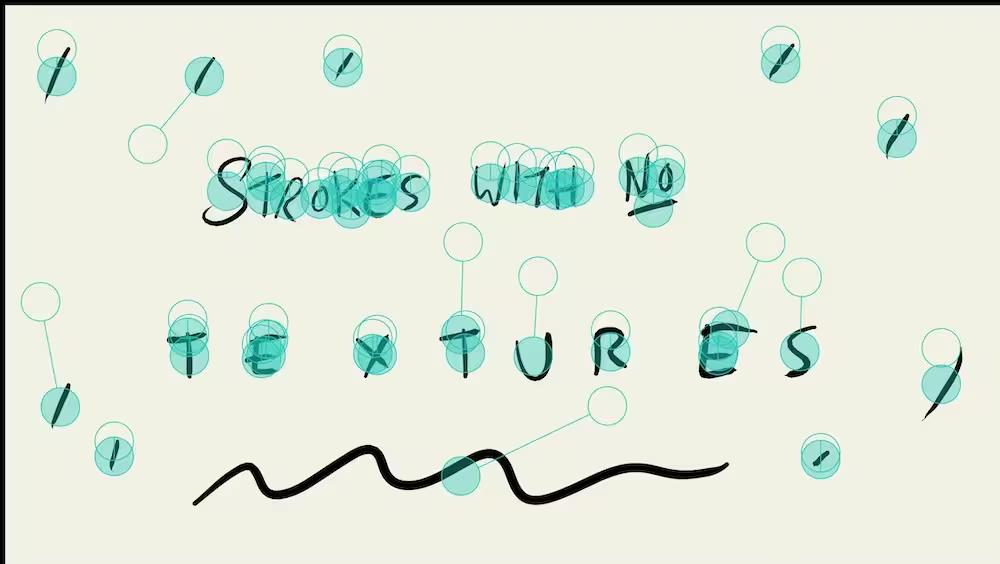can't get rid of Image Texture handles (on strokes)
Moderators: Víctor Paredes, Belgarath, slowtiger
can't get rid of Image Texture handles (on strokes)
Something quite strange here... I added an image texture to a fill (I used the Blob Brush to create the area). That worked fine.
But now I'm getting the little "handles" of the Image Texture on strokes which I drew on a different layer (freehand (F) tool, no brushes). There is no texture in the strokes, but Moho is showing texture handles on each stroke (and the layer has a red "X" on it, indicating it's missing the texture... but no texture was applied to the strokes!)
If I select all the strokes with Select Shape (Q), the "Effect" menu in "Styles" panel says they are all "plain" ( = no texture), but the handles still don't go away.
Quitting and restarting Moho doesn't fix it. I even changed the folder location of the texture I used for the shapes, to see if I could "trick" Moho into not displaying it, but after telling it to open the file without the texture, the handles are still there.
If I copy and paste the strokes in a new file, Moho still shows the handles...
But now I'm getting the little "handles" of the Image Texture on strokes which I drew on a different layer (freehand (F) tool, no brushes). There is no texture in the strokes, but Moho is showing texture handles on each stroke (and the layer has a red "X" on it, indicating it's missing the texture... but no texture was applied to the strokes!)
If I select all the strokes with Select Shape (Q), the "Effect" menu in "Styles" panel says they are all "plain" ( = no texture), but the handles still don't go away.
Quitting and restarting Moho doesn't fix it. I even changed the folder location of the texture I used for the shapes, to see if I could "trick" Moho into not displaying it, but after telling it to open the file without the texture, the handles are still there.
If I copy and paste the strokes in a new file, Moho still shows the handles...
Last edited by Reindeer on Tue May 07, 2024 10:05 am, edited 1 time in total.
- hayasidist
- Posts: 3810
- Joined: Wed Feb 16, 2011 8:12 pm
- Location: Kent, England
Re: can't get rid of Image Texture handles (on strokes)
in the styles window - make sure you have "advanced" checked; select one of the shapes; the style window should be headed with the text SHAPE and the name of the shape; now look at the two style dropdowns just above the swatch. If they say anything other than None, change them so they do say "none". If that fixed it for the one shape, do a select all shapes and repeat.
hope that helps - but if it doesn't all y' gotta do is say....
hope that helps - but if it doesn't all y' gotta do is say....
Re: can't get rid of Image Texture handles (on strokes)
That's the problem: the Style window settings doesn't work. Selecting the shape or shapes and then selecting "None" (or "plain") from the strokes' style dropdown menu doesn't work. This has the earmarks of a bug.hayasidist wrote: ↑Tue May 07, 2024 11:46 am in the styles window - make sure you have "advanced" checked; select one of the shapes; the style window should be headed with the text SHAPE and the name of the shape; now look at the two style dropdowns just above the swatch. If they say anything other than None, change them so they do say "none". If that fixed it for the one shape, do a select all shapes and repeat.
hope that helps - but if it doesn't all y' gotta do is say....
Re: can't get rid of Image Texture handles (on strokes)
Can you share the file?
NEW! Visit our Little Green Dog Channel on YouTube!
D.R. Greenlaw
Artist/Partner - Little Green Dog
Little Green Dog Channel | Greenlaw's Demo Reel Channel
D.R. Greenlaw
Artist/Partner - Little Green Dog
Little Green Dog Channel | Greenlaw's Demo Reel Channel
- synthsin75
- Posts: 10223
- Joined: Mon Jan 14, 2008 11:20 pm
- Location: Oklahoma
- Contact:
Re: can't get rid of Image Texture handles (on strokes)
Not the stroke style dropdown, the Style 1 & Style 2 dropdowns lower in the style window.
- Wes
Donations: https://www.paypal.com/paypalme/synthsin75 (Thx, everyone.)
https://www.youtube.com/user/synthsin75
Scripting reference: https://mohoscripting.com/
Donations: https://www.paypal.com/paypalme/synthsin75 (Thx, everyone.)
https://www.youtube.com/user/synthsin75
Scripting reference: https://mohoscripting.com/
Re: can't get rid of Image Texture handles (on strokes)
With the shapes selected (with Select Shape Q), all dropdown menus relating to styles and effects are either "None" or "Plain".synthsin75 wrote: ↑Wed May 08, 2024 12:10 amNot the stroke style dropdown, the Style 1 & Style 2 dropdowns lower in the style window.
Here is a screenshot showing the texture (or gradient) handle showing regardless of no active style or effect. These strokes "carry" the visible handles even when I copy them into a new file.
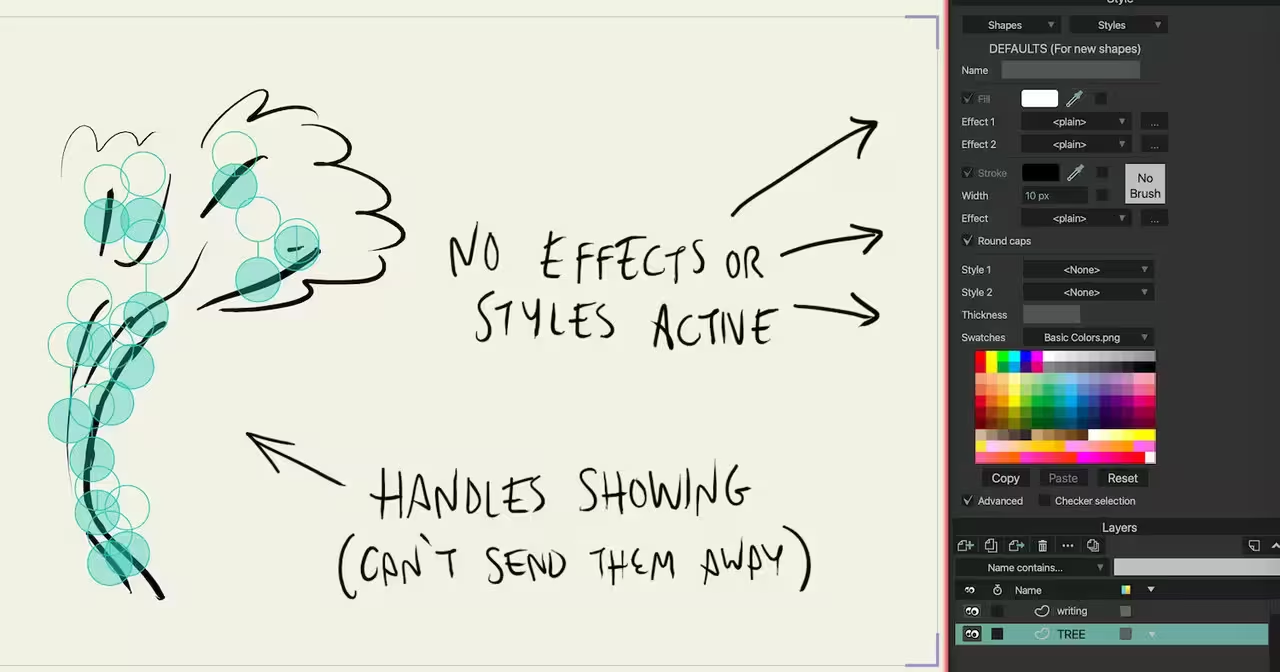
Re: can't get rid of Image Texture handles (on strokes)
This is a screenshot of what happens: gradient (or, maybe Image Texture) handles are "stuck", meaning they won't go away regardless of there being no active styles or effects. As one can see, the strokes are selected with Shape Selection, so "plain" or "none" in the effects and style dropdown menus should make the handles go away.
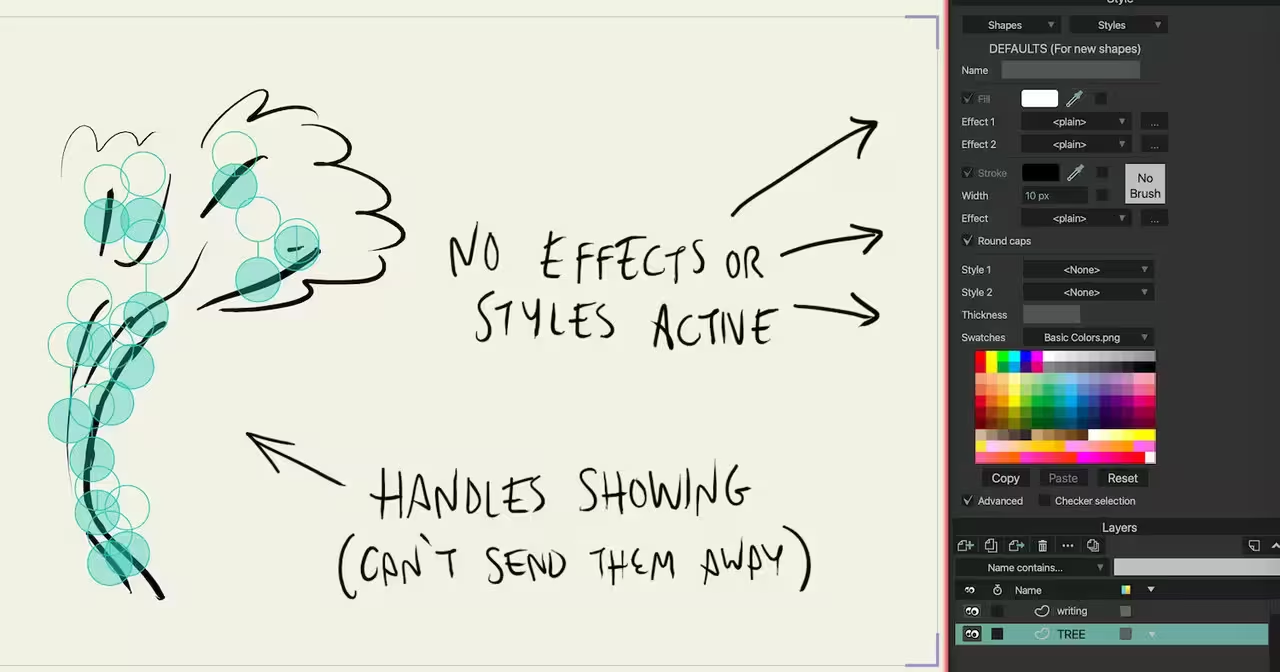
Unless I'm doing something wrong this looks like a bug. I can share the file (BTW, the strokes reproduce this problem even when copied to a new file).
Re: can't get rid of Image Texture handles (on strokes)
What the style panel is showing in your image is not the properties of those shapes, but the DEFAULTS properties (for new shapes).
For she style panel to show the properties of a shape, the shape must be selected and then the style panel will say SHAPE, instead of DEFAULTS.
For she style panel to show the properties of a shape, the shape must be selected and then the style panel will say SHAPE, instead of DEFAULTS.
Re: can't get rid of Image Texture handles (on strokes)
Daxel wrote: ↑Wed May 08, 2024 9:40 am What the style panel is showing in your image is not the properties of those shapes, but the DEFAULTS properties (for new shapes).
For she style panel to show the properties of a shape, the shape must be selected and then the style panel will say SHAPE, instead of DEFAULTS.
This happens even with one shape selected. The Effect 1 (for fills) says there's an image texture somewhere but is greyed out so I can't tell it to be "plain"
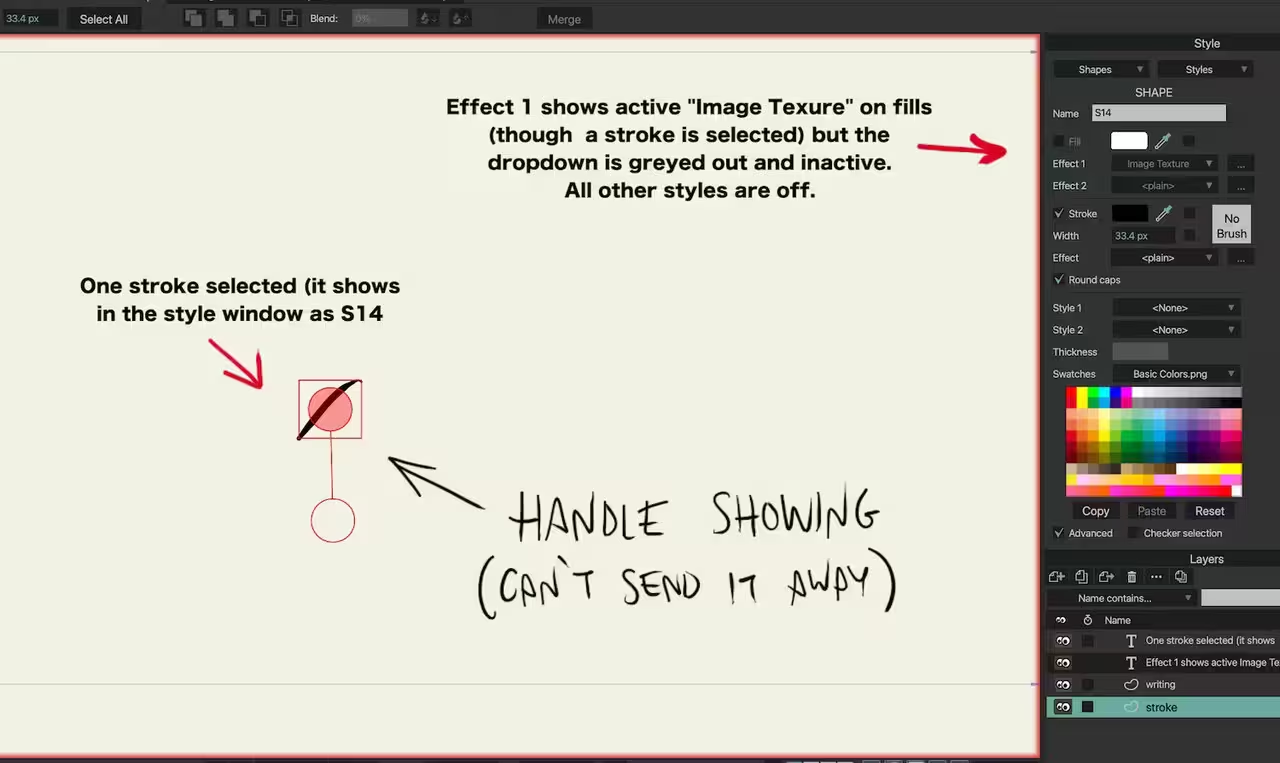
- hayasidist
- Posts: 3810
- Joined: Wed Feb 16, 2011 8:12 pm
- Location: Kent, England
Re: can't get rid of Image Texture handles (on strokes)
is it only on freehand that this happens? what about the spiral from draw shape? or a filled shape (e.g. triangle) from draw shape?
could you share one of those files (the Tree or even the "one stroke")?
could you share one of those files (the Tree or even the "one stroke")?
Re: can't get rid of Image Texture handles (on strokes)
This happens only with those particular strokes. If I start a new file with new strokes or shapes, all works fine. The reason for this post is because the problem occurred on a file I am working on. The "stuck" handles are on two layers, making it quite difficult to see what I'm doing (because they are in the way). Yes, I can share the file (for simplicity, I'll save a new one with just the "incriminated" doodled tree layer). Where should I send it?hayasidist wrote: ↑Wed May 08, 2024 10:22 am is it only on freehand that this happens? what about the spiral from draw shape? or a filled shape (e.g. triangle) from draw shape?
could you share one of those files (the Tree or even the "one stroke")?
- hayasidist
- Posts: 3810
- Joined: Wed Feb 16, 2011 8:12 pm
- Location: Kent, England
Re: can't get rid of Image Texture handles (on strokes)
upload to your favourite hosting site and post a link here
Re: can't get rid of Image Texture handles (on strokes)
But now the panel is displaying the actual shape properties and we can see that you are not doing anything wrong, something is clearly not working well there and a bug report makes sense.
Re: can't get rid of Image Texture handles (on strokes)
This happened to me. It happened when I made a shape, selected it and chose image texture > tile, but then I didn't select an image source because I changed my mind. Nonetheless, image texture became the Default.
THEN. . .with that default activated, I switched to the draw tool and made some strokes.
When I chose the Select Shape tool, all those strokes had handles.
To get rid of the handles, you need to replace the Default "fill" information embedded in the strokes.
Try this:
1. make sure the Defaults are exactly what you want a stroke to be, and make a stroke.
2. select the stroke
3. click the "copy" button above the "Advanced" checkbox.
4. go to the layer with all the strokes with unwanted handles, choose the Select Shape tool and click the "Select All" button.
5. click the paste button next to the "copy" button, and all the handles should go away
Well, it worked for me anyway. Good luck!
THEN. . .with that default activated, I switched to the draw tool and made some strokes.
When I chose the Select Shape tool, all those strokes had handles.
To get rid of the handles, you need to replace the Default "fill" information embedded in the strokes.
Try this:
1. make sure the Defaults are exactly what you want a stroke to be, and make a stroke.
2. select the stroke
3. click the "copy" button above the "Advanced" checkbox.
4. go to the layer with all the strokes with unwanted handles, choose the Select Shape tool and click the "Select All" button.
5. click the paste button next to the "copy" button, and all the handles should go away
Well, it worked for me anyway. Good luck!