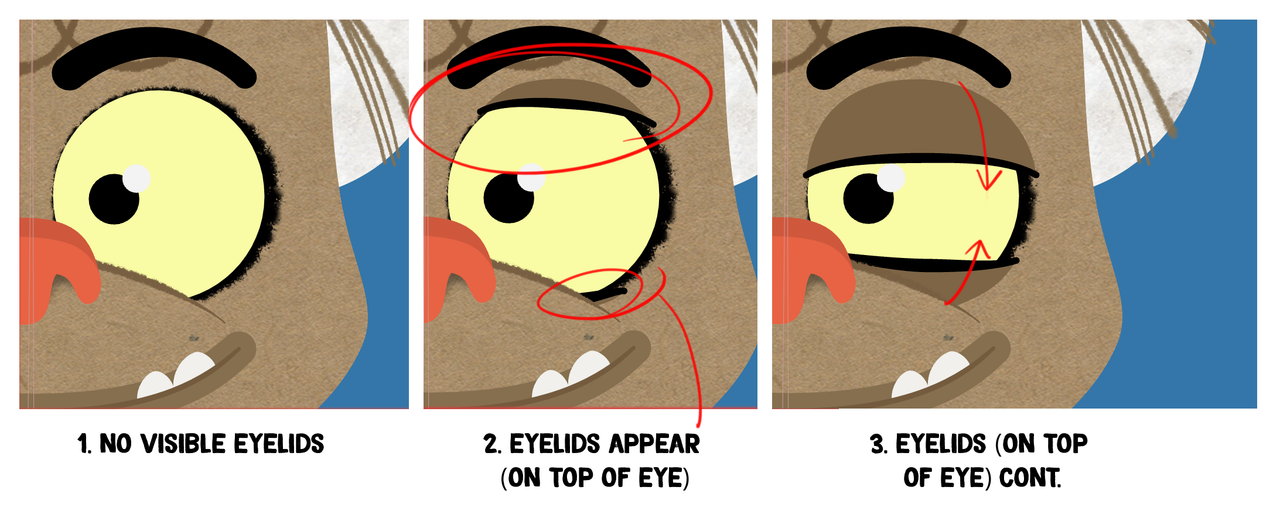I am setting up an eye rig and I want the starting frame [Fr.01] to be invisible.
See below for a better understanding.
It seems I cannot animate the Smart Bone to control visibility from 0% to 100%- or is this possible? I may be simply unaware of how to do this too.
Option 2: Switching the Layer Order to hide the starting point to be behind the eyeball- but this seems messy and I am sure there is a cleaner solution.
I am open to any suggestions on how to make this work in a different way too. Masks won't be an option though b/c I want the eyelid to also cover the black ring around the eyesocket too.