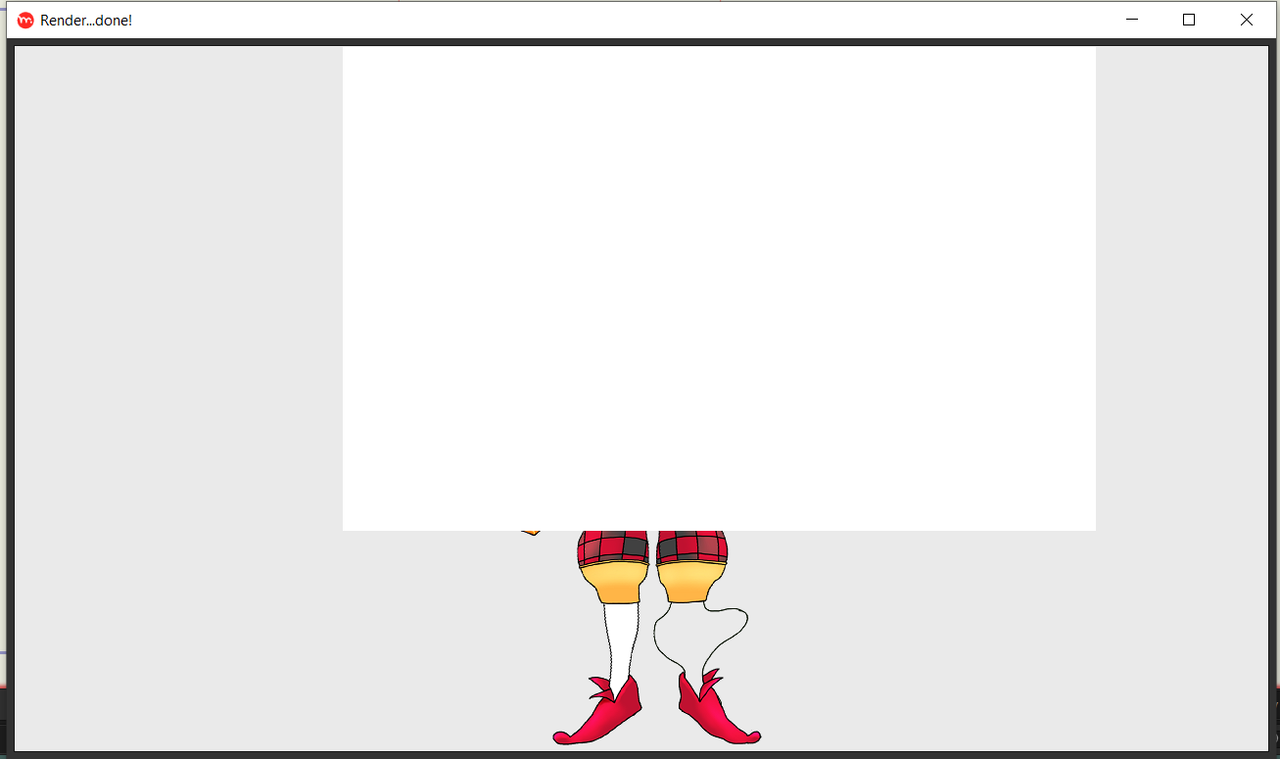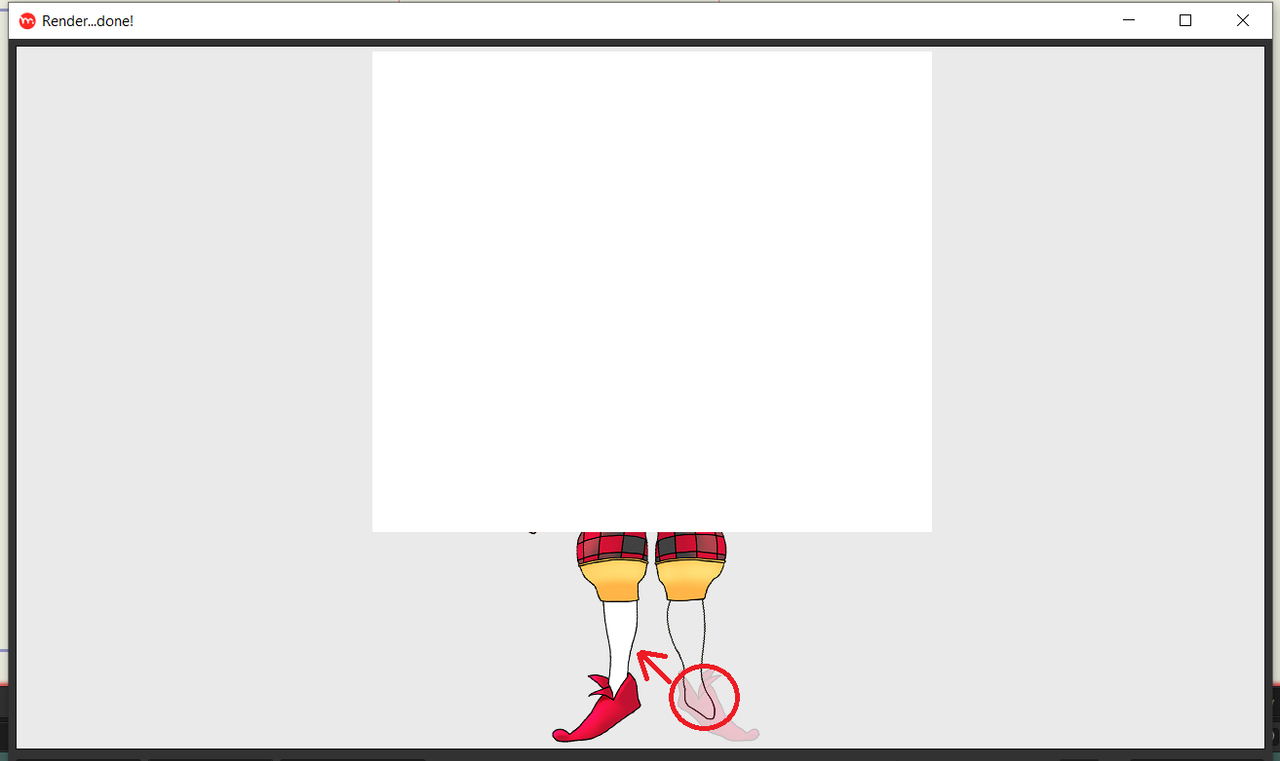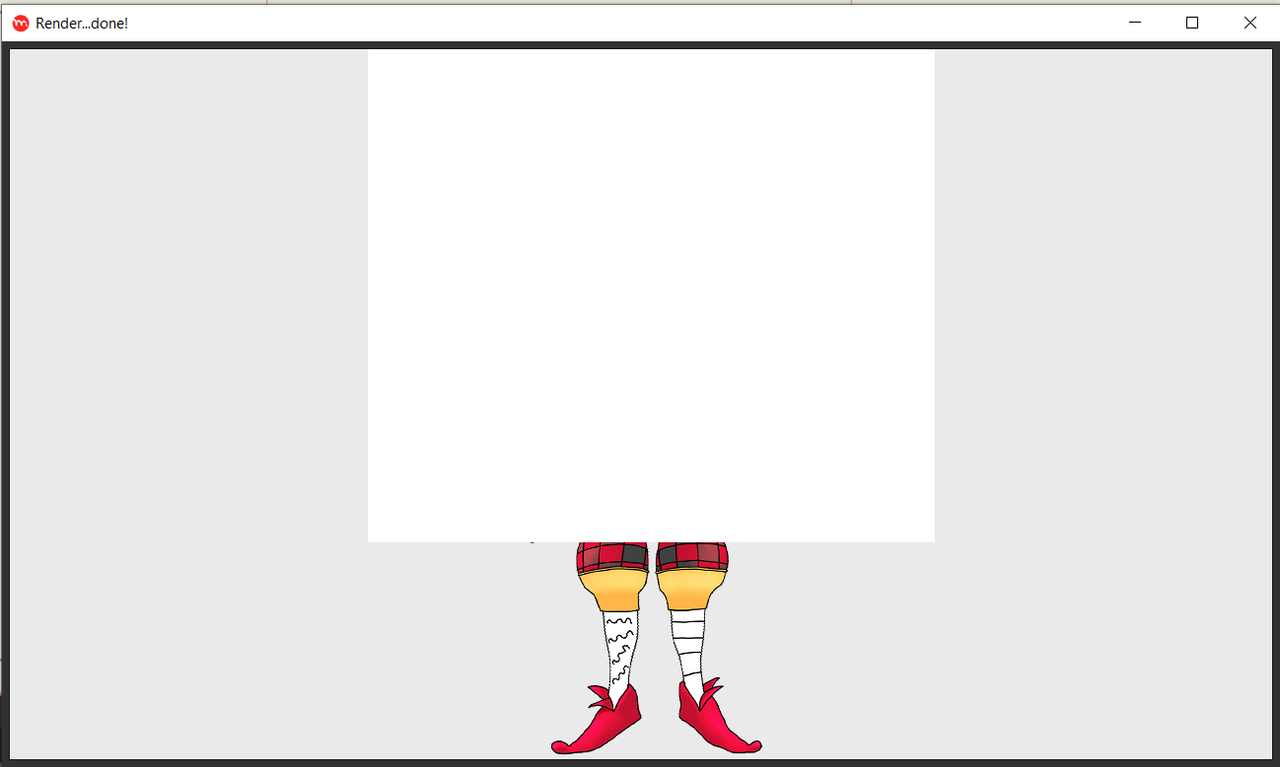You mean export settings from Krita to Moho? I havent changed anything, just basic I guess. PSD
I'm gonna redo the layer in question and see the result. Everything else seems fine
Moderators: Víctor Paredes, Belgarath, slowtiger
You mean export settings from Krita to Moho? I havent changed anything, just basic I guess. PSD
I used animation preview which prevented me from seeing a clear picture because of movement. Just 'preview' like you mentioned is much better, sadly it shows there once again the problem. The picture looks clear but after render it goes downhill for my lower legs. New layer which I replaced with old one doesnt help.

Thank you for clarifying that. My render or preview does exactly the opposite, it ruins my image. I produced some videos yesterday and confirmed that.


I will test that out tonight. Im very sorry for slow reply, short on time these last 2 days. I did find out maybe this is scaling related afterall.
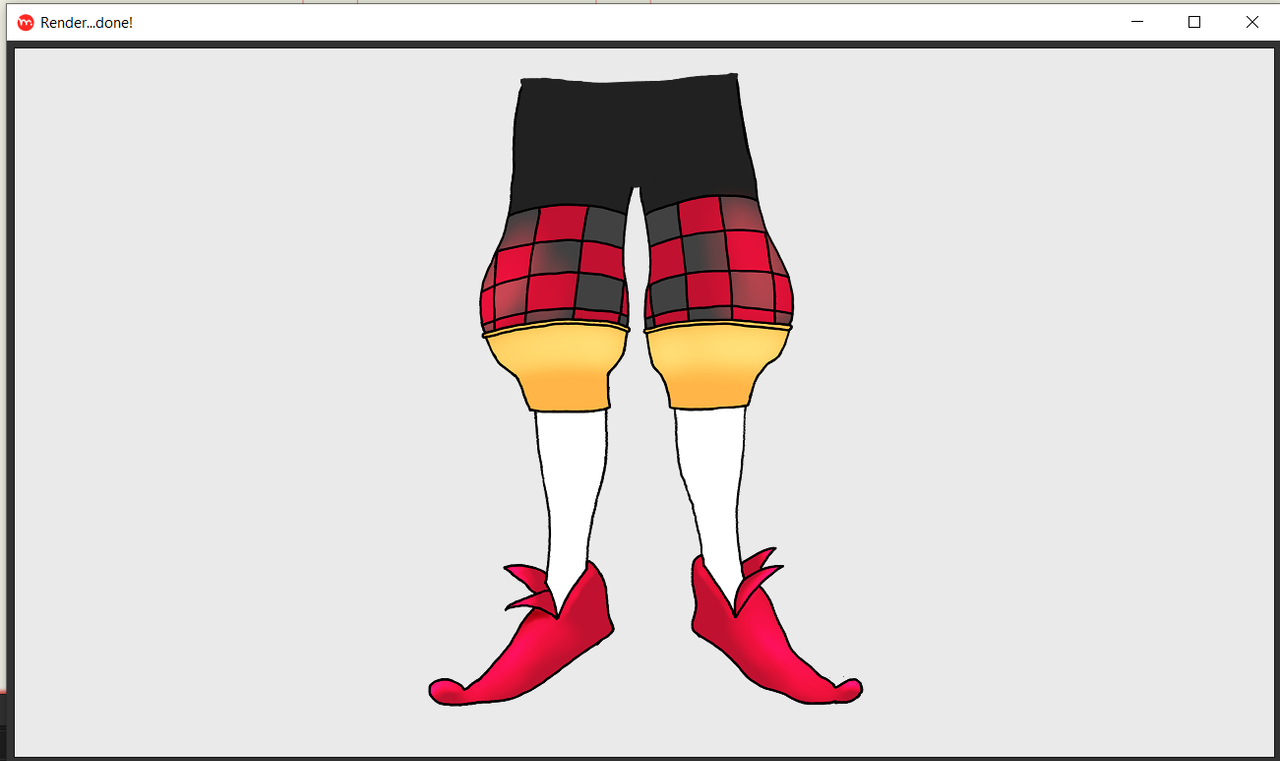
I think the line on the right shin could serve as a clue to such pixelization.

I lost my sanity trying to solve this. I suggest I send you psd file with all the layers of my pants.