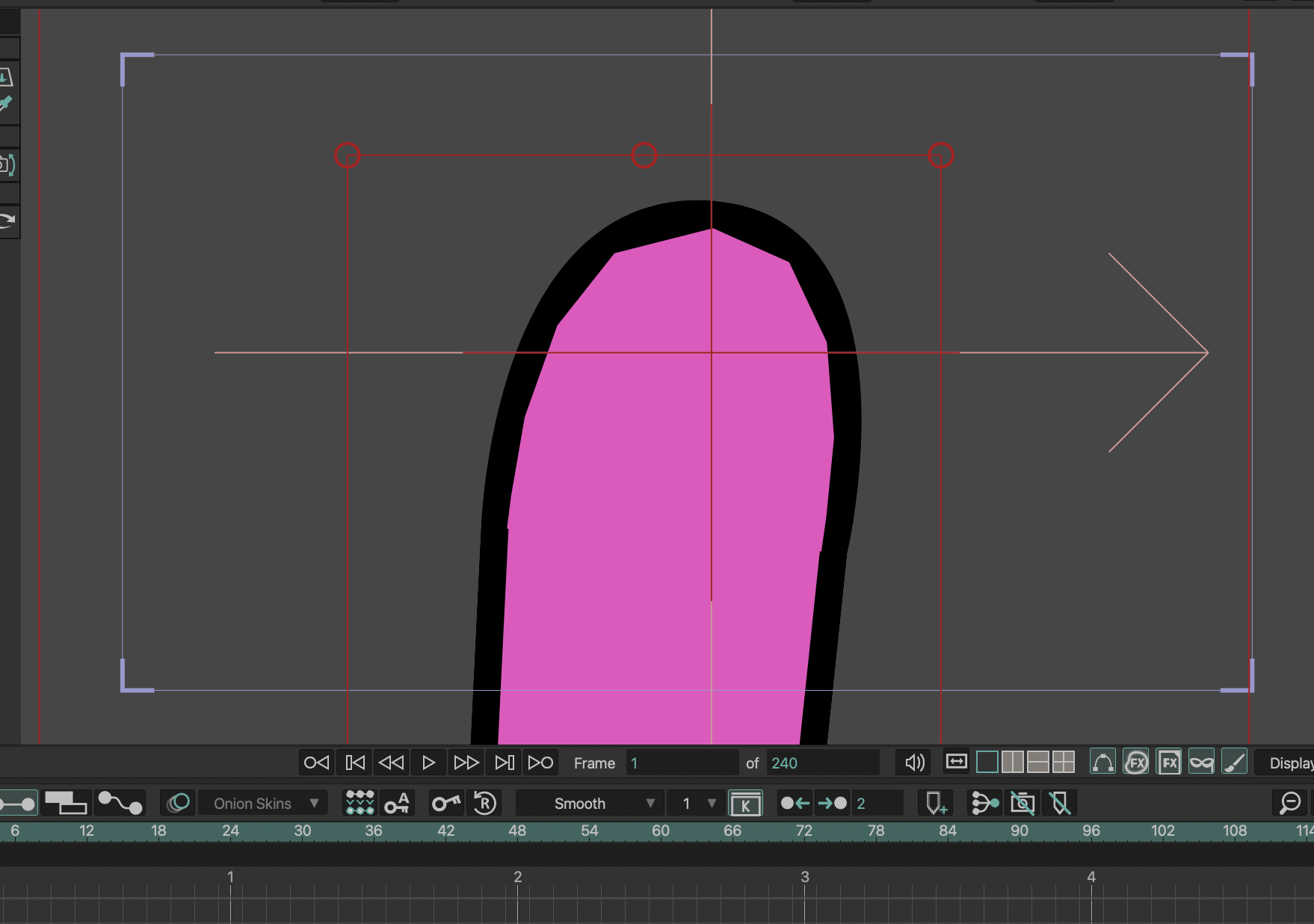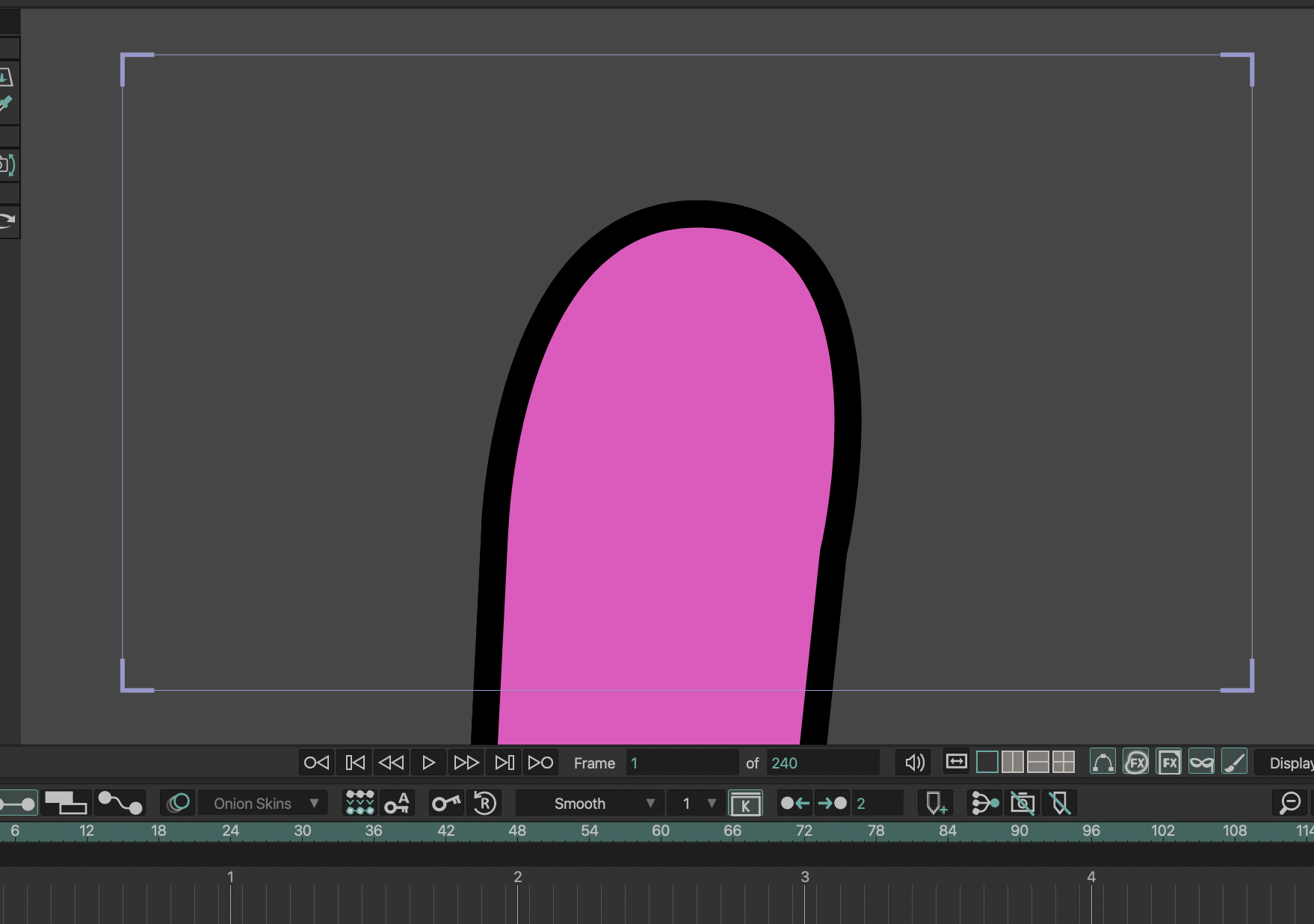The edge segmentation is a display preview error and it's normal for Moho 14, (for now anyway,) Because this affects only the display preview, I wouldn't worry about it. If the test render looks good with Ctrl-R, that's all that really matters.
Overall, Moho 14's masking display representation is more accurate than in previous versions of Moho. For me, this is much better than looking at
the eyeballs floating outside of the head in Moho 13.5.5 and earlier.

With the introduction of the new preview engine in Moho 14, many display issues have gone away, but because this is a brand-new system, some new issues have popped up. Hopefully, they'll be addressed, but for the most part, Moho 14's display preview is running more accurately and faster than before. As long as the final images render fine, it shouldn't be an issue.