God Point Tool
Moderators: Víctor Paredes, Belgarath, slowtiger
-
HowlingAbandon
- Posts: 10
- Joined: Wed Dec 28, 2022 11:51 pm
God Point Tool
Hello,
I'm new to MoHo 13.5 and very much loving it.
That being stated I find some aspects tedious. Don't get me wrong, I understand the reasons behind having multiple drawing tools to keep from grabbing multiple points or shapes and messing art unintentionally... and I appriciate that 95% of the time.
But the other 5%... I wish I didn't have to make 5-10 clicks with the stylus just to move and reshape 1-3 points.
Who agrees a "God Point Tool" (or call it something similar without offending religious folk) would be great?
GOD POINT TOOL ABILITIES:
•Select 1 point with a click (or multiple points when draggin box)
•Be able to move those points (immediately or with a right click of the stylus/mouse)
•Be able to adjust bezier handles at whim (with points selects or unselected)
There are certainly cases in which this would not be useful... but if it were an option it could speed uo the meat-n'-potatoes of drawing and allow for the fine, careful, detailed work to be done with the current tools.
Thoughts?
I'm new to MoHo 13.5 and very much loving it.
That being stated I find some aspects tedious. Don't get me wrong, I understand the reasons behind having multiple drawing tools to keep from grabbing multiple points or shapes and messing art unintentionally... and I appriciate that 95% of the time.
But the other 5%... I wish I didn't have to make 5-10 clicks with the stylus just to move and reshape 1-3 points.
Who agrees a "God Point Tool" (or call it something similar without offending religious folk) would be great?
GOD POINT TOOL ABILITIES:
•Select 1 point with a click (or multiple points when draggin box)
•Be able to move those points (immediately or with a right click of the stylus/mouse)
•Be able to adjust bezier handles at whim (with points selects or unselected)
There are certainly cases in which this would not be useful... but if it were an option it could speed uo the meat-n'-potatoes of drawing and allow for the fine, careful, detailed work to be done with the current tools.
Thoughts?
Re: God Point Tool
Hey there, what You are saying makes sense. I just wanna make sure You are aware of temporary tool switching - which I find is one of the fastest ways (for me) to get around. If my current/main tool is the move tool, and I quickly want to grab some points, I press and hold G. As long as I hold it I am in select mode. Once I let go Moho snaps back to the move tool.
Now, this makes only sense if You use the keyboard. If You mainly rely on stylus input and prefer clicking on icons for switching tool, I understand that a "god point tool" would be better for this kind of workflow
But one more thing to be aware of: when in transform mode in Moho, You don't have to bee very precise. Dragging near a point will already move it. In UI terms, the "hit area" is huge and moving the point thus a lot easier to accomplish. Illustrator is a good example for a tiny (and difficult to grab) hit area for vertices and tangents – it basically feels like a single pixel. Selecting and moving points there is a constant fight, and I much more prefer how this is solved in Moho. In Your proposed god mode, not hitting the point would default to selecting, and actually moving the point would require a more precise input.
Now, this makes only sense if You use the keyboard. If You mainly rely on stylus input and prefer clicking on icons for switching tool, I understand that a "god point tool" would be better for this kind of workflow
But one more thing to be aware of: when in transform mode in Moho, You don't have to bee very precise. Dragging near a point will already move it. In UI terms, the "hit area" is huge and moving the point thus a lot easier to accomplish. Illustrator is a good example for a tiny (and difficult to grab) hit area for vertices and tangents – it basically feels like a single pixel. Selecting and moving points there is a constant fight, and I much more prefer how this is solved in Moho. In Your proposed god mode, not hitting the point would default to selecting, and actually moving the point would require a more precise input.
Re: God Point Tool
That's pretty nifty! I didn't know that one. Thanks for this tip!mgo wrote: ↑Fri Feb 10, 2023 4:19 pm I just wanna make sure You are aware of temporary tool switching - which I find is one of the fastest ways (for me) to get around. If my current/main tool is the move tool, and I quickly want to grab some points, I press and hold G. As long as I hold it I am in select mode. Once I let go Moho snaps back to the move tool.
Adults should play more often
Re: God Point Tool
Select and transform points gotta be unified properly, no doubt about it.
I think Moho suffers a bit from an overabundance of redundant tools in its palette that leads to far more clicking around than necessary.
Definitely something to keep in mind if there‘s a UI revamp one day because i think you could get rid of around 20-30% of the buttons.
I think Moho suffers a bit from an overabundance of redundant tools in its palette that leads to far more clicking around than necessary.
Definitely something to keep in mind if there‘s a UI revamp one day because i think you could get rid of around 20-30% of the buttons.
Re: God Point Tool
You young'uns. it was worse 'back in the day,' when I used version 9.5 to make my first Moho animation Scareplane. In that release, every point transform mode was a separate tool. Then version 10 came along and combined multiple tools into the 'streamlined' toolset we have today...and we were dang grateful for it.
That said, I won't object to further tool optimizations.
If you're not already using it, I highly recommend installing KuzKuz's MR Curve 3.0. This tool streamlines the point-by-point drawing process and allows you to make edits (adjust curvature, adjust bezier handles, insert points, move points, apply multi-point transforms, etc.) without having to switch to another tool. In fact, a new feature was added today: now when you create a shape you can immediately edit its style settings or continue drawing a new shape.
Be sure to study the videos to see how the tool works. It's easy to use once you learn it, but there are a lot of features to take in.
That said, I won't object to further tool optimizations.
If you're not already using it, I highly recommend installing KuzKuz's MR Curve 3.0. This tool streamlines the point-by-point drawing process and allows you to make edits (adjust curvature, adjust bezier handles, insert points, move points, apply multi-point transforms, etc.) without having to switch to another tool. In fact, a new feature was added today: now when you create a shape you can immediately edit its style settings or continue drawing a new shape.
Be sure to study the videos to see how the tool works. It's easy to use once you learn it, but there are a lot of features to take in.
NEW! Visit our Little Green Dog Channel on YouTube!
D.R. Greenlaw
Artist/Partner - Little Green Dog
Little Green Dog Channel | Greenlaw's Demo Reel Channel
D.R. Greenlaw
Artist/Partner - Little Green Dog
Little Green Dog Channel | Greenlaw's Demo Reel Channel
Re: God Point Tool
Been using Moho since around 7 as well, Greenlaw  Young days are long gone.
Young days are long gone.
Re: God Point Tool
+1JoelMayer wrote: ↑Wed Jul 26, 2023 1:12 am Select and transform points gotta be unified properly, no doubt about it.
I think Moho suffers a bit from an overabundance of redundant tools in its palette that leads to far more clicking around than necessary.
Definitely something to keep in mind if there‘s a UI revamp one day because i think you could get rid of around 20-30% of the buttons.
I think a good merge would be the 'Transform Bone' and 'Manipulate Bones' tools. As far as I understand the former does FK transforms and the latter IK transforms on bones. So why not combine them and have a key like ctrl, alt or shift to switch the mode? (and/or add a FK/IK switch in the properties bar)? Than we could get rid of the IMO confusing names too (I keep on forgetting when to use which as they sound so similar by name and the icons aren't that clear to me)!
But if they really need to be seperate tools because of the timeline channels that are different it might perhaps help to call them FK and IK instead and put that in their icons too?
Adults should play more often
Re: God Point Tool
Ha, ha! Yeah.
My ride through Moho-land started kinda wobbly. I purchased version 1 or 2, and continued upgrading to version 6, skipped 7, upgraded to 8, but didn't get around to actually using it until 9.5.
It was Smart Bone Actions that finally convinced me that I should be using this program, and I haven't stopped using it since!
Moho's user community, especially the talented scripters who help make it better, also keeps me on board.
NEW! Visit our Little Green Dog Channel on YouTube!
D.R. Greenlaw
Artist/Partner - Little Green Dog
Little Green Dog Channel | Greenlaw's Demo Reel Channel
D.R. Greenlaw
Artist/Partner - Little Green Dog
Little Green Dog Channel | Greenlaw's Demo Reel Channel
Re: God Point Tool
When I'm animating a character, I use Manipulate Bones for IK and I hold Alt to switch it to FK mode. With Alt pressed, you can rotate any bone individually.
What MB can't do is move or scale a bone, and that's when I need to switch. Switching is easy though: tap T and then tap Z to switch back. This has been fine for me since I don't move and scale bones nearly as much as I rotate them.
Oh, there is one exception: MB can move Bone Targets, so very little tool switching is required during the animation process.
I'm open to improvements of course. Just stating that Moho's posing tools are already very fast and easy to use.
By the way, it's possible to temporarily switch to Transform by holding T but I don't recommend that...it tends to really slow the rig down.
NEW! Visit our Little Green Dog Channel on YouTube!
D.R. Greenlaw
Artist/Partner - Little Green Dog
Little Green Dog Channel | Greenlaw's Demo Reel Channel
D.R. Greenlaw
Artist/Partner - Little Green Dog
Little Green Dog Channel | Greenlaw's Demo Reel Channel
Re: God Point Tool
Yes this week I walked through every tool and their statusbar messages and documented the tools for myself. I love that some tools have switches to temporarily use other tools and I'll definitely going to use them.Greenlaw wrote: ↑Wed Jul 26, 2023 4:34 pm When I'm animating a character, I use Manipulate Bones for IK and I hold Alt to switch it to FK mode. With Alt pressed, you can rotate any bone individually.
What MB can't do is move or scale a bone, and that's when I need to switch. Switching is easy though: tap T and then tap Z to switch back. This has been fine for me since I don't move and scale bones nearly as much as I rotate them.
Oh, there is one exception: MB can move Bone Targets, so very little tool switching is required during the animation process.
I'm open to improvements of course. Just stating that Moho's posing tools are already very fast and easy to use.
By the way, it's possible to temporarily switch to Transform by holding T but I don't recommend that...it tends to really slow the rig down.
I don't doubt that people having this as muscle memory can work fast with it. But many times people using software for many years, as well as the development teams creating it, often grew a blind spot for what the software has become in comparisson to how fresh users look at it.
Adults should play more often
Re: God Point Tool
True. When I started using Moho I noticed it needs a lot of tool switching, so I downloaded a drawing of the keys of a keyboard, something like this:
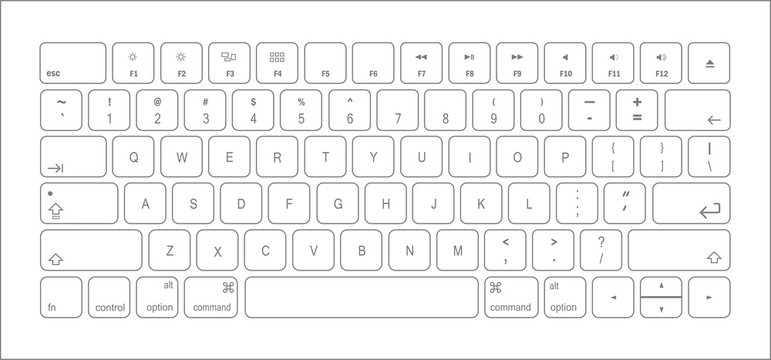
And started designing my own shortcuts, all close to my resting left hand, writing them on their letters (with different colors when they need a modifier key, like red for shift and blue for Ctrl).
When I was using Moho, I had the image with the shortcuts on my second monitor and didn't let myself to use any UI button.
While I'm fast and comfortable now, I see Moho needs too much tool switching and that could be improved. But I would do the same even if it had some tools unified, because the majority of my shortcuts are not tools, but things like "next frame", "peak", "hide timeline", "design mode", "reset points", "show curves", "freeze points", and a long etc. Moho just has many options that I like to use often.
Re: God Point Tool
I did have a play for a while using voice control (VoiceBot). You could have a wake-up command like "Moho", and then other commands like "Export", "Home", "Reload" etc. which would be translated to a combo-key-press or a series of key-presses.
Unfortunately - VoiceBot kept on 'hearing' random commands - so it became a headache to use.
Unfortunately - VoiceBot kept on 'hearing' random commands - so it became a headache to use.
Moho 14.3 » Win 11 Pro 64GB » NVIDIA GTX 1080ti 11GB
Moho 14.3 » Mac mini 2012 8GB » macOS 10.15 Catalina
Tube: SimplSam
Sam
Moho 14.3 » Mac mini 2012 8GB » macOS 10.15 Catalina
Tube: SimplSam
Sam
Re: God Point Tool
That's a cool idea! I used a similar program for a videogame 5 years ago and it worked pretty well, it's called Voice Attack and you can add sounds as responses to your commands for feedback, like "Points freezed".SimplSam wrote: ↑Thu Jul 27, 2023 7:07 am I did have a play for a while using voice control (VoiceBot). You could have a wake-up command like "Moho", and then other commands like "Export", "Home", "Reload" etc. which would be translated to a combo-key-press or a series of key-presses.
Unfortunately - VoiceBot kept on 'hearing' random commands - so it became a headache to use.
Nowadays, there must be one that uses whisper AI to recognize voices super well, I think.
I would still be faster with my shortcuts though, but it could be cool for some rare things I don't have shortcuts for yet or I can't have.
Re: God Point Tool
While we're at it, It's pretty annoying to have to use the Select Shape tool to change style/colour. Like, if I'm editing a shape and the options are there, why do I need to select it again with the Select Shape Tool? If there's a hotkey I've missed I'd be happy to stand corrected of course.
Re: God Point Tool
You almost clicked the right thread...zokrym wrote: ↑Tue Aug 08, 2023 3:08 pm While we're at it, It's pretty annoying to have to use the Select Shape tool to change style/colour. Like, if I'm editing a shape and the options are there, why do I need to select it again with the Select Shape Tool? If there's a hotkey I've missed I'd be happy to stand corrected of course.
https://www.lostmarble.com/forum/viewtopic.php?t=36210
Adults should play more often
