I would like for the Moho Timeline to show me, which keyframes are currently interpolated over how many frames.
Kinda like in Toon Boom where you can open up the Thumbnail view and you see which frames are on two's which on one's etc. etc.
This could be an option that can be disabled of course, so things don't get too cluttered.
Thanks.
Indication on Timeline about interpolation
Moderators: Víctor Paredes, Belgarath, slowtiger
- synthsin75
- Posts: 10153
- Joined: Mon Jan 14, 2008 11:20 pm
- Location: Oklahoma
- Contact:
Re: Indication on Timeline about interpolation
Doesn't the keyframe window already do that?
- Wes
Donations: https://www.paypal.com/paypalme/synthsin75 (Thx, everyone.)
https://www.youtube.com/user/synthsin75
Scripting reference: https://mohoscripting.com/
Donations: https://www.paypal.com/paypalme/synthsin75 (Thx, everyone.)
https://www.youtube.com/user/synthsin75
Scripting reference: https://mohoscripting.com/
Re: Indication on Timeline about interpolation
Only when selecting keys, i'd like to see it on the timeline itself at one glance. Like frame by frame apps do it basically 
- synthsin75
- Posts: 10153
- Joined: Mon Jan 14, 2008 11:20 pm
- Location: Oklahoma
- Contact:
Re: Indication on Timeline about interpolation
Sounds like a lot of clutter to me. But your mileage may vary.
- Wes
Donations: https://www.paypal.com/paypalme/synthsin75 (Thx, everyone.)
https://www.youtube.com/user/synthsin75
Scripting reference: https://mohoscripting.com/
Donations: https://www.paypal.com/paypalme/synthsin75 (Thx, everyone.)
https://www.youtube.com/user/synthsin75
Scripting reference: https://mohoscripting.com/
Re: Indication on Timeline about interpolation
Seeing is believing... I don't have Toon Boom so I cannot accurately visualize what you are referring to. I have a conceptual image in my head, but it may be way off the mark.
Moho 14.2 » Win 11 Pro 64GB » NVIDIA GTX 1080ti 11GB
Moho 14.1 » Mac mini 2012 8GB » macOS 10.15 Catalina
Tube: SimplSam
Sam
Moho 14.1 » Mac mini 2012 8GB » macOS 10.15 Catalina
Tube: SimplSam
Sam
Re: Indication on Timeline about interpolation
Unfortunately i, my Toon Boom license just expired because i don't have a project with it atm but i found a pic on the web showing what i mean:
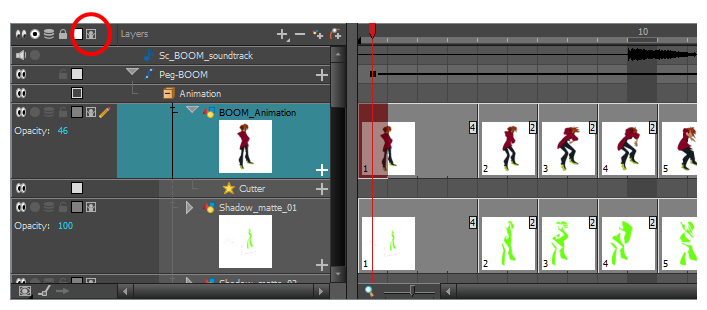
So here i did a super quick and dirty Moho Mockup. Again, i'm aware that it probably wouldn't work like this straight out of the box but i think the timeline design could use some general adjustments anyways so yeah. Just my 2 c.
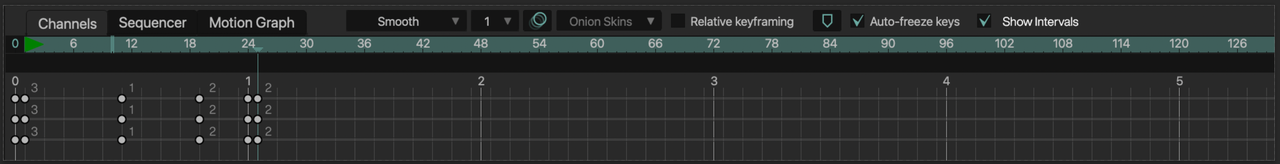
Now, if there were keyframes right next to each other you obviously didn't have to show any number since it's on ones anyways.
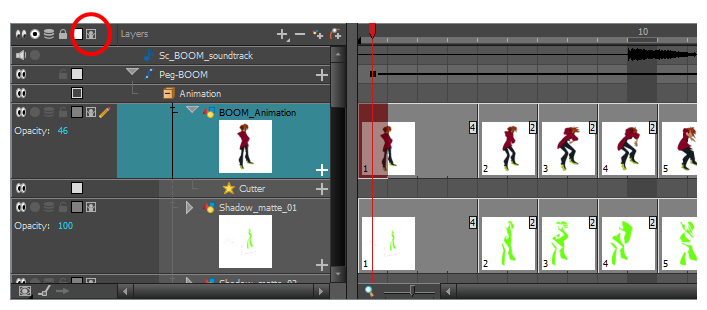
So here i did a super quick and dirty Moho Mockup. Again, i'm aware that it probably wouldn't work like this straight out of the box but i think the timeline design could use some general adjustments anyways so yeah. Just my 2 c.
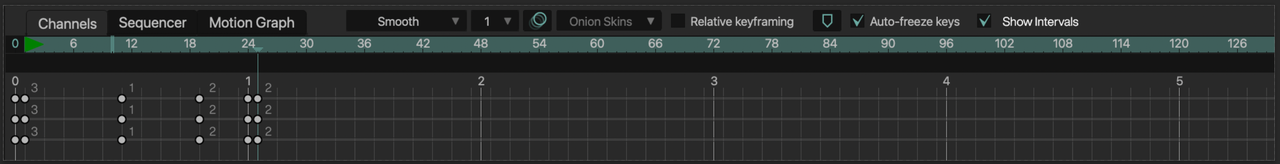
Now, if there were keyframes right next to each other you obviously didn't have to show any number since it's on ones anyways.
-
BigBoiiiJones
- Posts: 81
- Joined: Sun Mar 22, 2020 11:33 pm
Re: Indication on Timeline about interpolation
I made a request for this to be made as a script and I liked my idea of it being represented on the timeline. I really want Moho to have this.JoelMayer wrote: ↑Thu Nov 24, 2022 9:08 am Unfortunately i, my Toon Boom license just expired because i don't have a project with it atm but i found a pic on the web showing what i mean:
So here i did a super quick and dirty Moho Mockup. Again, i'm aware that it probably wouldn't work like this straight out of the box but i think the timeline design could use some general adjustments anyways so yeah. Just my 2 c.
Now, if there were keyframes right next to each other you obviously didn't have to show any number since it's on ones anyways.

You can find my original post here:
https://lostmarble.com/forum/viewtopic. ... 56#p198656
