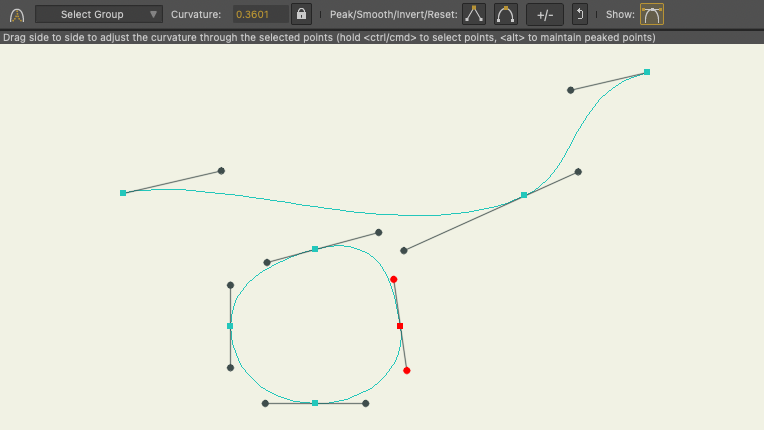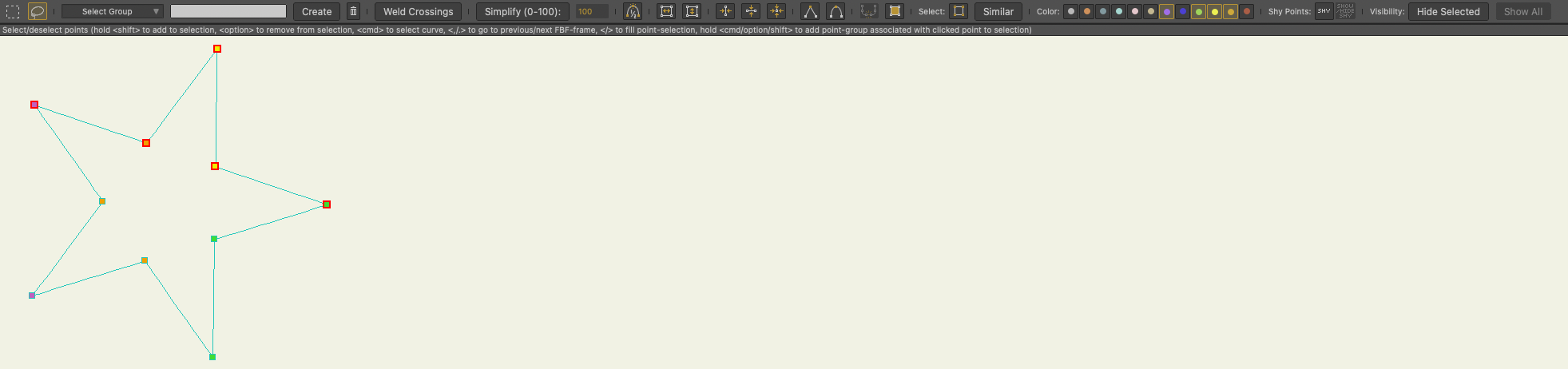Bezier handles color
Moderators: Víctor Paredes, Belgarath, slowtiger
- davoodice2
- Posts: 381
- Joined: Tue Jun 15, 2021 1:14 pm
Bezier handles color
hello
is it possible to change color of handles and shape or color of handle Points?
is it possible to change color of handles and shape or color of handle Points?
خیام اگر ز باده مستی خوش باش
با ماهرخی اگر نشستی خوش باش
چون عاقبت کار جهان نیستی است
انگار که نیستی چو هستی خوش باش
با ماهرخی اگر نشستی خوش باش
چون عاقبت کار جهان نیستی است
انگار که نیستی چو هستی خوش باش
Re: Bezier handles color
AFAIK, no, but that's a great idea. Currently it's too easy to confuse a handle point with a curve point, especially when they're close together and on or near a curve.
Even if the handles were a different shape it could be easier to work with. For example, a diamond, circle, anything but the same square shaped used for a point. Or, if it must be the square, maybe a filled square for one and and empty square for the other?
Even if the handles were a different shape it could be easier to work with. For example, a diamond, circle, anything but the same square shaped used for a point. Or, if it must be the square, maybe a filled square for one and and empty square for the other?
Last edited by Greenlaw on Tue May 31, 2022 1:06 am, edited 1 time in total.
D.R. Greenlaw
Artist/Partner - Little Green Dog | Little Green Dog Channel on Vimeo | Greenlaw's Demo Reel 2020 Edtion
Artist/Partner - Little Green Dog | Little Green Dog Channel on Vimeo | Greenlaw's Demo Reel 2020 Edtion
Re: Bezier handles color
Yeah I like those ideas. Something easier to distinguish at a glance would be nice.
Re: Bezier handles color
- davoodice2
- Posts: 381
- Joined: Tue Jun 15, 2021 1:14 pm
Re: Bezier handles color
awesome.it's exactly what I want. thank you very very much.
is there any way to implement it in point transform tool?
خیام اگر ز باده مستی خوش باش
با ماهرخی اگر نشستی خوش باش
چون عاقبت کار جهان نیستی است
انگار که نیستی چو هستی خوش باش
با ماهرخی اگر نشستی خوش باش
چون عاقبت کار جهان نیستی است
انگار که نیستی چو هستی خوش باش
Re: Bezier handles color
Nice! I'll check it out today Lukas! 
D.R. Greenlaw
Artist/Partner - Little Green Dog | Little Green Dog Channel on Vimeo | Greenlaw's Demo Reel 2020 Edtion
Artist/Partner - Little Green Dog | Little Green Dog Channel on Vimeo | Greenlaw's Demo Reel 2020 Edtion
- davoodice2
- Posts: 381
- Joined: Tue Jun 15, 2021 1:14 pm
Re: Bezier handles color
I think you forget to put some icons in archive.
خیام اگر ز باده مستی خوش باش
با ماهرخی اگر نشستی خوش باش
چون عاقبت کار جهان نیستی است
انگار که نیستی چو هستی خوش باش
با ماهرخی اگر نشستی خوش باش
چون عاقبت کار جهان نیستی است
انگار که نیستی چو هستی خوش باش
Re: Bezier handles color
You're welcome, I needed it too.
Yeah, you can move those icons into the FO_icons folder, sorry. I removed them for now.
And yeah, I've also modded the transform points tool to display the colors. I'll upload it when I've got time!
Yeah, you can move those icons into the FO_icons folder, sorry. I removed them for now.
And yeah, I've also modded the transform points tool to display the colors. I'll upload it when I've got time!
- lucasfranca
- Posts: 128
- Joined: Sat Oct 07, 2017 11:47 pm
Re: Bezier handles color
It's a great tool. I'll wait for you to upload it with the right icons.
An old guy [since 1983] who was raised in front of the TV.
Passionate about animation, after getting old, he decides to make it his hobby.
I share tutorials, reviews, tips and tricks from this vast world of animation on my channel.
https://youtube.com/animai2D
Passionate about animation, after getting old, he decides to make it his hobby.
I share tutorials, reviews, tips and tricks from this vast world of animation on my channel.
https://youtube.com/animai2D
Re: Bezier handles color
Icons are there now, thanks to Stan fixing an issue with the site so quickly.lucasfranca wrote: ↑Thu Jun 02, 2022 6:34 pmIt's a great tool. I'll wait for you to upload it with the right icons.
This displays the custom bezier handles and color points in the transform points tool: (removed link, delete this tool if you use it and update your LK_Curvature version instead so it works with the standard transform points tool)davoodice2 wrote: ↑Thu Jun 02, 2022 3:47 pmis there any way to implement it in point transform tool?
Also, now I'm uploading all these anyway, this is useful as a button if you use LK_SelectPoints to create Shy Points, so you can create a shortcut for toggling their visibility:
Last edited by Lukas on Tue Jun 07, 2022 2:30 pm, edited 1 time in total.
- davoodice2
- Posts: 381
- Joined: Tue Jun 15, 2021 1:14 pm
Re: Bezier handles color
fantastic! thanks you .Lukas wrote: ↑Thu Jun 02, 2022 8:09 pmIcons are there now, thanks to Stan fixing an issue with the site so quickly.lucasfranca wrote: ↑Thu Jun 02, 2022 6:34 pmIt's a great tool. I'll wait for you to upload it with the right icons.
This displays the custom bezier handles and color points in the transform points tool: Also, now I'm uploading all these anyway, this is useful as a button if you use LK_SelectPoints to create Shy Points, so you can create a shortcut for toggling their visibility:davoodice2 wrote: ↑Thu Jun 02, 2022 3:47 pmis there any way to implement it in point transform tool?
خیام اگر ز باده مستی خوش باش
با ماهرخی اگر نشستی خوش باش
چون عاقبت کار جهان نیستی است
انگار که نیستی چو هستی خوش باش
با ماهرخی اگر نشستی خوش باش
چون عاقبت کار جهان نیستی است
انگار که نیستی چو هستی خوش باش
- lucasfranca
- Posts: 128
- Joined: Sat Oct 07, 2017 11:47 pm
Re: Bezier handles color
Lukas,wouldn't it be possible to combine LK_Curvature, LK_SelectPoints and LK_TransformPoints in one tool? Or at least two of them?
An old guy [since 1983] who was raised in front of the TV.
Passionate about animation, after getting old, he decides to make it his hobby.
I share tutorials, reviews, tips and tricks from this vast world of animation on my channel.
https://youtube.com/animai2D
Passionate about animation, after getting old, he decides to make it his hobby.
I share tutorials, reviews, tips and tricks from this vast world of animation on my channel.
https://youtube.com/animai2D
Re: Bezier handles color
I agree especially the Select tool has a lot of functions that are not about selecting, at all, and more about transforming. I could move some stuff around, but am not sure if there's enough ctrl/alt/shift combinations available to actually merge tools without losing features. I'll think about it.lucasfranca wrote: ↑Mon Jun 06, 2022 4:16 pm Lukas,wouldn't it be possible to combine LK_Curvature, LK_SelectPoints and LK_TransformPoints in one tool? Or at least two of them?
I did fix a bug mentioned here: http://www.lostmarble.com/forum/viewtop ... 25#p205225 LK_Curvature is updated, LK_TransformPoints still has the bug, but will be fixed soon.
(edit: Fixed and updated LK_TransformPoints too)
- lucasfranca
- Posts: 128
- Joined: Sat Oct 07, 2017 11:47 pm
Re: Bezier handles color
I liked them a lot, but the problem is taking up a lot of space in the tools palette. Unfortunately the moho still does not have the drop down combination as we have in other programs, where we can put two or more tools together. Another option would be to close a group drawer if we double-clicked the name, for example in draw (or any other group we created). I hope that in the near future the move will change its UI. Imagine being able to make a panel with all the tools on a second monitor? It would be a great!Lukas wrote: ↑Tue Jun 07, 2022 8:45 amI agree especially the Select tool has a lot of functions that are not about selecting, at all, and more about transforming. I could move some stuff around, but am not sure if there's enough ctrl/alt/shift combinations available to actually merge tools without losing features. I'll think about it.lucasfranca wrote: ↑Mon Jun 06, 2022 4:16 pm Lukas,wouldn't it be possible to combine LK_Curvature, LK_SelectPoints and LK_TransformPoints in one tool? Or at least two of them?
I did fix a bug mentioned here: http://www.lostmarble.com/forum/viewtop ... 25#p205225 LK_Curvature is updated, LK_TransformPoints still has the bug, but will be fixed soon.
(edit: Fixed and updated LK_TransformPoints too)
An old guy [since 1983] who was raised in front of the TV.
Passionate about animation, after getting old, he decides to make it his hobby.
I share tutorials, reviews, tips and tricks from this vast world of animation on my channel.
https://youtube.com/animai2D
Passionate about animation, after getting old, he decides to make it his hobby.
I share tutorials, reviews, tips and tricks from this vast world of animation on my channel.
https://youtube.com/animai2D
Re: Bezier handles color
I understand. I updated the LK_Curvature tool, now it will overwrite the part of the original Transform Points tool that draws the handles in the viewport. So you don't need the custom LK_TransformPoints tool anymore, delete that one.lucasfranca wrote: ↑Tue Jun 07, 2022 10:22 amI liked them a lot, but the problem is taking up a lot of space in the tools palette. Unfortunately the moho still does not have the drop down combination as we have in other programs, where we can put two or more tools together. Another option would be to close a group drawer if we double-clicked the name, for example in draw (or any other group we created). I hope that in the near future the move will change its UI. Imagine being able to make a panel with all the tools on a second monitor? It would be a great!