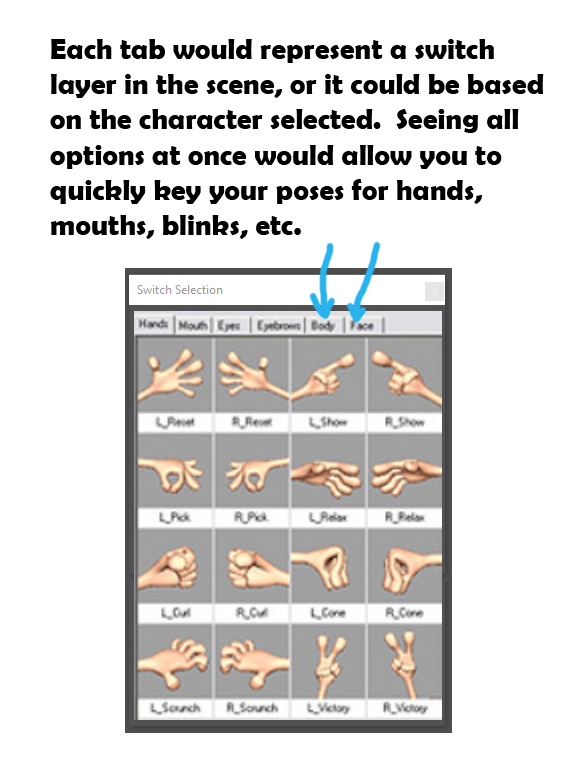I have a concept I want to share, that I think would be an awesome improvement to workflow. I'm no programmer but I feel like all the data is already there in the software it just needs to be displayed differently.
Currently you can scrub through to see your different options in the Switch Selection window and whatever you stop on is keyed. There are a few things that slow you down....one, is hunting down your switch layer in the folder strutcture....two, is
you must then scrub back and forth to find the option you want. I propose all options are visually at once and when you click on the picture you need it keys that one. You could then have tabs of each switch layer in your scene.
I mocked it up here: