Also while we're talking macOS here's
A tip for macOS users with a hires 4k display:
If playback of your animation is kinda sluggish and not very useful due to the retina high resolution, I found it helps to force the app (Moho 12 or 13 likewise) to open in Low Resolution. To do this locate your Moho app in the Finder (most likely in your "Applications" folder), select it and hit ⌘+i, then check
[ ✔︎ ] Open in Low Resolution
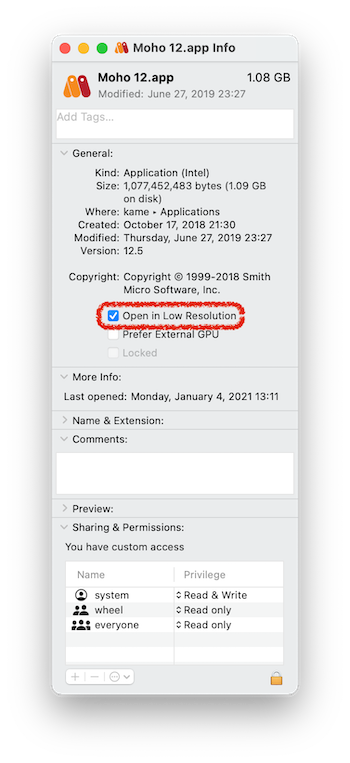
Yes, this will make your fonts in the app look slightly blurry compared to the crisp rendering in retina/hi-res, but in the end it's worth considering getting butter smooth playback that doesn't drop a frame in return. I'm sure Moho will get Metal 2 support for GPU acceleration some day, and this will be a thing of the past eventually.


