Playback problems MOHO Pro 13
Moderators: Víctor Paredes, Belgarath, slowtiger
Playback problems MOHO Pro 13
I keep having problems with animation playback in the canvas in MOHO Pro 13. It is slow and sluggish. I am not doing anything dense or complicated, it is as basic as it could be.
I've thought it was just some problem with my main monitor, LG 43UN700-B 42.5" native resolution of 3840 x 2160 at 60 Hz, Response Time
8 ms (GtG) but I just got a second small display - ASUS VA229HR 21.5" 16:9 75 Hz refresh rate, Full HD 1920 x 1080 resolution and a 5 ms response time - and still having the same problem!
I am on a Mac Pro 2009 2 x 3.46 GHz 6-Core Intel Xeon version 5.1 running Mojave 10.14.6. I am running Apple Motion, FCPX, DaVinci Resolve 17 and there are no issues playing back 4K videos, editing and motion graphic. Tested some animation with Autodesk SketchBook as well and all smooth.
I would appreciate any feedback and help.
I've thought it was just some problem with my main monitor, LG 43UN700-B 42.5" native resolution of 3840 x 2160 at 60 Hz, Response Time
8 ms (GtG) but I just got a second small display - ASUS VA229HR 21.5" 16:9 75 Hz refresh rate, Full HD 1920 x 1080 resolution and a 5 ms response time - and still having the same problem!
I am on a Mac Pro 2009 2 x 3.46 GHz 6-Core Intel Xeon version 5.1 running Mojave 10.14.6. I am running Apple Motion, FCPX, DaVinci Resolve 17 and there are no issues playing back 4K videos, editing and motion graphic. Tested some animation with Autodesk SketchBook as well and all smooth.
I would appreciate any feedback and help.
Re: Playback problems MOHO Pro 13
It depends what type of scene you are looking at.
Does it have imported video or sound, particles, dynamics, physics?
Does it have lots of brushes, effects or frame by frame?
Firstly, go to the display settings in the bottom right hand corner of the workspace and check a few things off to try to weed out the problem.
Check off brushes and shape effects, and see if that makes a difference.
Then go to the menu and check off ' Enable Bone Dynamics' and check on ' Allow frame skipping'.
If it's still bad, then delete any video or audio file and see if that helps.
Also it should be noted that V13 (at this point in time) has some ' issues', you might want to download V12 which was much more robust and reliable ( I believe your V13 licence will cover it) and see if that does the job.
Does it have imported video or sound, particles, dynamics, physics?
Does it have lots of brushes, effects or frame by frame?
Firstly, go to the display settings in the bottom right hand corner of the workspace and check a few things off to try to weed out the problem.
Check off brushes and shape effects, and see if that makes a difference.
Then go to the menu and check off ' Enable Bone Dynamics' and check on ' Allow frame skipping'.
If it's still bad, then delete any video or audio file and see if that helps.
Also it should be noted that V13 (at this point in time) has some ' issues', you might want to download V12 which was much more robust and reliable ( I believe your V13 licence will cover it) and see if that does the job.
Re: Playback problems MOHO Pro 13
Thank you!
The problem occurs with any sort of animation, even with a basic bouncing ball... and no, I am not doing anything complicated or heavy in brushes, effects and assets.
For the record, the playback is totally fine when connecting a 2560 x 1440 resolution monitor. 75 Hz refresh rate a 5 ms response time, same specs as the others.
I've tested both the DP and HDMI ports that I use with the 4K UHD and 1080 monitors mentioned in my original post.
Everything with the 2560 x 1440 monitor plays as it should be, including the Default MOHO scenes which are way more dense than of my work.
BTW my card is a Radeon RX 580 8 GB and I have plenty of RAM. I am sharing this hoping that developers can use the info and I am available for any test.
"Check off brushes and shape effects, and see if that makes a difference." No, it does not. Even in Medium display mode still slow as usual.
Frame skipping so far is the only thing that makes a difference. I will look into V12, good one.
Cheers!
The problem occurs with any sort of animation, even with a basic bouncing ball... and no, I am not doing anything complicated or heavy in brushes, effects and assets.
For the record, the playback is totally fine when connecting a 2560 x 1440 resolution monitor. 75 Hz refresh rate a 5 ms response time, same specs as the others.
I've tested both the DP and HDMI ports that I use with the 4K UHD and 1080 monitors mentioned in my original post.
Everything with the 2560 x 1440 monitor plays as it should be, including the Default MOHO scenes which are way more dense than of my work.
BTW my card is a Radeon RX 580 8 GB and I have plenty of RAM. I am sharing this hoping that developers can use the info and I am available for any test.
"Check off brushes and shape effects, and see if that makes a difference." No, it does not. Even in Medium display mode still slow as usual.
Frame skipping so far is the only thing that makes a difference. I will look into V12, good one.
Cheers!
Re: Playback problems MOHO Pro 13
I agree with what Chucky says about Moho 13 vs 12.5.x: Moho 12.5.1 on Mac (or 12.5 on Win,) is much more reliable and usable, and I highly recommend downgrading. However, you will need a different serial number to activate it. Fortunately, if you have a registered Moho 13 license, you can request a Moho 12 license.
D.R. Greenlaw
Artist/Partner - Little Green Dog | Little Green Dog Channel on Vimeo | Greenlaw's Demo Reel 2020 Edtion
Artist/Partner - Little Green Dog | Little Green Dog Channel on Vimeo | Greenlaw's Demo Reel 2020 Edtion
Re: Playback problems MOHO Pro 13
It sounds good. I am looking into this. For what I do 12 will do just fine, as far it solves this playback issue. Thanks!
Re: Playback problems MOHO Pro 13
Following up, I did install 12.5.1 and still the same problem. Playing back one of the start up scenes - that flying stone dragon - and still does the same slow motion/choppy thing.
Display settings don't make any difference and the only help to get the animation going is again just Frame Skipping.
I did a quick ball bounce animation in Moho and Autodesk Sketchbook. All good in Sketchbook as usual, not sure why Moho is acting up.
I also run a lot of post production software on this Mac and I have no issues.
This was basically a clean installation of the software, also I've cleaned up all System and Users Cache before installing.
Maybe I have to look into some Moho setting or I start to think it maybe be some incompatibility with the AMD Radeon card.
Display settings don't make any difference and the only help to get the animation going is again just Frame Skipping.
I did a quick ball bounce animation in Moho and Autodesk Sketchbook. All good in Sketchbook as usual, not sure why Moho is acting up.
I also run a lot of post production software on this Mac and I have no issues.
This was basically a clean installation of the software, also I've cleaned up all System and Users Cache before installing.
Maybe I have to look into some Moho setting or I start to think it maybe be some incompatibility with the AMD Radeon card.
Re: Playback problems MOHO Pro 13
What happens when you disable GPU Acceleration?
FWIW, I leave GPU Acceleration off most of the time for a variety of reasons (mostly having to to with getting accurate masking previews, but also for performance,) and Moho is pretty snappy for me with it turned off.
Note that there are two places to turn off GPU Acceleration:
1. Under the Display Quality list above the Timeline, and...
2. Under the General tab in Preferences. This one is a global option.
Let me know if that helps. I'm on Windows but curious to hear if you see the same difference on Mac.
Just to be sure, you are running the latest driver for the graphics, yes?
FWIW, I leave GPU Acceleration off most of the time for a variety of reasons (mostly having to to with getting accurate masking previews, but also for performance,) and Moho is pretty snappy for me with it turned off.
Note that there are two places to turn off GPU Acceleration:
1. Under the Display Quality list above the Timeline, and...
2. Under the General tab in Preferences. This one is a global option.
Let me know if that helps. I'm on Windows but curious to hear if you see the same difference on Mac.
Just to be sure, you are running the latest driver for the graphics, yes?
D.R. Greenlaw
Artist/Partner - Little Green Dog | Little Green Dog Channel on Vimeo | Greenlaw's Demo Reel 2020 Edtion
Artist/Partner - Little Green Dog | Little Green Dog Channel on Vimeo | Greenlaw's Demo Reel 2020 Edtion
Re: Playback problems MOHO Pro 13
I'd say just leave frame skipping on.
This will give you a much faster, fluid result, just turn it off when you really need to see every frame.
Also try a different scene.
This will give you a much faster, fluid result, just turn it off when you really need to see every frame.
Also try a different scene.
Re: Playback problems MOHO Pro 13
What Chucky said.
Alternatively, when Moho slows down and I need to see every frame playing in realtime, I'll use the Preview Animation command. This creates and opens a screen quality preview of the animation as a movie. I find this is more useful when I'm working in a heavy scene and I need to see accurate lip sync.
It sounds like you're seeing problems with very simple scenes though, which doesn't sound right. I often work with fairly heavy scenes in Moho without having to use Preview Animation.
Maybe it's a graphics driver issue? I would definitely check the GPU settings I described earlier and make sure you have the latest driver.
Alternatively, when Moho slows down and I need to see every frame playing in realtime, I'll use the Preview Animation command. This creates and opens a screen quality preview of the animation as a movie. I find this is more useful when I'm working in a heavy scene and I need to see accurate lip sync.
It sounds like you're seeing problems with very simple scenes though, which doesn't sound right. I often work with fairly heavy scenes in Moho without having to use Preview Animation.
Maybe it's a graphics driver issue? I would definitely check the GPU settings I described earlier and make sure you have the latest driver.
D.R. Greenlaw
Artist/Partner - Little Green Dog | Little Green Dog Channel on Vimeo | Greenlaw's Demo Reel 2020 Edtion
Artist/Partner - Little Green Dog | Little Green Dog Channel on Vimeo | Greenlaw's Demo Reel 2020 Edtion
- barrysampson
- Posts: 40
- Joined: Mon Sep 25, 2017 9:14 am
Re: Playback problems MOHO Pro 13
I'm running Moho 12.5.1 on a MacBook Pro (2019, 16", 64GB, AMD Radeon Pro 5500M 8 GB, macOS Catalina 10.15.7) and I'm not having any issues - although Moho 13 was unusably slow.
I've only recently installed Moho on this laptop and it is a clean install - i.e. I've not changed any settings. I don't have a 4K display, but I regularly have the MacBook hooked up to two external displays - one 3440 x 1440 Dell and a 2560 x 1440 Huion pen display - as well as running the laptop display. Even with the three displays active Moho 12.5.1 is running smoothly.
When I first got the Huion I had a problem with MacOS not recognising the device identifier. This meant it treated it as a TV rather than a display and ran it at an odd refresh rate - but that made everything juddery, so I'm sure you would have noticed that!
I've only recently installed Moho on this laptop and it is a clean install - i.e. I've not changed any settings. I don't have a 4K display, but I regularly have the MacBook hooked up to two external displays - one 3440 x 1440 Dell and a 2560 x 1440 Huion pen display - as well as running the laptop display. Even with the three displays active Moho 12.5.1 is running smoothly.
When I first got the Huion I had a problem with MacOS not recognising the device identifier. This meant it treated it as a TV rather than a display and ran it at an odd refresh rate - but that made everything juddery, so I'm sure you would have noticed that!
Barry
Using Moho 12.5/13.5 on Windows 10 (3.0Ghz i9, RTX 2070ti, 64gb) and MacOS Big Sur (2.3Ghz i9, Radeon Pro 5500M, 64gb)
Using Moho 12.5/13.5 on Windows 10 (3.0Ghz i9, RTX 2070ti, 64gb) and MacOS Big Sur (2.3Ghz i9, Radeon Pro 5500M, 64gb)
Re: Playback problems MOHO Pro 13
Yep, GPU acceleration is off and I've tried all the Display Quality settings with no change or improvement.
For some reasons I don't see this option in General or any of the Preferences other tabs...
I run an upgraded and beefed up Mac Pro 2009 - firmware 5.1. The Radeon RX 580 is one of the aftermarket graphics cards that support Metal in macOS Mojave - an Apple technology that lets the system and apps efficiently tap into the capabilities of today’s graphics processors (GPUs). There are no driver(s) or Catalyst/Adrenalin support on macOS. As my main work is in post production this card helps processing and workflow in Da Vinci Resolve, Apple Motion and FCPX but I am not able so far to download/update drivers directly from AMD.
And I cannot anymore use boot camp for running Windows. Parallel Desktop cannot be installed, just tried last night. I would have tried to check for AMD drivers in Windows.
That said I really don't have issues with any software other than Moho. I even played with Daz 4 recently and the animation was playing smoothly in the workspace
Last edited by doremi on Wed Jan 06, 2021 4:43 pm, edited 2 times in total.
Re: Playback problems MOHO Pro 13
OK, Good to know - maybe I should look into upgrading to Catalina - to update the card driver as well with the OS ? Not sure if I will be able to with my old Mac and also heard Catalina was a bit of a dog. Gotta check all the side effects with all the apps I am using too. I can back up, install and try I guess. What is bugging me is also that when I am connecting the the 2560 x 1440 display the playback is totally fine.barrysampson wrote: ↑Wed Jan 06, 2021 11:47 am I'm running Moho 12.5.1 on a MacBook Pro (2019, 16", 64GB, AMD Radeon Pro 5500M 8 GB, macOS Catalina 10.15.7) and I'm not having any issues - although Moho 13 was unusably slow.
Thanks for your Mac feedback!
- barrysampson
- Posts: 40
- Joined: Mon Sep 25, 2017 9:14 am
Re: Playback problems MOHO Pro 13
I don't have a 4K monitor, so I just hooked up my laptop to my TV (which is 4K) and playback on there was fine.doremi wrote: ↑Wed Jan 06, 2021 4:08 pm OK, Good to know - maybe I should look into upgrading to Catalina - to update the card driver as well with the OS ? Not sure if I will be able to with my old Mac and also heard Catalina was a bit of a dog. Gotta check all the side effects with all the apps I am using too. I can back up, install and try I guess. What is bugging me is also that when I am connecting the the 2560 x 1440 display the playback is totally fine.
Thanks for your Mac feedback!
Are the different displays being connected with the same ports/cables? My MacBook only has USB-C/Thunderbolt and it's connected to a Thunderbolt hub. The Huion display supports HDMI and DisplayPort, but I've never been able to get DisplayPort to work reliably. The Dell display seems perfectly happy with HDMI or Displayport.
My MacBook is relatively new and came with Catalina preinstalled. We're also running it on my wife's 2013 MacBook Air. It's been rock solid on both, but YMMV...
Barry
Using Moho 12.5/13.5 on Windows 10 (3.0Ghz i9, RTX 2070ti, 64gb) and MacOS Big Sur (2.3Ghz i9, Radeon Pro 5500M, 64gb)
Using Moho 12.5/13.5 on Windows 10 (3.0Ghz i9, RTX 2070ti, 64gb) and MacOS Big Sur (2.3Ghz i9, Radeon Pro 5500M, 64gb)
Re: Playback problems MOHO Pro 13
I've tested 3 different displays at 3 different native resolutions - refresh rate and response time being quite the same. The only one that playbacks the animation smoothly and effortlessly in the canvas is the 2560 x 1440. I don't even need Frame Skipping enabled, it just goes the way you would expect. Hooked up both the DP or HDMI ports for all and even the same cables. I don't need adapters or hubs is just straight from the video outs the graphic card.barrysampson wrote: ↑Wed Jan 06, 2021 6:59 pm I don't have a 4K monitor, so I just hooked up my laptop to my TV (which is 4K) and playback on there was fine.
Are the different displays being connected with the same ports/cables? My MacBook only has USB-C/Thunderbolt and it's connected to a Thunderbolt hub. The Huion display supports HDMI and DisplayPort, but I've never been able to get DisplayPort to work reliably. The Dell display seems perfectly happy with HDMI or Displayport.
My MacBook is relatively new and came with Catalina preinstalled. We're also running it on my wife's 2013 MacBook Air. It's been rock solid on both, but YMMV...
I cannot upgrade to Catalina since Mojave apparently is the last MacOS officially supported by my MacPro5,1. It looks like it is last call for this machine ) still going strong and gets everything I need done.
I find this to be an odd problem because again anything else I run and tried with animation, editing, motion and timelines rendering seems to be just fine. If the Radeon was the problem I would have problems in all the other apps but I don't. My guess is some incompatibility with this AMD driver in Mojave and Moho specifically.
I will just stick with 12.5 and the Frame Skipping on, as suggested and get it done. Looking forward to the new 13 development, that may help.
Thanks to you and all for the help!
Re: Playback problems MOHO Pro 13
As a workaround for sluggish playback performance in the viewer,
I found switching the apps UI to low res mode works wonders for 4k resolutions.
It's not ideal, but it does the job for now. Works for Moho 12 and 13 (although 13 is a tad slower in everything on macOS).
I'm on a 16" MBPro with a Razer Core X eGPU and a Radeon RX Vega 64 8GB, and I get butter smooth playback with this.
And I switch off GPU acceleration, because it doesn't make much difference and causes display issues with masks and a lot of other things.
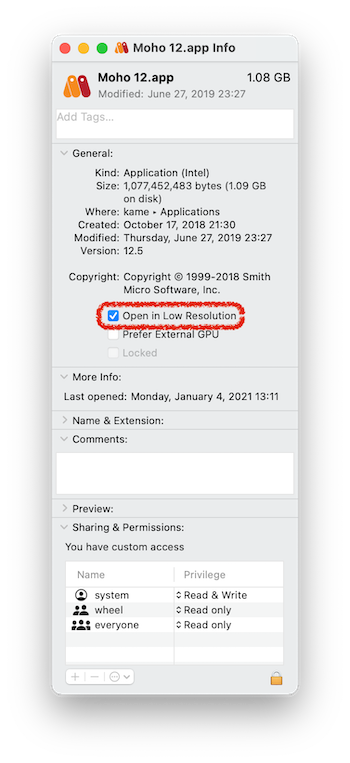
I found switching the apps UI to low res mode works wonders for 4k resolutions.
It's not ideal, but it does the job for now. Works for Moho 12 and 13 (although 13 is a tad slower in everything on macOS).
I'm on a 16" MBPro with a Razer Core X eGPU and a Radeon RX Vega 64 8GB, and I get butter smooth playback with this.
And I switch off GPU acceleration, because it doesn't make much difference and causes display issues with masks and a lot of other things.
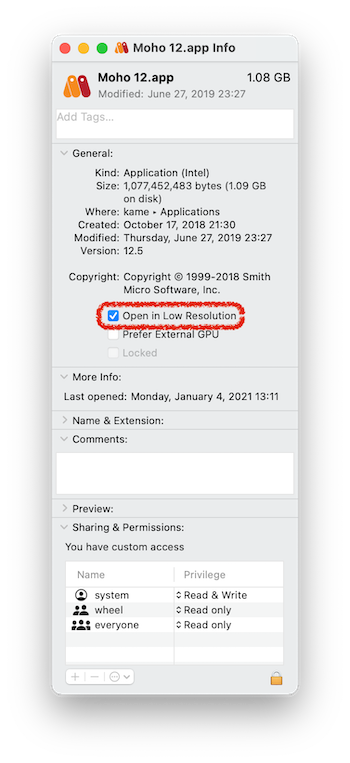
Kilian Muster
Designer (day job), Animator/Creator (in the after hours)
PiXELBLAST • Phungus & Mowld Production Blog • YouTube Channel

Designer (day job), Animator/Creator (in the after hours)
PiXELBLAST • Phungus & Mowld Production Blog • YouTube Channel

