Moho won’t work properly on Big Sur.
Moderators: Víctor Paredes, Belgarath, slowtiger
Re: Moho won’t work properly on Big Sur.
You'll need to use one of the Export As Previous Version commands to use Moho 13 files in a previous version. (Look under the File menu.)
I did this with the character rigs I created in Moho 13 during beta testing to use in Moho 12.5. Moving the projects backwards was mostly painless.
I did this with the character rigs I created in Moho 13 during beta testing to use in Moho 12.5. Moving the projects backwards was mostly painless.
D.R. Greenlaw
Artist/Partner - Little Green Dog | Little Green Dog Channel on Vimeo | Greenlaw's Demo Reel 2020 Edtion
Artist/Partner - Little Green Dog | Little Green Dog Channel on Vimeo | Greenlaw's Demo Reel 2020 Edtion
Re: Moho won’t work properly on Big Sur.
And what's more that I got from Smithmicro is the followings:
He said in the reply:
Please note... There are reported issues with some function of Moho 12 on the newer Mac Operating System that may not be exposed until you Render or use some of the advanced tools.
I think Smithmicro should rectify all these problems caused both on Moho Pro 12 and 13.
I have two licenses. 12 and 13.
He said in the reply:
Please note... There are reported issues with some function of Moho 12 on the newer Mac Operating System that may not be exposed until you Render or use some of the advanced tools.
I think Smithmicro should rectify all these problems caused both on Moho Pro 12 and 13.
I have two licenses. 12 and 13.
Re: Moho won’t work properly on Big Sur.
Hello.
I have a friend who after my advice would be interested in the new Mac Mini under M1 processor.
I told him to check the compatibility of his software with the M1, and I therefore wanted to know if this Big Sur was the latest version of Mac OS, and therefore to know if Moho would be compatible with the Mac Mini M1?
I have a friend who after my advice would be interested in the new Mac Mini under M1 processor.
I told him to check the compatibility of his software with the M1, and I therefore wanted to know if this Big Sur was the latest version of Mac OS, and therefore to know if Moho would be compatible with the Mac Mini M1?
Re: Moho won’t work properly on Big Sur.
I'm having the red screen /too and reeeeally wished I'd read this forum before upgrading!
I only upgraded to 13 because 12 was buggy as hell and they were basically telling me to upgrade to 13 or get stuffed.
Surely they can release an update? They can't expect all Mac users to resist Big Sur just for them.
And if they don't care about Mac users, then they've massively misjudged their audience.
I only upgraded to 13 because 12 was buggy as hell and they were basically telling me to upgrade to 13 or get stuffed.
Surely they can release an update? They can't expect all Mac users to resist Big Sur just for them.
And if they don't care about Mac users, then they've massively misjudged their audience.
Re: Moho won’t work properly on Big Sur.
P.S. I wouldn't mind half as much if I hadn't had to PAY for the 13 upgrade.
At least I'd be mourning wasting money I spent in 2017, not 3 months ago...
At least I'd be mourning wasting money I spent in 2017, not 3 months ago...
Re: Moho might work properly on Big Sur.
A quick test and rendering of an existing file works in Mac OS11.1 with Moho 12.5.1. The most recent update didn't seem to break it, fyi.cgrotke wrote: ↑Mon Nov 16, 2020 11:21 pm My version (12.5.1) seems to be okay. Opened an old file and rendered it as a test and all was well. Then I opened a new document and did a quick scribble and test and that was okay, too.
Fingers crossed, and I'll also be careful about upgrading the system from now until future-Moho is figured out.
Re: Moho won’t work properly on Big Sur.
I asked support twice about future macOS updates, and got at last this:
"There is a planned announcement by the new Year".
"There is a planned announcement by the new Year".
Re: Moho won’t work properly on Big Sur.
Hopefully all will change now that Lost Marble are developing Moho and not Smith Micro.
I can open all the files I have tried from 13 on 12 - are you saving as 12 from 13? It will give you a message saying it's the wrong version but the files should still load
I can open all the files I have tried from 13 on 12 - are you saving as 12 from 13? It will give you a message saying it's the wrong version but the files should still load
Re: Moho won’t work properly on Big Sur.
Those of you stuck on Big Sur with Moho 13 - you can downgrade to Catalina. It's mostly painless if you have everything backed up. I did it on one of my machines. I made a full back but used time machine to reinstall Catalina. I couldn't find the installer anywhere so I got it from here - http://dosdude1.com/catalina/ I just used this to make the Catalina installer. Don't carry on using this utility as it is for installing Catalina on unsupported macs.
Then the process was straight forward. Wipe the disc, install Catalina and then do a restore from time machine and you are back where you started.
Note that on M1 macs performance is really good with 12.5 but it's Big Sur that breaks 13 not Rosetta. Animations I have on a 2015 iMac with 4gb ram and i7 that run a few frames per second but run 100% with all setting maxed on an 8GB MacBook air. Even the gpu acceleration noticibly improves the quality of the preview. Never seen it effect anything before.
I have a video with both playing back the same animation in Moho - I will try and upload and post here when I have time.
At the end of the day M1 Air is much better than my iMac (and another slightly newer i5 iMac) or my Asus i7 with Nvidia 1050. It won't be a match for an MB 16 or new iMac but it's still good to know - next years machines are going to be awesome
Then the process was straight forward. Wipe the disc, install Catalina and then do a restore from time machine and you are back where you started.
Note that on M1 macs performance is really good with 12.5 but it's Big Sur that breaks 13 not Rosetta. Animations I have on a 2015 iMac with 4gb ram and i7 that run a few frames per second but run 100% with all setting maxed on an 8GB MacBook air. Even the gpu acceleration noticibly improves the quality of the preview. Never seen it effect anything before.
I have a video with both playing back the same animation in Moho - I will try and upload and post here when I have time.
At the end of the day M1 Air is much better than my iMac (and another slightly newer i5 iMac) or my Asus i7 with Nvidia 1050. It won't be a match for an MB 16 or new iMac but it's still good to know - next years machines are going to be awesome
Re: Moho won’t work properly on Big Sur.
Odd, I'm on Big Sur and everything works fine here.
Maybe it's my setup, I'm on a MacBook Pro 16", with an eGPU (Razer Core X, with a Radeon RX Vega 64 8MB). Also, on a 4k display Moho performance is crappy, so I set it to open in Low Resolution which makes the preview playback much smoother (go to Finder, select app, hit ⌘+I → Get Info dialog appears, then check the box: Open in Low Resolution).
Maybe it's my setup, I'm on a MacBook Pro 16", with an eGPU (Razer Core X, with a Radeon RX Vega 64 8MB). Also, on a 4k display Moho performance is crappy, so I set it to open in Low Resolution which makes the preview playback much smoother (go to Finder, select app, hit ⌘+I → Get Info dialog appears, then check the box: Open in Low Resolution).
Kilian Muster
Designer (day job), Animator/Creator (in the after hours)
PiXELBLAST • Phungus & Mowld Production Blog • YouTube Channel

Designer (day job), Animator/Creator (in the after hours)
PiXELBLAST • Phungus & Mowld Production Blog • YouTube Channel

Re: Moho won’t work properly on Big Sur.
I don't own a Mac right now, but on Windows, I run my screen resolution at 1920 x 1080, even though any of my computer displays (desktop, laptop, tablet,) is capable of much higher. This has more to do with getting the UI to look good and be more usable though. I do this for Moho and a few other programs that don't quite scale properly at higher resolutions. As for seeing better performance, that might depend on the graphics card and/or its drivers. (I also keep the res at for better screen recording performance.) I'm not sure how relevant this info is here, just a thought.
That said, now that Moho is 'back home' so to speak, hopefully UI, resolution, and other performance issues get better soon for all Moho users.
That said, now that Moho is 'back home' so to speak, hopefully UI, resolution, and other performance issues get better soon for all Moho users.
Last edited by Greenlaw on Wed Dec 23, 2020 6:48 pm, edited 3 times in total.
D.R. Greenlaw
Artist/Partner - Little Green Dog | Little Green Dog Channel on Vimeo | Greenlaw's Demo Reel 2020 Edtion
Artist/Partner - Little Green Dog | Little Green Dog Channel on Vimeo | Greenlaw's Demo Reel 2020 Edtion
- synthsin75
- Posts: 9981
- Joined: Mon Jan 14, 2008 11:20 pm
- Location: Oklahoma
- Contact:
Re: Moho won’t work properly on Big Sur.
It's likely just having an eGPU that makes the difference. Integrated graphics on Mac seems to have some limitations, and it seems very few Macs use dedicated graphics.arglborps wrote: ↑Wed Dec 23, 2020 12:10 pm Odd, I'm on Big Sur and everything works fine here.
Maybe it's my setup, I'm on a MacBook Pro 16", with an eGPU (Razer Core X, with a Radeon RX Vega 64 8MB). Also, on a 4k display Moho performance is crappy, so I set it to open in Low Resolution which makes the preview playback much smoother (go to Finder, select app, hit ⌘+I → Get Info dialog appears, then check the box: Open in Low Resolution).
- Wes
Donations: https://www.paypal.com/paypalme/synthsin75 (Thx, everyone.)
https://www.youtube.com/user/synthsin75
Scripting reference: https://mohoscripting.com/
Donations: https://www.paypal.com/paypalme/synthsin75 (Thx, everyone.)
https://www.youtube.com/user/synthsin75
Scripting reference: https://mohoscripting.com/
Re: Moho won’t work properly on Big Sur.
All 15" and 16" Macbook Pros and iMacs have dedicated graphic cards (the MBPros have integrated and dedicated both and switch between the two depending on battery/power needed).
Kilian Muster
Designer (day job), Animator/Creator (in the after hours)
PiXELBLAST • Phungus & Mowld Production Blog • YouTube Channel

Designer (day job), Animator/Creator (in the after hours)
PiXELBLAST • Phungus & Mowld Production Blog • YouTube Channel

Re: Moho won’t work properly on Big Sur.
I opened Moho 13 the first time on Big Sur without my eGPU attached (my Mac has a dedicated graphic card) and this happened. The background is bright red, no matter what I do. Even resetting the preferences won't fix it.
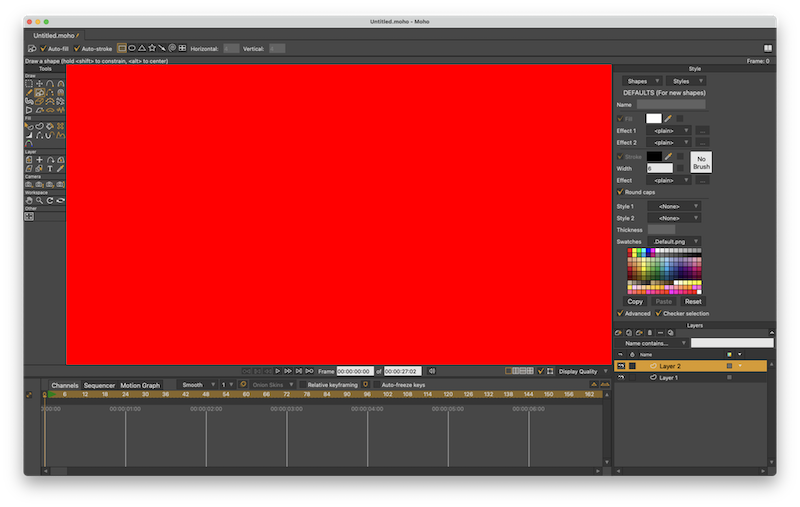
As the previous poster said, you can easily open Moho 13 files in Moho 13 and export them in older formats as below
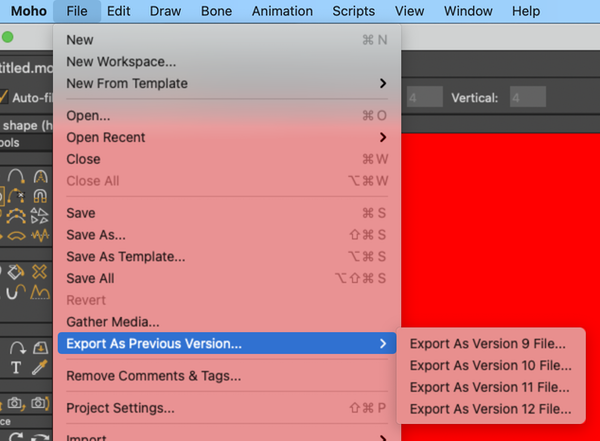
And given you previously purchased Moho 12 and have your license key, you can still download and install version 12.5.1 from here:
macOS 10.9
https://my.smithmicro.com/downloads/Moho-12.3-Mac.pkg
macOS 10.10 – 10.14
https://my.smithmicro.com/downloads/Moho-12.5.1-Mac.pkg
Windows
https://my.smithmicro.com/downloads/Moh ... indows.exe
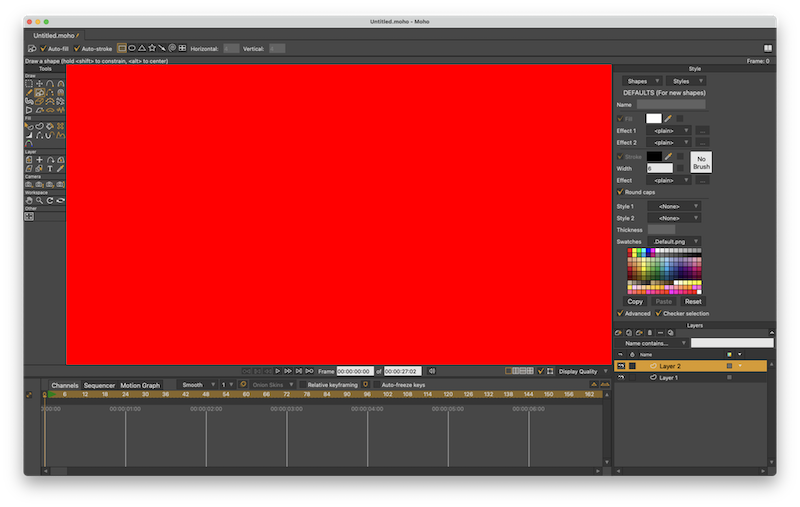
As the previous poster said, you can easily open Moho 13 files in Moho 13 and export them in older formats as below
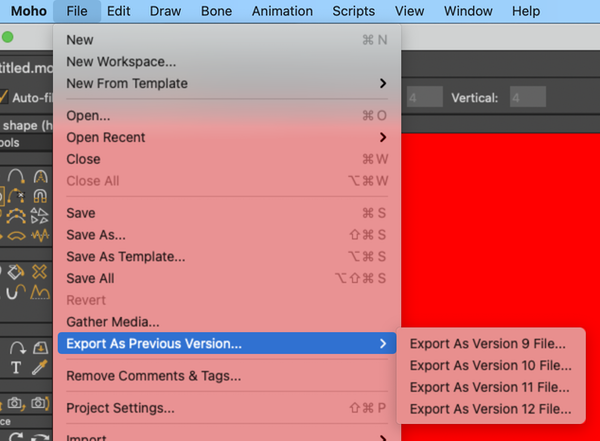
And given you previously purchased Moho 12 and have your license key, you can still download and install version 12.5.1 from here:
macOS 10.9
https://my.smithmicro.com/downloads/Moho-12.3-Mac.pkg
macOS 10.10 – 10.14
https://my.smithmicro.com/downloads/Moho-12.5.1-Mac.pkg
Windows
https://my.smithmicro.com/downloads/Moh ... indows.exe
Kilian Muster
Designer (day job), Animator/Creator (in the after hours)
PiXELBLAST • Phungus & Mowld Production Blog • YouTube Channel

Designer (day job), Animator/Creator (in the after hours)
PiXELBLAST • Phungus & Mowld Production Blog • YouTube Channel

