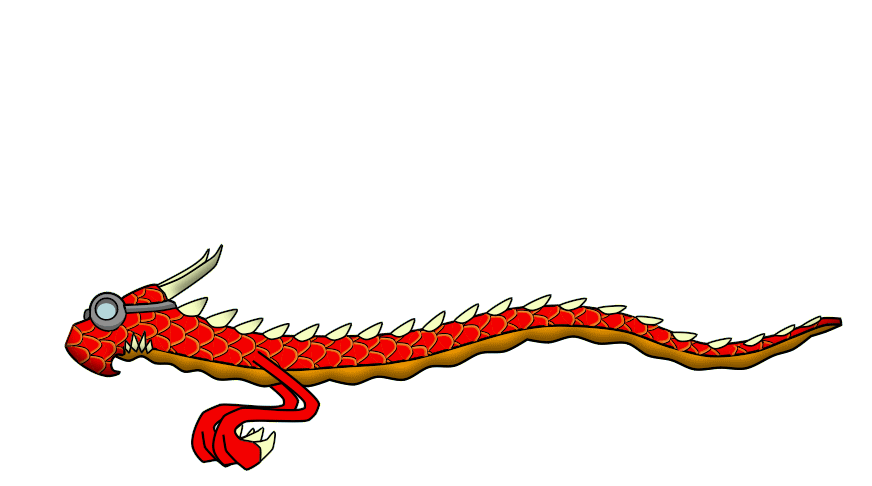i just created this
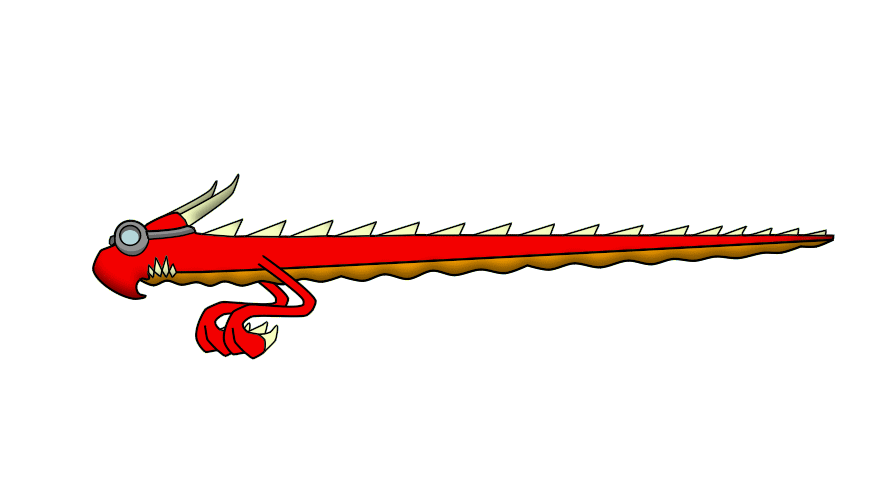
and i kind of missed something,
it was scales
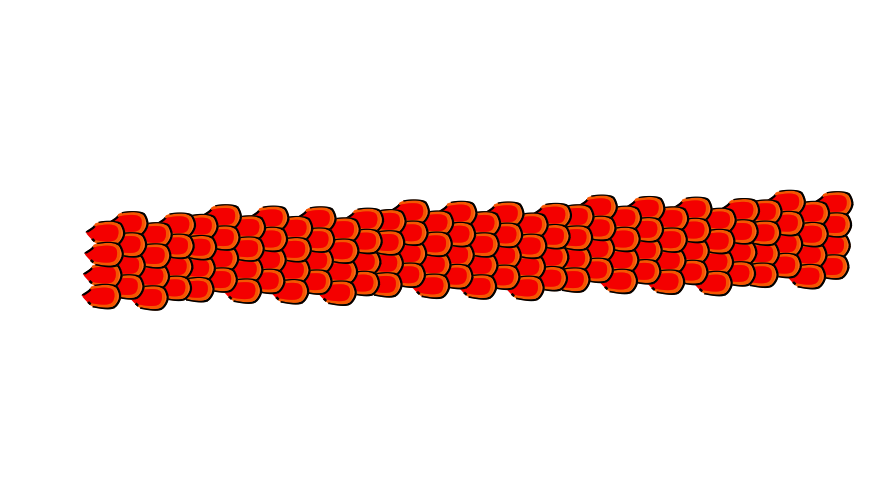
now i am wondering,
how can i get the scales on the dragon body animation?
so it would look like this
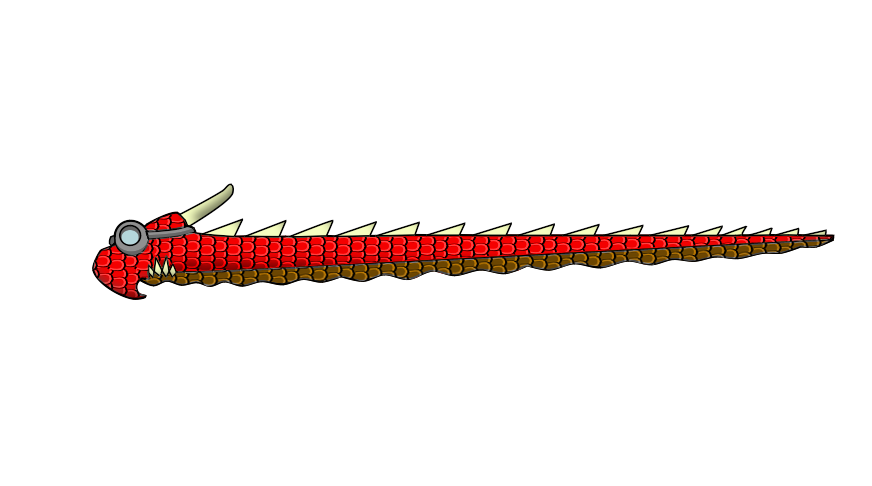
i would love to see the scales move along the body,
but an explanation about stationary scales would also be appreciated very much.