I have two issues and I hope someone here can help. Thank you.
Yesterday I purchased ASP Pro 8 and received the serial numbers.
I have tried to enter the serial number/s into the demo to turn it into the ASP pro 8 version, but when I enter either serial number that I was given I get a response that the serial number/s is incorrect
I have tried to contact support, but seem to be doing something wrong as I cannot complete the input fields without an error message coming back.
I hope there is someone out there who can help me with these issues.
Thank you.
Paul.
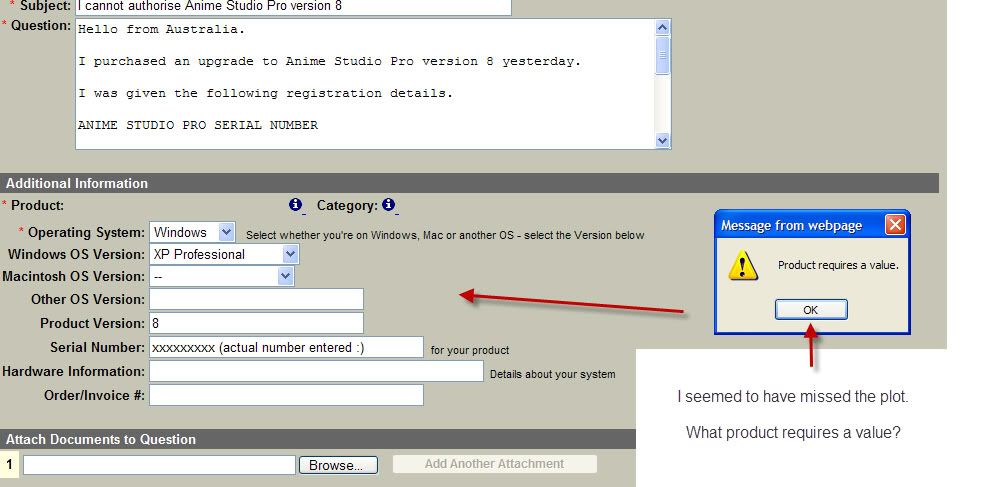 [/img]
[/img]