Well, even though a couple other topics suggest solutions (one of which refers to Moho, and the other one includes deleted videos), and in spite of the fact that I am neither a specialist in optical matters, nor the ultimate JJ Abrams connoisseur, here is a very basic .anme file that you can use freely if you will, and probably improve too :
Here (zip archive, 19ko)
The file itself is composed 1°) of a single bone layer, in which 16 vector layers ("flares") are included, either in "Normal" or "Screen" mode, and 2°) of a black vector layer for the background.
The bone layer itself comprises 2 bones : one controling the flares' direction, and the other one (actually a smart bone) governing their amplitude.
Very simple.

As for the flares themselves, they are very directly inspired from this Photoshop tutorial, especially this picture :
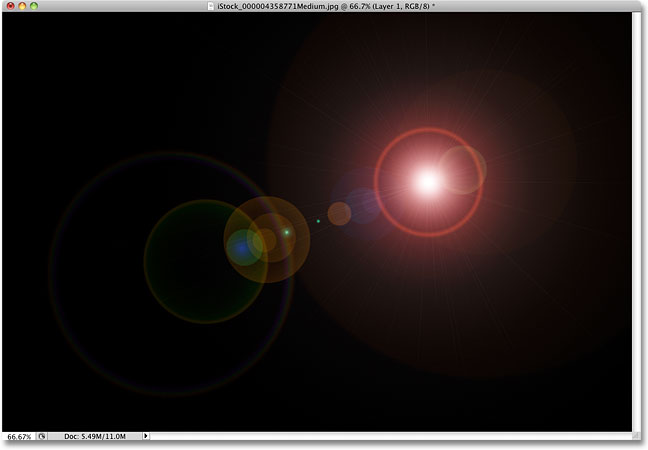
All the flares in the .anme file are therefore circular, not polygonal -- but I guess that with a little work and patience that can be improved, too : either with multiple bone layers, each of them including specific polygonal vector shapes, or a single smart bone that modulates the shape of the nested vectorial flares themselves. Being enough busy at the moment, I'll leave this up to you.
Here are a couple cheap animated samples :
1°) basic .anme file with black background

2°) adaptation on blue sky

The "sky" version is fairly perfectible I'll admit, either by switching the top bone layer to "Add" mode, or increasing the opacity of the various vector layers.
Just tell me what you think anyway : this is my very first "technical" contribution to the forum, and even though I do keep Slowtiger's words in mind about "the odd feeling" of combining elements that don't match (ie lens flare effects on drawn characters for instance), I hope this little homemade attempt will be of some utility to some of you.

