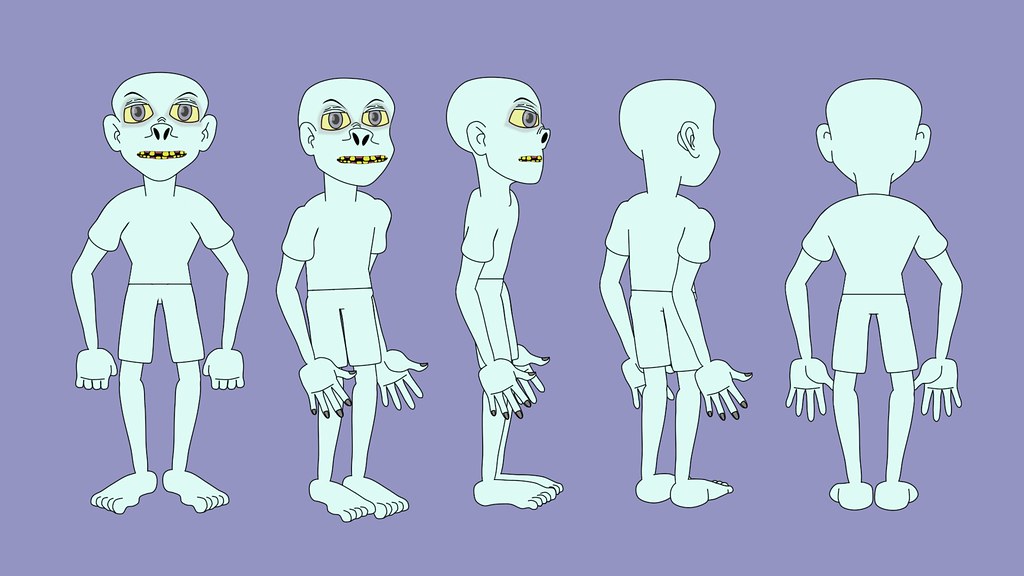Currently, I'm working on my base template characters. So far, based off of those wooden posing dummies and Da Vinci's vetruvian man, I have developed templates for a man and woman. I intend to include templates for adolescent male, adolescent female, and young child. It'll take awhile... I'm not extremely artistic. Here's what I've modeled so far:

The templates are not yet rigged. And switch layers are used for clothing, though the wardrobe is a little light at the moment. My first experiment with them, upon learning how to work morph dials, will be the 360 degree turn. If this is successful, I plan to set up a body type morph template to ranging from starved to obese. After that, a head shape morph template that will include both macro (overall head and jaw shapes) and micro (eye, brow, nose, lips, and mouth shapes) details.
Assuming those experiments bear fruit... well, I'll just say the gears are really turning (but that doesn't necessarily mean the machine's working right). I'll try to keep you posted on my progress. The possibilities are very exciting... and if it works... I'm thinking.... Character Sorcerer?