Unfortunately their are few sheeps from Karachi among us(consisted of 3 or 4 or a small comunity "which is only onine" who are spreading bad news about ME, maybe some personal quarrelsGenete wrote:
watch my utube nao to find it out!!
Moderators: Víctor Paredes, Belgarath, slowtiger
Unfortunately their are few sheeps from Karachi among us(consisted of 3 or 4 or a small comunity "which is only onine" who are spreading bad news about ME, maybe some personal quarrelsGenete wrote:
Yes, opengl renderer. It is in our mind permanently.any ways to make it faster?
Weird.meltedtoons wrote:I don't no why but synfig studio crashes on start up (vista home premium)
When it crashes, I assume that it pops up a windows message telling that the application has stopped working or similar. Can you take a screenshot of the black console window (that probably would be behind) to see what's the message it has?meltedtoons wrote:aggggh, still crashed,
here's my specs
OS:Vista
Processor: Intel Core 2 Duo CPU T8300 @2.40GHz 2.40GHz
RAM: 3070 MB
32 bit
with a 287 GB of storage,
currently running Synfig 0.62.01
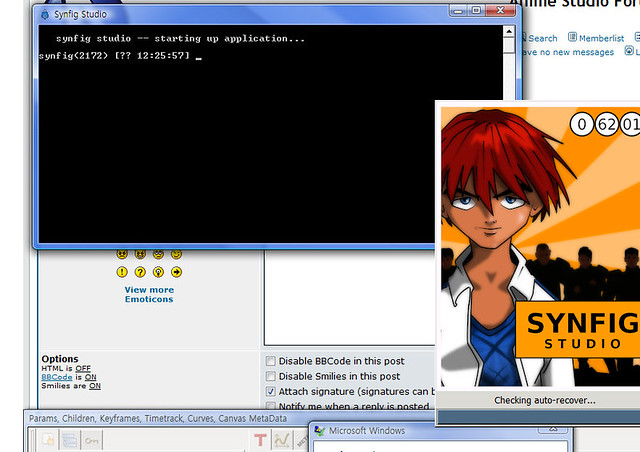
Last trial:meltedtoons wrote:sure:
I think the 12:55 is the time opened the software