Version 10 - too many points
Moderators: Víctor Paredes, Belgarath, slowtiger
Version 10 - too many points
After reading about the bugs some people have been having, I can count myself lucky that my old Win 7 computer gets along with Version 10 so far. One thing I noticed when making additions to basic shapes (such as a rectangle with points added and pulled into a more complex shape), a huge number of points are created when I add color. This makes the forms hard to edit. I don't understand why the program adds so many more points than I put in.
I don't remember this happening in earlier versions. Has someone else noticed this problem?
I don't remember this happening in earlier versions. Has someone else noticed this problem?
***********************
Steve
***********************
http://www.youtube.com/user/toonlyrics
Music Website: http://www.singadream.com
Steve
***********************
http://www.youtube.com/user/toonlyrics
Music Website: http://www.singadream.com
Re: Version 10 - too many points
I think what you are describing might be the new feature with the paint bucket shape tool to sort of "fake" boolean type shape creation.
When you click inside areas shared by two overlapping vector shapes, it is sort of using a "tracing" type function to create a new shape that that fits the overlapping shape.
For example a 3 point triangle overlapping a 4 point square would produce a sort of 4 sided polygon shape where they overlap. There is no "legal" shape there, no connected points. If you click the paint bucket tool inside that overlapping area it will create a new vector and apply a shape to it. Since that area isn't made of actual connected points it is automatically trying to create a new shape to match it. This results in more points.
When you click inside areas shared by two overlapping vector shapes, it is sort of using a "tracing" type function to create a new shape that that fits the overlapping shape.
For example a 3 point triangle overlapping a 4 point square would produce a sort of 4 sided polygon shape where they overlap. There is no "legal" shape there, no connected points. If you click the paint bucket tool inside that overlapping area it will create a new vector and apply a shape to it. Since that area isn't made of actual connected points it is automatically trying to create a new shape to match it. This results in more points.
Re: Version 10 - too many points
Thanks, Vern. For what I was trying to do, a feature to combine shapes instead of subtracting from them would have been necessary to use the bucket tool that way. One shape, for example, resembled a wheel with spokes. I tried this the "old" way by welding points, selecting the relevant ones and then creating a shape. In the end, I got the result I wanted - a hand-drawn look instead of a soulless perfect vector - but the number of points created was astronomical. Reducing the points only helped a little, because if you set the level too high, it deletes points essential for the shape. Plus there seem to be copies of the shape underneath - a nightmare for editing.
The blob tool also creates a lot of points, but that is to be expected. After realizing you can use it to expand on any shape after that shape is selected, I'm having fun with it.
The blob tool also creates a lot of points, but that is to be expected. After realizing you can use it to expand on any shape after that shape is selected, I'm having fun with it.
***********************
Steve
***********************
http://www.youtube.com/user/toonlyrics
Music Website: http://www.singadream.com
Steve
***********************
http://www.youtube.com/user/toonlyrics
Music Website: http://www.singadream.com
Re: Version 10 - too many points
Some of the tutorials made that clear and there is a tool now to reduce those points. I forget which one.
Re: Version 10 - too many points
I don't want to discourage anybody from participating, but please take the trouble to read the thread and try to understand what it's about first. I know about the point reducing tool and also mentioned it in this thread.richinri wrote:Some of the tutorials made that clear and there is a tool now to reduce those points. I forget which one.
Should I search under "some of the tutorials"?
***********************
Steve
***********************
http://www.youtube.com/user/toonlyrics
Music Website: http://www.singadream.com
Steve
***********************
http://www.youtube.com/user/toonlyrics
Music Website: http://www.singadream.com
Re: Version 10 - too many points
One of the things that made me overlook this issue entirely is that, I never ever... ever... ever use the paint bucket tool when working on my own projects. From day one, years ago, I just never liked using the paint bucket tool. I always use the create shape tool.
I find that the create shape tool is sooooo much easier for me. I create characters that have some very... strange, overlapping, crossing splines and very odd point connections, that the paint bucket tool can never figure out what shapes to create. It's just easier to select the points or use group selections to create the shapes.
I was just working on one recently that has the fewest points of a character I've ever done. Totally minimalistic with extensive use of smart bones and target bones. I had to create a strange shoulder shape attached to both the arms and body to fill a hole in the torso for body turns when the arms move to the "center" of the body. The paint bucket tool could never "find" this shape. I had a spline from the arm pit attached to the arm, that comes down, crosses over the side of the body with an extra "dangly bit" that connects to the stomach to keep the curve smooth. The dangly bit is not part of any shape and is just there to fake a continuous curve.
Because of these odd shapes I use, I can't use the paint bucket on any shape, even the normal shapes, because of how the parts are connected. It tends to confuse the paint bucket tool.
This is not a failing of the paint bucket tool for me anyway, because these odd shapes are created by me with a specific purpose. A "computer" can't possibly know or figure out what points should be part of a shape. I almost always have odd shapes like this and so have just got into the habit of using only the shape creation tool.
I find that the create shape tool is sooooo much easier for me. I create characters that have some very... strange, overlapping, crossing splines and very odd point connections, that the paint bucket tool can never figure out what shapes to create. It's just easier to select the points or use group selections to create the shapes.
I was just working on one recently that has the fewest points of a character I've ever done. Totally minimalistic with extensive use of smart bones and target bones. I had to create a strange shoulder shape attached to both the arms and body to fill a hole in the torso for body turns when the arms move to the "center" of the body. The paint bucket tool could never "find" this shape. I had a spline from the arm pit attached to the arm, that comes down, crosses over the side of the body with an extra "dangly bit" that connects to the stomach to keep the curve smooth. The dangly bit is not part of any shape and is just there to fake a continuous curve.
Because of these odd shapes I use, I can't use the paint bucket on any shape, even the normal shapes, because of how the parts are connected. It tends to confuse the paint bucket tool.
This is not a failing of the paint bucket tool for me anyway, because these odd shapes are created by me with a specific purpose. A "computer" can't possibly know or figure out what points should be part of a shape. I almost always have odd shapes like this and so have just got into the habit of using only the shape creation tool.
Re: Version 10 - too many points
I'll keep plugging away, still have trouble with styles, but it usually works on the 3rd or 4th try. Here's an image of the scene in question. The radial-shaped top window crossbars were a huge struggle. I tried welding parts together and selected the shapes before using the paint bucket. I can live with the result, but the means of getting there were stressful and I'm sure there must be a better way.
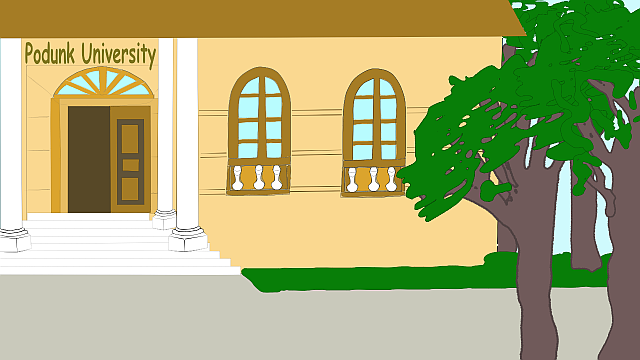
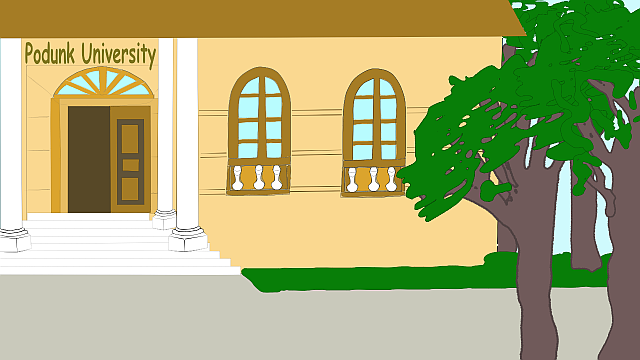
***********************
Steve
***********************
http://www.youtube.com/user/toonlyrics
Music Website: http://www.singadream.com
Steve
***********************
http://www.youtube.com/user/toonlyrics
Music Website: http://www.singadream.com
- InfoCentral
- Posts: 935
- Joined: Fri May 26, 2006 8:35 pm
- Location: Los Angeles, CA
Re: Version 10 - too many points
Dang, and such attitude when asking for help...exile wrote:I don't want to discourage anybody from participating, but please take the trouble to read the thread and try to understand what it's about first.
MEETUP.COM - start or join a group
Re: Version 10 - too many points
You're so right, how ungrateful can a person be?InfoCentral wrote:Dang, and such attitude when asking for help...exile wrote:I don't want to discourage anybody from participating, but please take the trouble to read the thread and try to understand what it's about first.
***********************
Steve
***********************
http://www.youtube.com/user/toonlyrics
Music Website: http://www.singadream.com
Steve
***********************
http://www.youtube.com/user/toonlyrics
Music Website: http://www.singadream.com
Re: Version 10 - too many points
I may have misunderstood something along the way, although I did read the entire thread.
It would seem that too much emphasis may have been put on using the wrong tool for a certain job, leading to the application of colors in a way that is somewhat detrimental to the overall process, basically destroying line continuity.
EDIT: Although noted in the tutorial image, I just wanted to reinforce the notion that color selection becomes easier if you do it in the right order. Pick your color in the style pallette for fills and lines (line weights too), THEN create your shape.
I have included an image tutorial that I made to show how I would do one of the windows. It should have enough info to it that one could figure out how to create almost anything after reviewing it all.
Lines can be further "stressed" by changing the path style, adding more points and moving them around to create a less straightened path, or if you like animated movement in your lines, use the Noisy outlines feature in the layer settings under the Vector tab.
Suffice to say that I would further alter the objects so as to reduce the number of parallel lines involved, thereby adding character to the graphics. Probably I would either add variance to the line widths, as well as color, or in the case of backgrounds, not have lines at all. What I find "soulless" are too many parallel lines and lines of constant width throughout an animation (although I know many would disagree - citing the Simpsons and the Family Guy as examples). To each their own.
Regardless, even if this doesn't help Exile, it may help others. Please note the image is large for legibility - you may have to right click it and view it in it's own window to see it all:

It would seem that too much emphasis may have been put on using the wrong tool for a certain job, leading to the application of colors in a way that is somewhat detrimental to the overall process, basically destroying line continuity.
EDIT: Although noted in the tutorial image, I just wanted to reinforce the notion that color selection becomes easier if you do it in the right order. Pick your color in the style pallette for fills and lines (line weights too), THEN create your shape.
I have included an image tutorial that I made to show how I would do one of the windows. It should have enough info to it that one could figure out how to create almost anything after reviewing it all.
Lines can be further "stressed" by changing the path style, adding more points and moving them around to create a less straightened path, or if you like animated movement in your lines, use the Noisy outlines feature in the layer settings under the Vector tab.
Suffice to say that I would further alter the objects so as to reduce the number of parallel lines involved, thereby adding character to the graphics. Probably I would either add variance to the line widths, as well as color, or in the case of backgrounds, not have lines at all. What I find "soulless" are too many parallel lines and lines of constant width throughout an animation (although I know many would disagree - citing the Simpsons and the Family Guy as examples). To each their own.
Regardless, even if this doesn't help Exile, it may help others. Please note the image is large for legibility - you may have to right click it and view it in it's own window to see it all:

Aut viam inveniam aut faciam
Re: Version 10 - too many points
Drawing shapes in the right order could possibly have been highlighted in the earlier post as well.
All of my posting assumes there wasn't some strange requirement for the paint bucket tool overall. It seemed to me that there was no requirement at all.
All of my posting assumes there wasn't some strange requirement for the paint bucket tool overall. It seemed to me that there was no requirement at all.
Aut viam inveniam aut faciam
Re: Version 10 - too many points
Kardoogan, great stuff. I saved the picture and can now see every part of it, it's a great reference that I'm sure I'll go back to many times. I'm cured of paint-bucketing and seem to do better without trying to create a new style for every shape.
This will help whoever wants clarity on creating complex shapes from simple ones. It was worth bothering forum members with my problem after all. Thank you very much.
This will help whoever wants clarity on creating complex shapes from simple ones. It was worth bothering forum members with my problem after all. Thank you very much.
***********************
Steve
***********************
http://www.youtube.com/user/toonlyrics
Music Website: http://www.singadream.com
Steve
***********************
http://www.youtube.com/user/toonlyrics
Music Website: http://www.singadream.com
Re: Version 10 - too many points
It should be mentioned that something like lots of window panes with the very same colour are best done as one overall shape - you can construct the same way, but with empty curves instead, and only select all and create one fill in the end. This makes a difference in memory usage for AS and may improve speed.
AS 9.5 MacPro Quadcore 3GHz 16GB OS 10.6.8 Quicktime 7.6.6
AS 11 MacPro 12core 3GHz 32GB OS 10.11 Quicktime 10.7.3
Moho 13.5 iMac Quadcore 2,9GHz 16GB OS 10.15
Moho 14.1 Mac Mini Plus OS 13.5
AS 11 MacPro 12core 3GHz 32GB OS 10.11 Quicktime 10.7.3
Moho 13.5 iMac Quadcore 2,9GHz 16GB OS 10.15
Moho 14.1 Mac Mini Plus OS 13.5
Re: Version 10 - too many points
The icing on the cake. I tried to use the Kardoogan primer plus this idea and got this result:slowtiger wrote:It should be mentioned that something like lots of window panes with the very same colour are best done as one overall shape - you can construct the same way, but with empty curves instead, and only select all and create one fill in the end. This makes a difference in memory usage for AS and may improve speed.

Did some work with the points after copying one side of the windows in the arch over the main door, so it retains a hand-drawn look which perfectionists won't like but suits me pretty well.
The old image, for comparison:
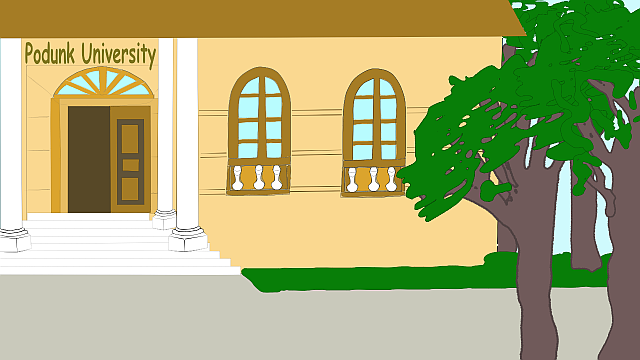
If you compare, the top picture is less crude than the first attempt (lower picture) and has just a small fraction of the points. I don't know how to mark a thread as solved, but I'm really happy with the great help from Vern, Tiger and especially Kardoogan.
***********************
Steve
***********************
http://www.youtube.com/user/toonlyrics
Music Website: http://www.singadream.com
Steve
***********************
http://www.youtube.com/user/toonlyrics
Music Website: http://www.singadream.com
Re: Version 10 - too many points
You are quite right Slowtiger!slowtiger wrote:It should be mentioned that something like lots of window panes with the very same colour are best done as one overall shape - you can construct the same way, but with empty curves instead, and only select all and create one fill in the end. This makes a difference in memory usage for AS and may improve speed.
As we all know there are many ways to complete a drawing in any vector-based program. The above was the simplest method I currently know of in AS10 to consistently get a filled object with no messing around. It does not necessarily cater to resources and speed, although for some the ease of creation may make up for any slowdowns in processing.
Even the Paint bucket tool has it's uses, although like Heyvern I never use it...
EXILE: I am happy to help, as I know Slowtiger and Heyvern are as well! I am looking forward to seeing the final product.
Aut viam inveniam aut faciam
