Can't fill shape
Moderators: Víctor Paredes, Belgarath, slowtiger
I boiled it down to the image below. All intersections are welded, including the two in the middle. The leftmost two rectangles have been selected with the Create Shape tool. It looks like it is about to create a shape and I have selected both Fill and Stroke, but the shape it creates will not allow fill.
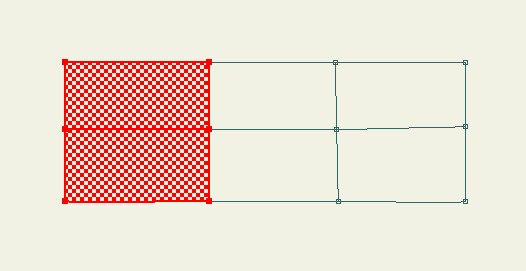
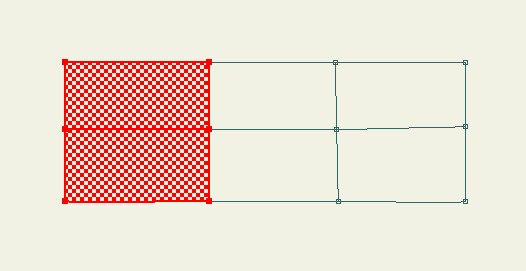
I have answered this question in another thread. Please don't cross-post -- it's confusing and annoying. If you wanted to make both upper and lower rectangles the same colour you just have to fill them separately. You won't see any join when it's rendered.
You can't have everything. Where would you put it?
Cheers. Anyway, the maddening part is that sometimes you can make a fillable shape of a "bisected" shape and sometimes you cannot. Furthermore, the idea of making two individual shapes does not always work e.g. in my case, I wanted the larger shape to have a gradient. So my solution has been to draw whatever I want, then make a duplicate layer. Delete the bisecting lines on the main layer, and delete everything else on the duplicate layer.jahnocli wrote:Apologies.
I recommend to change your style of working. Instead of welding separate lines, think in terms of closed shapes which get stacked. Much easier, less confusion, more satisfaction.
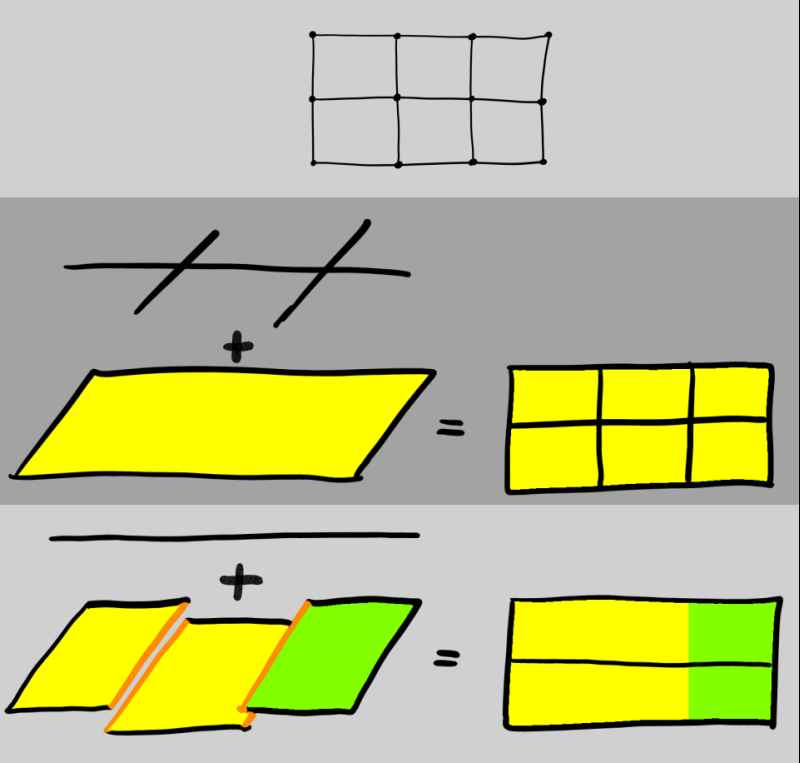
See this example. The grid you have could be created in several different ways. For me it's easiest do create just one shape with a colour fill, then put more intersecting lines on top. If you need to have different colours, use the second approach: separate shapes, and their outlines switched off where needed (orange lines).
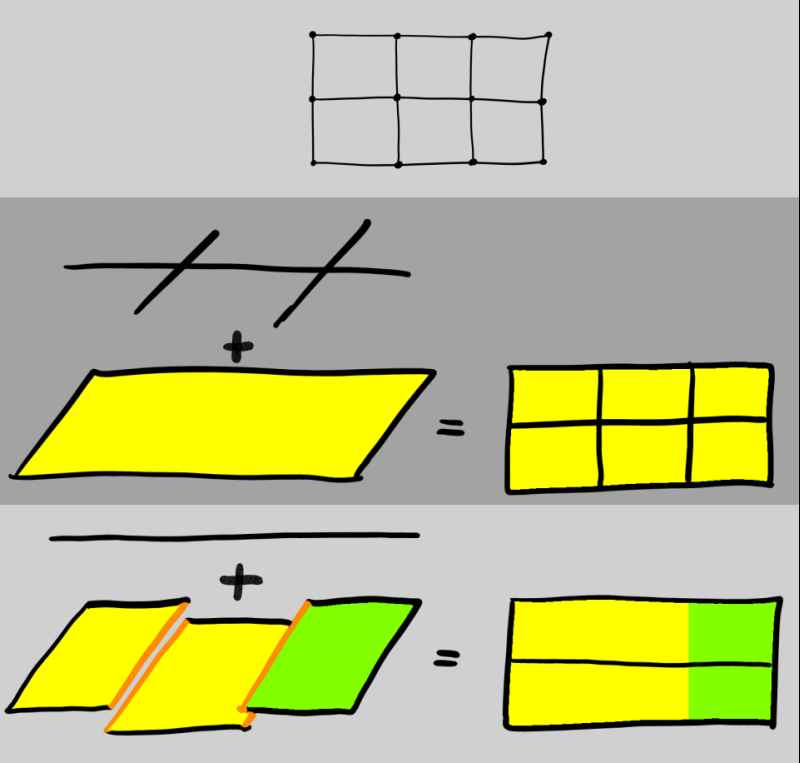
See this example. The grid you have could be created in several different ways. For me it's easiest do create just one shape with a colour fill, then put more intersecting lines on top. If you need to have different colours, use the second approach: separate shapes, and their outlines switched off where needed (orange lines).
- neeters_guy
- Posts: 1619
- Joined: Mon Sep 14, 2009 7:33 pm
- Contact:
This:
viewtopic.php?t=21335
is the mentioned "cross posting", where you can find a perfect answer how to do fill any shape(s). Thanks to Jahnocli.
viewtopic.php?t=21335
is the mentioned "cross posting", where you can find a perfect answer how to do fill any shape(s). Thanks to Jahnocli.
Thanks. I have switched to staked shapes for the most part. Your drawings are very helpful.slowtiger wrote:I recommend to change your style of working. Instead of welding separate lines, think in terms of closed shapes which get stacked. Much easier, less confusion, more satisfaction.
Fantastic. This really gets to the heart of the issue. If I understand correctly: ASP cannot create a bisected shape. If a shape is bisected, deselect any points on the bisecting line, and be sure there is at least one such point.neeters_guy wrote:You should be able to create that shape by adding a point on the horizontal line (the common boundary) and DESELECT it when you select the 2 rectangles (that is, select only the 6 points). Without that extra point, AS can't determine which of the 3 fillable shapes you want (upper, lower, or large).
- uncle808us
- Posts: 386
- Joined: Tue Apr 07, 2009 1:00 pm
- Location: USA
- Contact:
Re: Can't fill shape
Thank you all.
I was having this problem also but after reading this thread I found my shape was not closed.
Closed it and it filled as expected.
Thanks everyone for the clues leading me in the right direction.
I also use only the add point tool.
I was having this problem also but after reading this thread I found my shape was not closed.
Closed it and it filled as expected.
Thanks everyone for the clues leading me in the right direction.
I also use only the add point tool.
I use a MacBook Pro, and Anime Studio Pro 11.2
http://uncle808s.blogspot.com
http://uncle808s.blogspot.com
