Character design/ point question
Moderators: Víctor Paredes, Belgarath, slowtiger
Character design/ point question
Hey guys,
I've got a couple questions about character design and points, and am still getting used to AS7 Pro, but haven't hardly done any design yet. If I want to animate a head turn, for instance, and the head is turning from straight ahead to the left (the characters right), some of the points on the right side of the characters face (particularly the ear) will have to be hidden, is that right? Also, how important is it that the amount of points on each side of the head are the same? I mean, can you have an extra line of points on the left side of the face, for instance, that isn't on the right?
I know some people do almost everything with point animation and some do it with morph blends or switch layers, so just trying to figure out some of the obstacles I might face before spending a lot of time designing a character.
Anyway, thanks for any advice and I'll start messing with this more today.
I've got a couple questions about character design and points, and am still getting used to AS7 Pro, but haven't hardly done any design yet. If I want to animate a head turn, for instance, and the head is turning from straight ahead to the left (the characters right), some of the points on the right side of the characters face (particularly the ear) will have to be hidden, is that right? Also, how important is it that the amount of points on each side of the head are the same? I mean, can you have an extra line of points on the left side of the face, for instance, that isn't on the right?
I know some people do almost everything with point animation and some do it with morph blends or switch layers, so just trying to figure out some of the obstacles I might face before spending a lot of time designing a character.
Anyway, thanks for any advice and I'll start messing with this more today.
As far as hiding parts of the body goes, usually You build parts on different layers, so that You can use layer order animation to hide them.
As far as the amount of point needed, the way I do it is this.
I try not to use point curvature, instead I add enough points for good curvature, which usually gives me enough point to work with.
I also find that shapes animate better with default curvature on all points instead of varying amount, but that's the way I work, others may have a different view on such workflow.
As far as the amount of point needed, the way I do it is this.
I try not to use point curvature, instead I add enough points for good curvature, which usually gives me enough point to work with.
I also find that shapes animate better with default curvature on all points instead of varying amount, but that's the way I work, others may have a different view on such workflow.
Actually, I have another question for you guys who are designing characters in AS. I'm curious to know how much detail you are putting in your models and if any of you are designing characters with layered clothing. For example, I recently designed a cowboy character I was planning on animating FBF, but now I'm wondering if it's doable in AS, but he'll have some layered clothing on his upper body, like a shirt, vest, then a jacket over that, so you'll see parts of all those. I wonder if that would be too much of a pain in AS?
Here is a character from my tutorial video set.
I only add the parts that will be showing, as underlying parts gets rendered and add to render time.
So in this case, I only created the colar of the shirt, not the shirt itself.
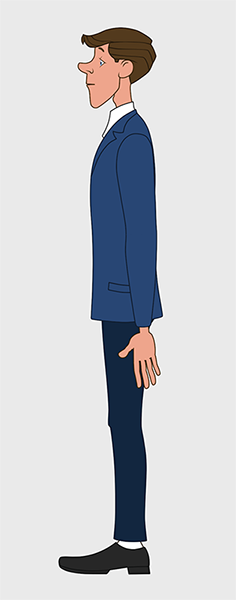
I only add the parts that will be showing, as underlying parts gets rendered and add to render time.
So in this case, I only created the colar of the shirt, not the shirt itself.
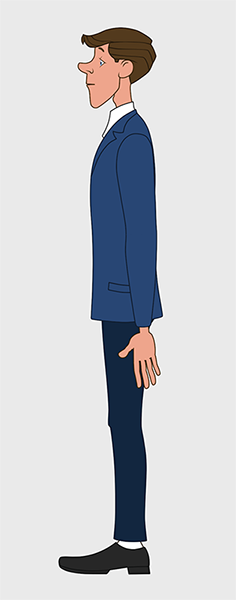
Last edited by GCharb on Sun Nov 20, 2011 8:52 pm, edited 1 time in total.
- Víctor Paredes
- Site Admin
- Posts: 5660
- Joined: Wed Jan 26, 2005 12:18 am
- Location: Barcelona/Chile
- Contact:
Go to the group/bone layer which contains your layers, open the proprieties, go to Depth sort and check Enable animate layer order.straffax wrote:Now this makes me even more curious - how?slowtiger wrote:Yes.
Now, every time you change the order of the layers it contains, you will see a keyframe on the group/bone layer.

Moho Product Manager
www.mohoanimation.com
Rigged animation supervisor in My father's dragon - Lead Moho artist in Wolfwalkers - Cartoon Saloon - My personal Youtube Channel
Hey guys, I have another character design/points question so I'll just add it to the thread I already started  . I'm wanting to create a character who is wearing a hat, but you'll be able to see part of his hair under the hat. My question is, will the hat be on it's own layer and I will still create a hair layer even though only part of the hair will be visible but not the whole head?
. I'm wanting to create a character who is wearing a hat, but you'll be able to see part of his hair under the hat. My question is, will the hat be on it's own layer and I will still create a hair layer even though only part of the hair will be visible but not the whole head?
I'm thinking I'll use masking for this type of thing? Thanks for any help.
I'm thinking I'll use masking for this type of thing? Thanks for any help.

