Help Shape the Future of Anime Studio
Moderators: Víctor Paredes, Belgarath, slowtiger
- Víctor Paredes
- Site Admin
- Posts: 5658
- Joined: Wed Jan 26, 2005 12:18 am
- Location: Barcelona/Chile
- Contact:
Select the dynamic bones you want to modify, hit play and now open the bone constraints popup. Drag with right click to right or left to modify the values on each parameter. You'll see the changes in real time.drumlug13 wrote:It would be awesome if we could Manipulate Bones while working in the Bone Constraints menu.
You can do the same with particles.
PD: Oh, it's better to have unchecked "allow frame skipping" on animation menu, that way dynamic bones will work exactly like in the final render.

Moho Product Manager
www.mohoanimation.com
Rigged animation supervisor in My father's dragon - Lead Moho artist in Wolfwalkers - Cartoon Saloon - My personal Youtube Channel
- Diana Kennedy
- Posts: 277
- Joined: Fri Jan 30, 2009 11:21 pm
- Location: France
- Contact:
I will gladly check out this thread, thank you very much for sharing. I never installed a script before. But if it does what I hope for, It will be worth learning and trying.neeters_guy wrote: He made a mod of the translate points tools which disables this behavior (I believe fazek's tool does the same thing). Here's the thread: Modding the translate tool
The script is in that thread, but you'll need to know how to install a tool script (how to do this is described variously here and at animators forum).
- Diana Kennedy
- Posts: 277
- Joined: Fri Jan 30, 2009 11:21 pm
- Location: France
- Contact:
And in regard of this thread' topic, I'd like to quote the author of that other thread, where he says:
This is exactly my point. It makes no sense, it slows down your drawing workflow, nothing else. You can select all the points by simply clicking ON the shape if you need that. So I still hope very much that an upcoming version of ASP will offer the possibility to disable this nasty automatism.Since you can always select all the points in a shape by clicking ON the shape, it never made any sense to me it wouldn't select/move the point you were nearest even if you weren't all that near
That is awesome Selgin ! That is going to save tons of time.
Is there a way to work with Angle Constraints without constantly opening and closing the pop up menu? I guess what I'm really asking for is access to the Bone Constraints pop up while using the Manipulate Bones tool. (not just the Select Bone tool)
Is there a way to work with Angle Constraints without constantly opening and closing the pop up menu? I guess what I'm really asking for is access to the Bone Constraints pop up while using the Manipulate Bones tool. (not just the Select Bone tool)
selgin wrote: Ability to edit several selected layers at the same time
It would be awesome that, if you select two or more layers, you be able to see the points of both layers and their keyframes in the timeline.
If you select two different layers, for example, vector and bone, you would see all the keyframes for bones and all the keyframes for vectors.
This would eliminate all the blindness we have when working with many layers and edit animations with several layers won't be a nightmare anymore.
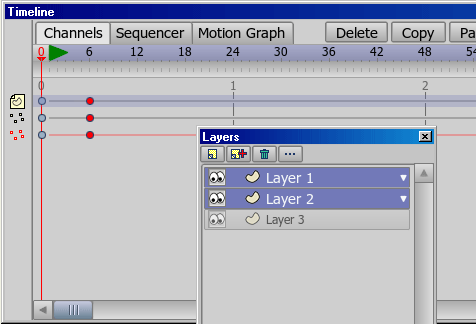
I love Moho
- Víctor Paredes
- Site Admin
- Posts: 5658
- Joined: Wed Jan 26, 2005 12:18 am
- Location: Barcelona/Chile
- Contact:
You are welcome. Angle constraints works in real time too, just like dynamic bones. I just tested it.drumlug13 wrote:That is awesome Selgin ! That is going to save tons of time.
Is there a way to work with Angle Constraints without constantly opening and closing the pop up menu? I guess what I'm really asking for is access to the Bone Constraints pop up while using the Manipulate Bones tool. (not just the Select Bone tool)
For manipulates bones tool, I never have need that, but I suppose it shouldn't be hard for a scripter to add the pop up to any bone tool. I'm just guessing, however.

Moho Product Manager
www.mohoanimation.com
Rigged animation supervisor in My father's dragon - Lead Moho artist in Wolfwalkers - Cartoon Saloon - My personal Youtube Channel
Ramon threw together a script for the tool. I love it. It's in this thread.selgin wrote: ... I suppose it shouldn't be hard for a scripter to add the pop up to any bone tool. I'm just guessing, however.
viewtopic.php?p=122523#122523
(for the newer users like me that may be used to making particle settings changes via the Layers Menu tabs)...selgin wrote: Select the dynamic bones you want to modify, hit play and now open the bone constraints popup. Drag with right click to right or left to modify the values on each parameter. You'll see the changes in real time.
You can do the same with particles.
PD: Oh, it's better to have unchecked "allow frame skipping" on animation menu, that way dynamic bones will work exactly like in the final render.
To view the changes to particles in real time, you have to make your changes in the "Particle Options" pop up menu in the top left tool bar. Changes will not be seen "live" if you are making changes in the "Layer Settings"/"Particle Settings" tabs.
- patricia3d
- Posts: 726
- Joined: Thu May 31, 2007 4:38 am
- Location: India
- Contact:
Just goto this link
You may get some idea to integrate bullet physics into ASP
http://code.google.com/p/bullet/source/ ... emake4.lua
You may get some idea to integrate bullet physics into ASP
http://code.google.com/p/bullet/source/ ... emake4.lua
Just working on my first ASP7 project in two years and I had forgot how annoying the drawing tools are! 
I would like to disable the ability to select all points of a shape by clicking on a line. I HARDLY EVER want to do this, but if I miss a point by a millimetre everything gets selected and I end up accidentally moving the whole shape!! Grrr
I have to work with one hand hovering over the Ctrl-Z.
Also, when I have black outlines on a shape I can't actually see the points. Which causes more incidents of the previous situation. And more swearing at the monitor from me!
Fix those two things and I'll upgrade!
Bah.... back to 'work'.
I would like to disable the ability to select all points of a shape by clicking on a line. I HARDLY EVER want to do this, but if I miss a point by a millimetre everything gets selected and I end up accidentally moving the whole shape!! Grrr
I have to work with one hand hovering over the Ctrl-Z.
Also, when I have black outlines on a shape I can't actually see the points. Which causes more incidents of the previous situation. And more swearing at the monitor from me!
Fix those two things and I'll upgrade!
Bah.... back to 'work'.
ShoePie.co.uk - My animations.
Re: Help Shape the Future of Anime Studio
A 3D vector Layer
Re: Help Shape the Future of Anime Studio
When select a shape with translate, make it so you can change style. (without having to press the Select shape tool). Faster workflow and more intuitive.
Hotkey pour sharp corner toggle (add points tool)
More shortcut like
• Hotkey to add voctor layer
Option to force to name the layers you create (V8 it work thanks)
To be able to bring a shape to another layer quickly.
Hotkey pour sharp corner toggle (add points tool)
More shortcut like
• Hotkey to add voctor layer
Option to force to name the layers you create (V8 it work thanks)
To be able to bring a shape to another layer quickly.
Last edited by Asterix on Sat Jun 30, 2012 1:57 am, edited 1 time in total.
ASP 7.1
Re: Help Shape the Future of Anime Studio
When you create a shape it goes on a new vector layer automatically. That would save alot of time.
On Illustrator import, it should import on different layer each shape, just like the photoshop feature.
Adjustment handle on drawing, just like in CorelDraw, Illustrator, all other vector softwares.
On Illustrator import, it should import on different layer each shape, just like the photoshop feature.
Adjustment handle on drawing, just like in CorelDraw, Illustrator, all other vector softwares.
ASP 7.1
- jezjones29
- Posts: 339
- Joined: Tue Jan 31, 2006 9:43 pm
- Location: Wales, UK
- Contact:
Re: Help Shape the Future of Anime Studio
I had this posted in another thread but just wanted to add my voice here 
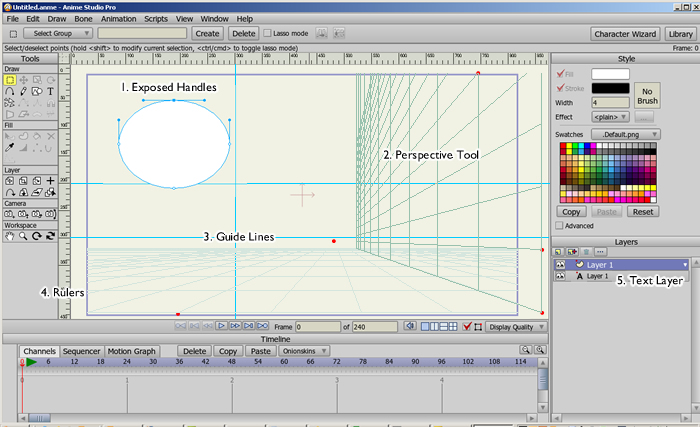
1. Exposed Handles
2. Perspective tool - useful when creating backgrounds etc.
3. Guide Lines - which can be turned on and off and moved with ease
4. Rulers
5. Text Layer - text placed on this layer can be re-edited quickly, the insert text box that AS8 has now would be part of the Layer settings, so fonts can be changed quickly from a tab and all the fonts in that layer would be updated.
6. Another feature that would be good would be the ability to align layers, objects or even points.

I would also like to see some improvements made to the styles.
7. I think we should be able to share styles between projects - i.e styles could be stored in a shared library. So that my skin,hair etc style can be the same in all projects
8. There should be a way to create a style for just line widths as a style - not effecting line colour.
9. The drop down menu for saved styles doesn't work with big projects, there is no order and becomes difficult if there are lots of styles.
10. 3D objects should have styles too
11. We should be able to add more than just 2 effects and 2 styles to each object.
Other things I would like to see:
12. It looks like MotionArtist will be able to output to HTML5 so it would be good if Anime Studio could too.
13. Rotoscoping and stop motion abilities
14. Better motion blur
15. Ability to save work space layouts, panels + cameras - I like to have a top down, side and front view, but setting this up each time is a real pain.
16. Ability to set light source in 3D scenes
17. Ability to clone objects - so that If I create one cloud and clone it, then make a change to one of the clouds, then all other clouds will be updated too.
18. Absolute locked bone - so that a locked bone can't move (I know there is a script for this)
19. Better drawing tools - like those in Flash
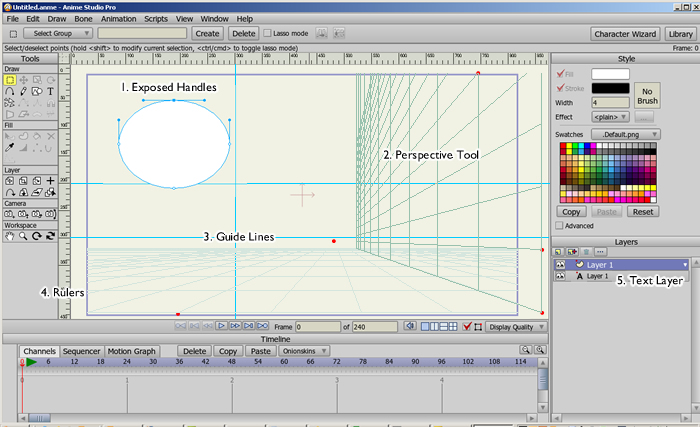
1. Exposed Handles
2. Perspective tool - useful when creating backgrounds etc.
3. Guide Lines - which can be turned on and off and moved with ease
4. Rulers
5. Text Layer - text placed on this layer can be re-edited quickly, the insert text box that AS8 has now would be part of the Layer settings, so fonts can be changed quickly from a tab and all the fonts in that layer would be updated.
6. Another feature that would be good would be the ability to align layers, objects or even points.

I would also like to see some improvements made to the styles.
7. I think we should be able to share styles between projects - i.e styles could be stored in a shared library. So that my skin,hair etc style can be the same in all projects
8. There should be a way to create a style for just line widths as a style - not effecting line colour.
9. The drop down menu for saved styles doesn't work with big projects, there is no order and becomes difficult if there are lots of styles.
10. 3D objects should have styles too
11. We should be able to add more than just 2 effects and 2 styles to each object.
Other things I would like to see:
12. It looks like MotionArtist will be able to output to HTML5 so it would be good if Anime Studio could too.
13. Rotoscoping and stop motion abilities
14. Better motion blur
15. Ability to save work space layouts, panels + cameras - I like to have a top down, side and front view, but setting this up each time is a real pain.
16. Ability to set light source in 3D scenes
17. Ability to clone objects - so that If I create one cloud and clone it, then make a change to one of the clouds, then all other clouds will be updated too.
18. Absolute locked bone - so that a locked bone can't move (I know there is a script for this)
19. Better drawing tools - like those in Flash
