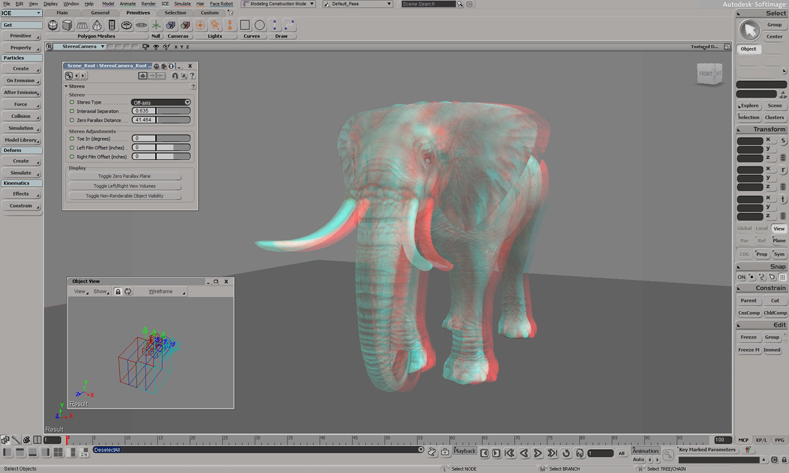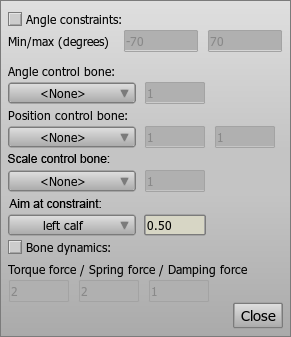I like the simplified UI with the removal of the unused channels:dueyftw wrote: The program once had this in a pop up menu on the timeline, but was taken away ...
- Makes it faster to navigate vertically and only shows me the channels I am using.
- BUT I agree - the simplification went too far.
Its now very time consuming to add channels like Visibility and layer opacity.
Its also confusing with the two locations to enable layer effects and animating switch layers. I'd rather see this in the simple/advanced modes that are being worked on. (Simple mode (I forget the UI name) combines all keys into a single channel - but for anything beyond extremely basic motion this mode is not so useful).
Perhaps Introductory vs Advanced modes woud be a good label for these.
Of course the extra helper tools like the "swiss army knife tools" compensate for this - but that's (again) why I'm trying to use it as delivered to give feedback relevant to new users.
IMHO We want more new users of varying skill levels - to get more money allocated to this product - so we can see some focused improvements.