What I would like to find in Anime Studio
Moderators: Víctor Paredes, Belgarath, slowtiger
- keepfungus
- Posts: 50
- Joined: Fri Jun 10, 2011 10:15 am
- Location: Rome, Italy
- Contact:
What I would like to find in Anime Studio
Hi everybody,
Anime Studio has a huge potential, and it could become a standard in the animation industry. I love the intuitive bone rigging and the fact that almost everithing is animateable, the easy inverse kinematic tools. But it lacks in 2 or 3 basic features that could make the difference if you work in a studio with other people.
1- REFERENCE ARCHITECTURE
I come from 3D Maya and I animate since 2002.
When I build up a scene, I usually "import" my characters and props fom a library as REFERENCE. This means that if I make any change on the character in the library I'll find the changes updated in my scene.
Wouldn't be great if Anime Studio had this feature too?
2- ANIMATEABLE CONSTRAINTS
Let's say I want my character to pick a glass of water. I want to move the arm reaching the glass, let the glass stick to the hand and follow the position of the hand. In other words I would like to constrain an object to a bone (or another object) and animate the constraints (something like on/off)?
3- IMPROVED CURVES EDITOR
It would be great if we could have a more flexibile curves editor in which we could manipulate the curvature of the ease in/out of each keyframe, maybe modifing the tangent (or watever you call it)
Thanks
Keepfungus
Anime Studio has a huge potential, and it could become a standard in the animation industry. I love the intuitive bone rigging and the fact that almost everithing is animateable, the easy inverse kinematic tools. But it lacks in 2 or 3 basic features that could make the difference if you work in a studio with other people.
1- REFERENCE ARCHITECTURE
I come from 3D Maya and I animate since 2002.
When I build up a scene, I usually "import" my characters and props fom a library as REFERENCE. This means that if I make any change on the character in the library I'll find the changes updated in my scene.
Wouldn't be great if Anime Studio had this feature too?
2- ANIMATEABLE CONSTRAINTS
Let's say I want my character to pick a glass of water. I want to move the arm reaching the glass, let the glass stick to the hand and follow the position of the hand. In other words I would like to constrain an object to a bone (or another object) and animate the constraints (something like on/off)?
3- IMPROVED CURVES EDITOR
It would be great if we could have a more flexibile curves editor in which we could manipulate the curvature of the ease in/out of each keyframe, maybe modifing the tangent (or watever you call it)
Thanks
Keepfungus
1 - If I understood correctly, you want to be able to import a file into AS, edit it in another program, and see the changes immediately in AS? Because such feature exists (except on old versions, so if you want it you should update to v. 8, which is also a pretty old version of AS).
2 - Hmm I'm pretty sure it's also possible in AS, but I'm not quite sure how to explain so wait for other comments.. (It's probably not exactly the "constraints" you were looking for, but it does the trick).
2 - Hmm I'm pretty sure it's also possible in AS, but I'm not quite sure how to explain so wait for other comments.. (It's probably not exactly the "constraints" you were looking for, but it does the trick).
- keepfungus
- Posts: 50
- Joined: Fri Jun 10, 2011 10:15 am
- Location: Rome, Italy
- Contact:
1- No, I mean exactly what Ponysmasher wrote:INRI wrote:1 - If I understood correctly, you want to be able to import a file into AS, edit it in another program
"...it would be great if entire characters could be updated, say if you changed vectors or added stuff like extra hands or mouths.
You could have a file with your master characters and all of your scenes got the characters from that file so any changes to the master character would automatically be updated in all of your scenes..."
2- I usualty call it constraints but maybe we could say: animate the "binding" to a bone, or the "linking" to an object or something like that
- digitalartguru
- Posts: 93
- Joined: Fri Dec 24, 2010 3:15 am
This is a good topic and a way to provide some feedback to SM.
1. I would like to see an Adobe Illustrator file import ( with layers ), just like they did with photoshop with AS8 Pro.
2. I would also like to see the character wizard be a full character creation and archiving tool. Including bodies, etc.
3. I will like the see performance and bug fixes so that they don't appear in newer versions. May have been discussed here already so I won't get into it again.
4. More work and flexibility on the scripting features.
I am sure I will remember some more later.
Cheers
1. I would like to see an Adobe Illustrator file import ( with layers ), just like they did with photoshop with AS8 Pro.
2. I would also like to see the character wizard be a full character creation and archiving tool. Including bodies, etc.
3. I will like the see performance and bug fixes so that they don't appear in newer versions. May have been discussed here already so I won't get into it again.
4. More work and flexibility on the scripting features.
I am sure I will remember some more later.
Cheers
-
ponysmasher
- Posts: 370
- Joined: Thu Aug 05, 2004 2:23 am
- Location: Los Angeles
- Contact:
One thing I've always wanted, that I guess wouldn't be hard to do, is proper blur.
See, when you put blur on a layer and then move either the camera or the layer in z-space you get this:

See how the blur sort of jumps between steps of more and more blur?
I'm guessing this is because the blur isn't calculated with decimals, so it will only go from 1 pixel blur to 2 pixel blur to 3 and so on. Whenever I want something blurred and have a moving camera I have to export the layers to After Effects and apply the blur there. After Effects uses decimals in it's blur.
See, when you put blur on a layer and then move either the camera or the layer in z-space you get this:

See how the blur sort of jumps between steps of more and more blur?
I'm guessing this is because the blur isn't calculated with decimals, so it will only go from 1 pixel blur to 2 pixel blur to 3 and so on. Whenever I want something blurred and have a moving camera I have to export the layers to After Effects and apply the blur there. After Effects uses decimals in it's blur.
- jezjones29
- Posts: 339
- Joined: Tue Jan 31, 2006 9:43 pm
- Location: Wales, UK
- Contact:
- jezjones29
- Posts: 339
- Joined: Tue Jan 31, 2006 9:43 pm
- Location: Wales, UK
- Contact:
I would also like to see a sort of Plug-in ability added. As I think the new "Character Wizard" (CW) would have classed as that. Too many new things added in the past few releases of AS seem to be carrots to upgrade rather than improvements to the software. The features are nice, but they seem to have little benefit in the long run.
If the CW was a stand-alone plug-in then improvements could be made quickly, as it is, we may have to wait another year and pay for another upgrade.
If you look at Photoshop, there a lots of good plugins that you can buy or get for free, but I wouldn't want them all to come with Photoshop out of the box. I know we have scripts, but I don't think they are the same thing.
If the CW was a stand-alone plug-in then improvements could be made quickly, as it is, we may have to wait another year and pay for another upgrade.
If you look at Photoshop, there a lots of good plugins that you can buy or get for free, but I wouldn't want them all to come with Photoshop out of the box. I know we have scripts, but I don't think they are the same thing.
- jezjones29
- Posts: 339
- Joined: Tue Jan 31, 2006 9:43 pm
- Location: Wales, UK
- Contact:
How about this:
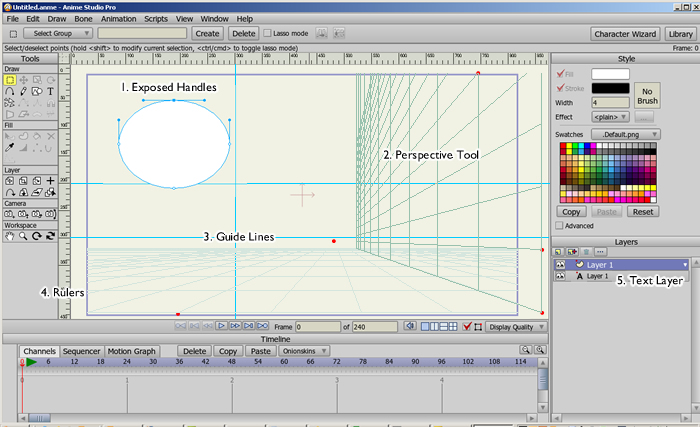
1. Exposed Handles
2. Perspective tool - useful when creating backgrounds etc.
3. Guide Lines - which can be turned on and off and moved with ease
4. Rulers
5. Text Layer - text placed on this layer can be re-edited, the insert text box that AS9 has now would be part of the Layer settings, so fonts can be changed quickly from a tab and all the fonts in that layer would be updated.
I have used Moho/AS for some time now and these are the things I feel would speed things up for me. I know other drawing packages have these and I can export etc. But if AS had them it would be really cool! What do you guys think?
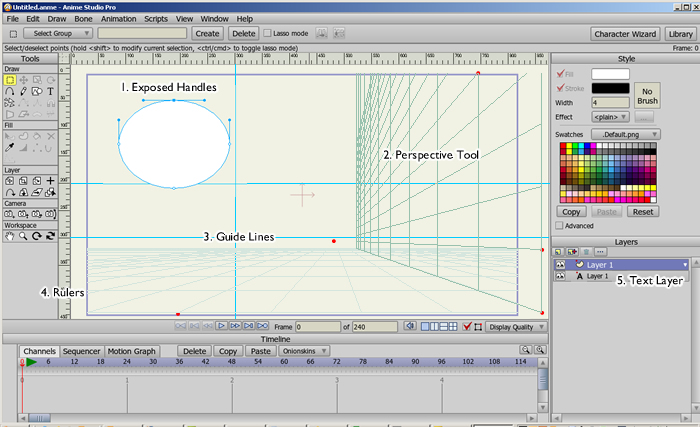
1. Exposed Handles
2. Perspective tool - useful when creating backgrounds etc.
3. Guide Lines - which can be turned on and off and moved with ease
4. Rulers
5. Text Layer - text placed on this layer can be re-edited, the insert text box that AS9 has now would be part of the Layer settings, so fonts can be changed quickly from a tab and all the fonts in that layer would be updated.
I have used Moho/AS for some time now and these are the things I feel would speed things up for me. I know other drawing packages have these and I can export etc. But if AS had them it would be really cool! What do you guys think?
- jezjones29
- Posts: 339
- Joined: Tue Jan 31, 2006 9:43 pm
- Location: Wales, UK
- Contact:
A perspective tool is a great idea, it could be as simple as a perspective grid where we could snap to perspective points.
I think the best way to improve on the software would be to open all of it to scripting.
With the talented, and more then willing script gurus on this board, we would see a huge amount of useful plug-ins that would enhance everybody workflow, just a thought!
I think the best way to improve on the software would be to open all of it to scripting.
With the talented, and more then willing script gurus on this board, we would see a huge amount of useful plug-ins that would enhance everybody workflow, just a thought!
- jezjones29
- Posts: 339
- Joined: Tue Jan 31, 2006 9:43 pm
- Location: Wales, UK
- Contact:
GCharb that's a good idea. I wish there was more of a 'plugin' option to the scripts though - so that everyone can benefit (pro newbies as well as debut users). If the scripts could be compiled somehow and installed with an interface with ease showing which plugins we have used, when we upgrade we could take them with us and check for updates etc. like you can do with Firefox.
We could then simple download a file, run it, it would install, job done. At the moment, we have to open this file, copy that, do this, check that, make a note of this It could be better.
It could be better.
We could then simple download a file, run it, it would install, job done. At the moment, we have to open this file, copy that, do this, check that, make a note of this

