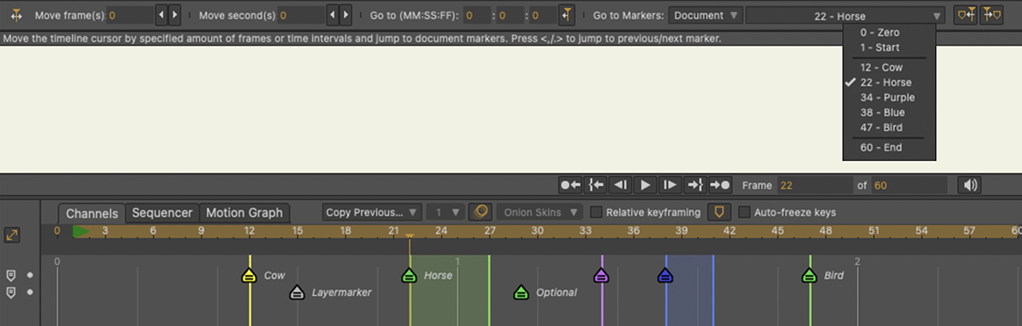Page 1 of 1
Marker enhancements
Posted: Sun Nov 27, 2016 7:11 pm
by Jkoseattle
I would like the ability to jump to markers in the timeline. Jumping to keyframes is often much too granular to be very useful. I was also surprised to discover that there is apparently no Marker View window. This would also be very useful, listing all the markers in a list chronologically and allowing the user to click on one to jump to that marker. I could quickly jump to "Entrance" and then to "Slap", etc.
Re: Marker enhancements
Posted: Wed Aug 11, 2021 1:15 pm
by mionorz
It's a long time ago request, but I support this enhancement request.
The current marker is just a marker, and the user has to walk to it for each task.
You should add a jump list of timeline markers next to the keyframe navigation buttons. They simplify MOHO's complex processes and increase productivity.
I think it is even better to have the following functions.
Display a list of the first line of markers in the dropdown. Select it to quickly move to that position.
Button to move from the current timeline to the previous or next marker
Text box for search
Checkboxes that support whether these behavior targets include layer markers
Re: Marker enhancements
Posted: Wed Aug 11, 2021 3:55 pm
by Lukas
+1
But for now, you could use these two buttons to jump from document wide marker to document wide marker:
(They don't work for markers on the layer level)
Re: Marker enhancements
Posted: Wed Aug 11, 2021 4:23 pm
by hayasidist
this might help: if you select the any set of keyframes then shift [ and shift ] move left and right through the selection -- so if you just select the document (or layer) markers ...
(but another +1 to the clickable list!)
Re: Marker enhancements
Posted: Sat Jun 25, 2022 9:55 am
by Lukas
I still think Moho needs native jump to marker buttons and a list of markers to navigate big projects, but in the meantime I scripted a dropdown menu. You can choose between layer- or document-markers and use keyboard shortcuts , and . to jump from marker to marker.
Download:
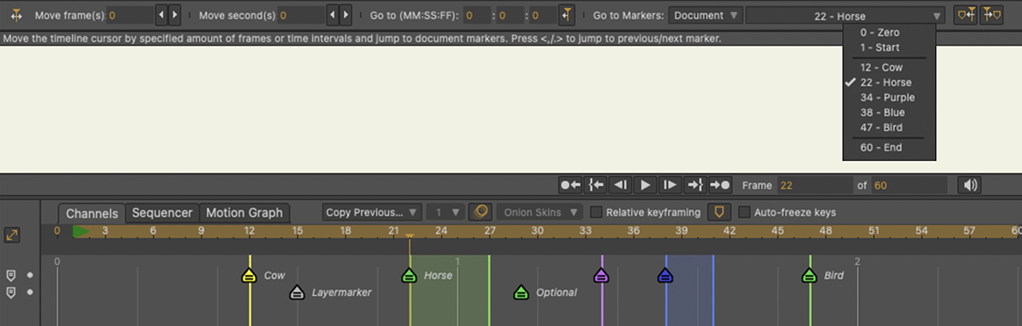
Re: Marker enhancements
Posted: Thu Jun 30, 2022 3:43 am
by takuya
LK_TimelineNavigator
I get the following error:
C:\moho\Moho Pro\Scripts\Tool\LK_TimelineNavigator.lua:120attempot to index global'LK_Powertool'(a nil Value)
Is there a workaround?
LK_SelectedKeysToZero
It was very convenient when I wanted to change from this shape with this key frame.
Re: Marker enhancements
Posted: Thu Jun 30, 2022 11:44 am
by Lukas
takuya wrote: ↑Thu Jun 30, 2022 3:43 am
LK_TimelineNavigator
I get the following error:
C:\moho\Moho Pro\Scripts\Tool\LK_TimelineNavigator.lua:120attempot to index global'LK_Powertool'(a nil Value)
Is there a workaround?
Thanks, it should be fixed in the new version, get it here:
LK_TimelineNavigator Let me know if there's anything else.
takuya wrote: ↑Thu Jun 30, 2022 3:43 am
LK_SelectedKeysToZero
It was very convenient when I wanted to change from this shape with this key frame.
Yeah, it's a super simple script, but I use it all the time. (
LK_SelectedKeysToZero)
Re: Marker enhancements
Posted: Thu Jun 30, 2022 7:45 pm
by Greenlaw
Jkoseattle wrote: ↑Sun Nov 27, 2016 7:11 pm
I would like the ability to jump to markers in the timeline....there is apparently no Marker View window.
Oh, this is a good idea! I like the marker list window available in the audio editing program I use but I never thought about this for Moho before.
So far this hasn't been as big an issue for me in Moho because many of my animation scenes are typically 5 seconds or less, but an audio track for an entire sequence or production can be several minutes long and much MUCH longer. In these cases, it can be a very long distance between markers, and having a list makes it so easy to hop around.
That said, even with shorter durations, when the Moho timeline becomes dense with markers having a marker list window can probably make navigating the timeline easier to manage.
In the meantime, here's are some slightly off-topic Moho marker tips for new users...

I love markers in Moho! I use markers to indicate animation/audio events, who is talking and their entire dialog. It's still a good idea to keep a x-sheet but using markers can be more convenient because the info is right there on the timeline. Now, if I placed all of this text in the marker name, the timeline would get cluttered and the text becomes illegible...however, it is possible to include all this text and information without cluttering the timeline.
First, I like to color code my markers by right clicking over them and selecting a label. This makes it easy to identify what the markers mean even without text. For example, I may used a different color for each character or use colors to distinguish action markers from dialog markers.
Second, note that only the first line of text in the marker note is used as the marker name, so I like to keep this line short...it's rarely more than a single word and sometimes I'll abbreviate that. After the first line, I include the details of the note which can be specific animation descriptions or the entire dialog within a frame range (i.e., up to the next marker.) To see the entire contents of the marker note, I only need to hover my mouse over the marker and the full note appears in a popup balloon.
This keeps the timeline nice and tidy even when I cram it with a ton of information about the scene.
Re: Marker enhancements
Posted: Fri Jul 01, 2022 2:44 am
by takuya
Lukas wrote: ↑Thu Jun 30, 2022 11:44 am
takuya wrote: ↑Thu Jun 30, 2022 3:43 am
LK_TimelineNavigator
I get the following error:
C:\moho\Moho Pro\Scripts\Tool\LK_TimelineNavigator.lua:120attempot to index global'LK_Powertool'(a nil Value)
Is there a workaround?
Thanks, it should be fixed in the new version, get it here:
LK_TimelineNavigator Let me know if there's anything else.
It didn't work well in my environment.the following error:
C:\moho\Moho Pro\Scripts\Tool\LK_TimelineNavigator.lua:42 attempt to index global 'MohoMode'(a nil value)
Re: Marker enhancements
Posted: Fri Jul 01, 2022 9:02 am
by Lukas
takuya wrote: ↑Fri Jul 01, 2022 2:44 amIt didn't work well in my environment.the following error:
C:\moho\Moho Pro\Scripts\Tool\LK_TimelineNavigator.lua:42 attempt to index global 'MohoMode'(a nil value)
Thanks for reporting it, fixed that bug also. Get v2.2 here:
https://mohoscripts.com/script/LK_TimelineNavigator
Re: Marker enhancements
Posted: Mon Jul 04, 2022 2:03 am
by takuya
Lukas wrote: ↑Fri Jul 01, 2022 9:02 am
takuya wrote: ↑Fri Jul 01, 2022 2:44 amIt didn't work well in my environment.the following error:
C:\moho\Moho Pro\Scripts\Tool\LK_TimelineNavigator.lua:42 attempt to index global 'MohoMode'(a nil value)
Thanks for reporting it, fixed that bug also. Get v2.2 here:
https://mohoscripts.com/script/LK_TimelineNavigator
It is very easy to use. Thank you.
Another question.
Your attached image has a wide marker. Could you please tell me how to make the marker wider?
Re: Marker enhancements
Posted: Mon Jul 04, 2022 8:11 am
by Lukas
takuya wrote: ↑Mon Jul 04, 2022 2:03 amIt is very easy to use. Thank you.
Great, you're welcome!
takuya wrote: ↑Mon Jul 04, 2022 2:03 amYour attached image has a wide marker. Could you please tell me how to make the marker wider?
A marker is basically a key on its own channel, and like any key you can 'hold' it a few frames.
Add hold duration by either:
- Selecting the key and inputting the amount of frames to hold in the 'Keyframe' window (which you can open through the Window menu or by right clicking a key and selecting 'Hold...'.)
- Or you can hold <alt/option> key on your keyboard and left click and drag a keyframe (marker) to hold it.
The , and . keyboard-shortcuts when you're using the tool will also jump to the end of a hold key.
Re: Marker enhancements
Posted: Mon Jul 04, 2022 8:40 am
by takuya
Lukas wrote: ↑Mon Jul 04, 2022 8:11 am
takuya wrote: ↑Mon Jul 04, 2022 2:03 amYour attached image has a wide marker. Could you please tell me how to make the marker wider?
A marker is basically a key on its own channel, and like any key you can 'hold' it a few frames.
Add hold duration by either:
- Selecting the key and inputting the amount of frames to hold in the 'Keyframe' window (which you can open through the Window menu or by right clicking a key and selecting 'Hold...'.)
- Or you can hold <alt/option> key on your keyboard and left click and drag a keyframe (marker) to hold it.
The , and . keyboard-shortcuts when you're using the tool will also jump to the end of a hold key.
I understand that.
thank you very much