Version 6 bugs - list them here
Moderators: Víctor Paredes, Belgarath, slowtiger
- Lost Marble
- Site Admin
- Posts: 2347
- Joined: Tue Aug 03, 2004 6:02 pm
- Location: Scotts Valley, California, USA
- Contact:
Version 6 bugs - list them here
I'm starting a new thread to collect version 6 bugs. If you've encountered a bug in version 6, please list it here. It's OK if you've mentioned the bug somewhere else - let's use this thread to collect them all in one place.
It would be helpful if you could list the steps required to reproduce the bug. Example (not an actual bug):
1. Start a new file.
2. Activate the Add Point tool.
3. Press the Enter key.
4. Anime Studio crashes.
WARNING
This is going to be a highly-moderated thread. Please don't discuss the bugs, or add "me too" type comments. My intent is not to prevent discussion (you're free to start a new thread about a specific bug if you want to) - I just want to have one place where we can lay out the issues in a clear way. I may add my own comments if I think something is not actually a bug, but again I'd ask you to please not discuss the bugs in this thread.
It would be helpful if you could list the steps required to reproduce the bug. Example (not an actual bug):
1. Start a new file.
2. Activate the Add Point tool.
3. Press the Enter key.
4. Anime Studio crashes.
WARNING
This is going to be a highly-moderated thread. Please don't discuss the bugs, or add "me too" type comments. My intent is not to prevent discussion (you're free to start a new thread about a specific bug if you want to) - I just want to have one place where we can lay out the issues in a clear way. I may add my own comments if I think something is not actually a bug, but again I'd ask you to please not discuss the bugs in this thread.
Division by zero
Division by zero
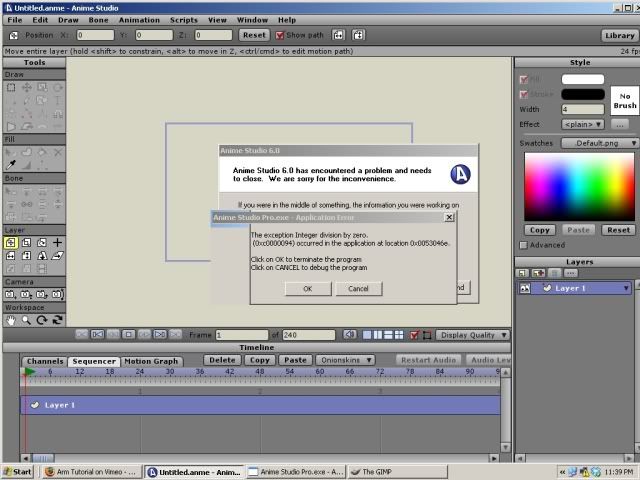
I was clicking on Layer 1. Should have brought up Layer settings tab.
Happen 2 times now can't get it to repeat.
Dale
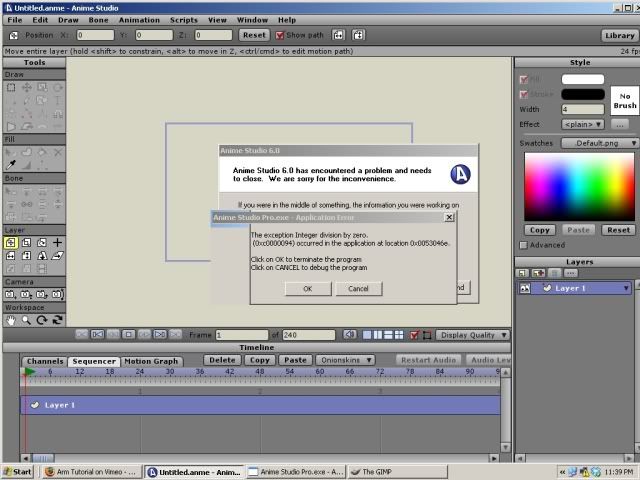
I was clicking on Layer 1. Should have brought up Layer settings tab.
Happen 2 times now can't get it to repeat.
Dale
- Víctor Paredes
- Site Admin
- Posts: 5647
- Joined: Wed Jan 26, 2005 12:18 am
- Location: Barcelona/Chile
- Contact:
- Víctor Paredes
- Site Admin
- Posts: 5647
- Joined: Wed Jan 26, 2005 12:18 am
- Location: Barcelona/Chile
- Contact:
When you press play while editing an action, it moves much slower than normal. I think it has to be with the same problem with putting zero as end frame, you get bad performance for your actions.
I guess actions actually works like this for default, they has their own length, based on the last keyed frame.
The only way to avoid this is to set the red end frame with control click on timeline numbers.
I guess actions actually works like this for default, they has their own length, based on the last keyed frame.
The only way to avoid this is to set the red end frame with control click on timeline numbers.
- b15fliptop
- Posts: 167
- Joined: Thu Mar 10, 2005 6:11 pm
- Location: Parts Unknown
-
MasterJames42
- Posts: 3
- Joined: Thu Jun 11, 2009 10:44 pm
As seen in AS Debut 6 export crash
I figured I would see if I could get some heads turned in here since this is one of the few posts about 6 so far see my problem below:
I have read just about every post on this forum about the crashes and such, but have yet to find anything that can help me.
Whenever I try to export my animation it will get a frame in (sometimes less) and crash the program.
I can export in flash, but it does not include all the layer effects and the pre-made explosion included in the program.
I have it set to 1- 300 frames, and have tried to export less, just to see if perhaps I can do at least 3sec animation, but so far nothing.
I have tried updating codecs, and turning down all of the setting to bare minimum but it still crashes, the only thing I have not tried is exporting in a batch. Simply cause I don't know how.
I am running Win XP, BTW. This is why I couldn't be bothered with other posts, cause everyone else seems to be using macs for this.
Also there are no error codes involved either, I start up the export and then I get the little window that says "anime studio failed"
I'd really like to get this working because I really enjoy this program.
I have read just about every post on this forum about the crashes and such, but have yet to find anything that can help me.
Whenever I try to export my animation it will get a frame in (sometimes less) and crash the program.
I can export in flash, but it does not include all the layer effects and the pre-made explosion included in the program.
I have it set to 1- 300 frames, and have tried to export less, just to see if perhaps I can do at least 3sec animation, but so far nothing.
I have tried updating codecs, and turning down all of the setting to bare minimum but it still crashes, the only thing I have not tried is exporting in a batch. Simply cause I don't know how.
I am running Win XP, BTW. This is why I couldn't be bothered with other posts, cause everyone else seems to be using macs for this.
Also there are no error codes involved either, I start up the export and then I get the little window that says "anime studio failed"
I'd really like to get this working because I really enjoy this program.
- windstormer
- Posts: 40
- Joined: Wed May 27, 2009 3:36 am
I'm not sure what it is that I'm doing to cause this, but the program will occasionally cause my computer to completely freeze-up other than the mouse. The mouse won't do anything with the mouse buttons. CTL-ALT -delete does not work. I have to just turn off the computer, which then causes more problems. Ihad to reload my back-up twice now.
Included with Anime Studio 6 is a character called Knight Master.
Location: Anime Studio 5 Content > User Samples > Characters > Knight Master.
The bone in the character's neck is locked, and I think it should be unlocked. The locked neck bone may confuse some new users because it prevents the Translate Bone tool from working as expected.
Location: Anime Studio 5 Content > User Samples > Characters > Knight Master.
The bone in the character's neck is locked, and I think it should be unlocked. The locked neck bone may confuse some new users because it prevents the Translate Bone tool from working as expected.
-
pumeco
Hi, I've got two bugs two report here:
Bug 1
On image layers, Opacity is not effecting Fill. Basically, it's as if Opacity is effecting the Stroke only and is ignoring Fill unless it has been rendered.
Bug 2
The program does not remember it's been maximized and has to be re-maximized every time it's launched.
This bug report is for Anime Studio 6 Pro running on 32Bit Vista Home Pemium.
Great program, BTW, I'm buying today so I hope this helps
Bug 1
On image layers, Opacity is not effecting Fill. Basically, it's as if Opacity is effecting the Stroke only and is ignoring Fill unless it has been rendered.
Bug 2
The program does not remember it's been maximized and has to be re-maximized every time it's launched.
This bug report is for Anime Studio 6 Pro running on 32Bit Vista Home Pemium.
Great program, BTW, I'm buying today so I hope this helps
Last edited by pumeco on Sun Jun 14, 2009 2:07 pm, edited 2 times in total.
- windstormer
- Posts: 40
- Joined: Wed May 27, 2009 3:36 am
It locked up again. This time I noticed that it appeared to lockup but instead was running VERY, VERY slow. It would take 10 to 20 minutes for an action, such as the Start button (Windows) to appear, then the next action 10 to 20 minutes later. I just had to unplug the computer.
Though it may not be the program itself. I suspect that it may be a corrupt animation that I did in the trial version. I'll not load that file and see it that fixes it.
Could it be a memory leak?
I did find that, at times, after exporting the animation to a swf, that it will crash and leave an error message.
Though it may not be the program itself. I suspect that it may be a corrupt animation that I did in the trial version. I'll not load that file and see it that fixes it.
Could it be a memory leak?
I did find that, at times, after exporting the animation to a swf, that it will crash and leave an error message.
The important "Thorn" character that is featured prominently in ASP6, I imported her into a new file and discovered a couple of problems with her rigging that could vex new users.
1) jiggle her root bone and you'll immediately see that several points are not bound to any bone
2) her sword layer is not bound to a bone
1) jiggle her root bone and you'll immediately see that several points are not bound to any bone
2) her sword layer is not bound to a bone
