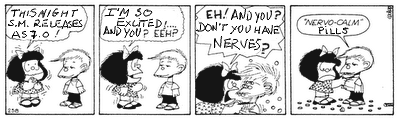Here are two shapes that share part of the same construction curves (one blue the other white). As you can see, the lower shape (or more specifically, the one just below the top one) always has this pixel offset(?).
I assume that this was done intentionally to keep from having any gaps between shapes that abut on the same edge. I'm hoping that there is a better solution since this topic comes up regularly.
Perhaps this 'gap closing' (?) could be restricted to only one side of each edge.

And with blue shape below: