Page 1 of 1
Object not moving correctly...
Posted: Sat Mar 21, 2020 2:29 am
by uncle808us
Hi. Well I have run into a problem.
I have a layer group all rigged and working right except for one part.
A hand and a gun grouped together in a layer and that layer bound to a bone.
When I manipulate the bone the hand goes one way the gun another.
I have been trying everything I can think of but can't correct this.
I have a head layer with a bunch of grouped images and it works just fine.
Can someone tell me what is wrong with the Hand-Gun layer and how to fix it?
Thanks

Re: Object not moving correctly...
Posted: Sat Mar 21, 2020 2:38 am
by synthsin75
Aside from maybe some problem with layer origins, I'd have to see a file. Not enough info.
Re: Object not moving correctly...
Posted: Sat Mar 21, 2020 3:13 am
by uncle808us
synthsin75 wrote: ↑Sat Mar 21, 2020 2:38 am
Aside from maybe some problem with layer origins, I'd have to see a file. Not enough info.
See your PM's I sent a link.
Re: Object not moving correctly...
Posted: Sat Mar 21, 2020 5:22 am
by synthsin75
Ah, your gun layer is back further in z-depth. You can see this in orbit view. If you zero out the z-axis of that layer with the transform layer tool, you can then just scale that layer to be the size you need.
Re: Object not moving correctly...
Posted: Sat Mar 21, 2020 7:53 am
by uncle808us
@synthsin75:
Thanks so much man.I really appreciate that.
I could not figure out what could possibly been wrong.
Thanks again.
PS Why does the z depth cause that?
I thought, The guy is at -6 so I wanted the gun in front of the guys hand so I put it at -5.5.
Apparently this is the wrong thing to do.
I was wondering why this happens.
If you have the time.
Re: Object not moving correctly...
Posted: Sat Mar 21, 2020 8:29 am
by slowtiger
Never ever put things in different Z depths which shall move together. Only use layer order to determine what goes to front.
In general, never use any other Z value than 0 unless you're doing a multiplane setup...
Re: Object not moving correctly...
Posted: Sat Mar 21, 2020 9:39 am
by DK
In the past I have had objects throw to a "Z" depth for no reason at all? Not so much these days with V12.5.
Cheers
D.K
Re: Object not moving correctly...
Posted: Sat Mar 21, 2020 7:00 pm
by Greenlaw
For this sort of thing, I usually attach the item that's being held to its own bone. This way I can easily attach and detach the item's bone to/from the hand bone with a keyframe. With keyframeable parenting, the attachment is rock-solid.
Re: Object not moving correctly...
Posted: Sat Mar 21, 2020 7:23 pm
by synthsin75
Greenlaw wrote: ↑Sat Mar 21, 2020 7:00 pm
For this sort of thing, I usually attach the item that's being held to its own bone. This way I can easily attach and detach the item's bone to/from the hand bone with a keyframe. With keyframeable parenting, the attachment is rock-solid.
Since he's using AS11.2, I don't think animated parenting is an option. But he could bind the the gun layer to the hand bone, a duplicate to its own bone, and swap visibility.
@uncle808us:
If you select that character's bone layer and enable "Immune to camera" in the layer options, you can see why this happens. Because the character is not centered, there is camera parallax. So moving layers around in z-depth makes them look like they are centered on a binding bone when they aren't really. Like Slowtiger said, it's not a good idea to use z-depth unless you need it for a specific reason, like parallax. If you're using z-depth to do "sort by depth", it's better to only separate layers by the smallest increments, like .01.
Re: Object not moving correctly...
Posted: Sat Mar 21, 2020 7:57 pm
by Greenlaw
synthsin75 wrote: ↑Sat Mar 21, 2020 7:23 pm
Since he's using AS11.2, I don't think animated parenting is an option. But he could bind the the gun layer to the hand bone, a duplicate to its own bone, and swap visibility.
@synthsin75: Oh, yeah. I thought we had that feature longer but I'm sure you're correct.
@uncle808us: Yes, before we got keyframeable parenting in Moho, I would do the layer swap trick. It's easy and very reliable. Just keyframe visibility where you want to do the swap. For the 'in-hand' version, I just Layer Bind directly to the hand bone. Sometimes I still use that trick, even when I'm working in a 3D program.
In the case of the gun, I would probably make a switch layer for a combined drawing of the hand holding the gun. Pretty easy and very few things can go wrong with that.
Re: Object not moving correctly...
Posted: Sat Mar 21, 2020 8:18 pm
by uncle808us
Wow! Thank you all you'll make an animator of me yet.

That's a lot of information I will slowly digest it.
Thanks to all.