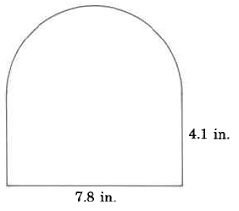Page 1 of 1
Is there any proper way to create this shape?
Posted: Mon Sep 09, 2019 12:32 pm
by Darkest Purple
I want to make a shape which is a combination of semi-circle and rectangle. Something like this:
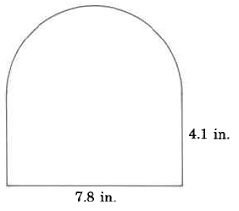
But, I couldn't figure out a way do it: if I try to manipulate a circle, it just deforms. So, I'm seeking for help. Thanks

Re: Is there any proper way to create this shape?
Posted: Mon Sep 09, 2019 12:58 pm
by amanandink
You can try drawing the circle and the rectangle on the same vector layer, select the points of the shapes and then a button, Weld Crossings will appear across the top of moho, click that to join them as one shape and then remove your unwanted lines
Re: Is there any proper way to create this shape?
Posted: Mon Sep 09, 2019 3:13 pm
by Darkest Purple
amanandink wrote: ↑Mon Sep 09, 2019 12:58 pm
You can try drawing the circle and the rectangle on the same vector layer, select the points of the shapes and then a button, Weld Crossings will appear across the top of moho, click that to join them as one shape and then remove your unwanted lines
Thank you so much! I finally created it. "Weld Crossings" and "Split" tools are awesome, and I didn't even know they exist.

Re: Is there any proper way to create this shape?
Posted: Fri Sep 13, 2019 6:08 pm
by Karl Toon
Excellent. That is useful. Using the same example, if you've joined two shapes and then end up with a twin line between two points, is there a way to get rid of one of the lines? I've come across this a few times and not found an answer yet.

Re: Is there any proper way to create this shape?
Posted: Fri Sep 13, 2019 10:56 pm
by Greenlaw
You could switch to bezier mode, which allows you to control the shapes more precisely. I use bezier for items I don't expect to be deforming because they can get a little unstable. But if you're not deforming the shapes, they work great.
Otherwise, I would just leave the extra segment alone. When you create the shape, just ignore the unneeded point and it will be fine. As a matter of fact, extra curves can help maintain the integrity of a shape when it's being deformed. I often have bits of curves extending past Shape edges for this very reason. So long a Shape hasn't been applied to the extra curves, they will not render or interfere with the final artwork
Re: Is there any proper way to create this shape?
Posted: Sat Sep 14, 2019 12:50 pm
by Karl Toon
Thanks for your reply Greenlaw. What you suggest is what I have effectively been doing, but I suppose I'm a bit OCD and don't like unneeded bits hanging around.