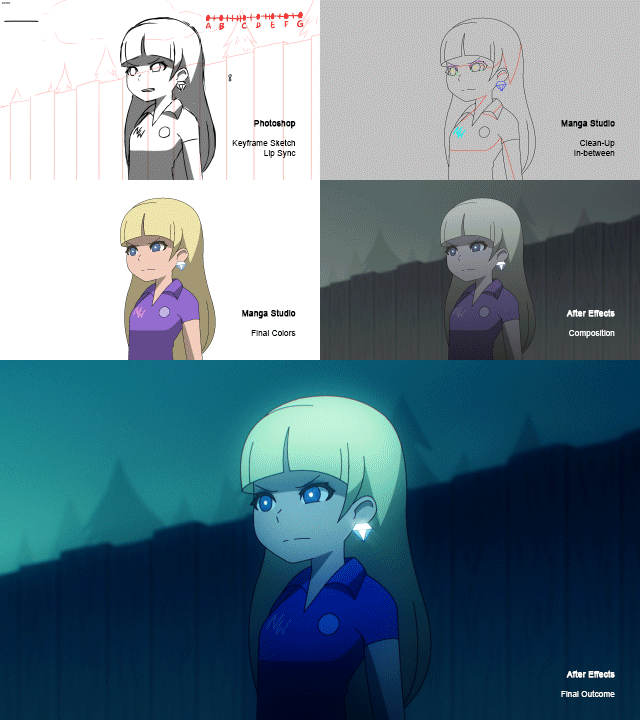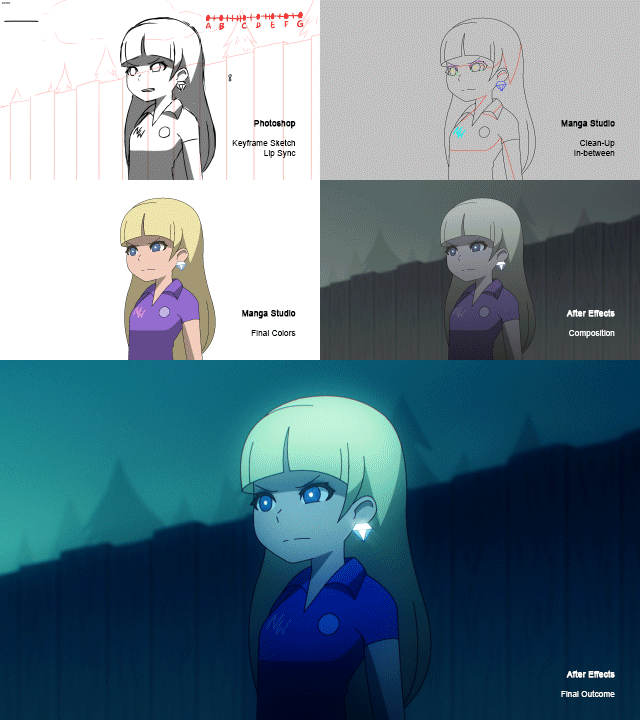Page 1 of 1
How do I achieve the anime style lighting effects?
Posted: Fri Mar 09, 2018 11:19 am
by ezekielloves
I really love anime style and am grateful Moho is newbie friendly for 2D animation

. But, I'm stuck.
Take a look below.
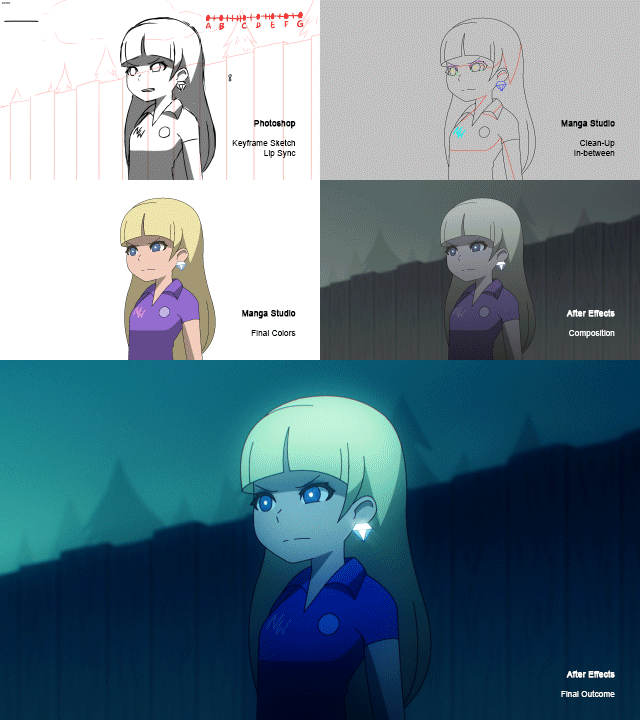
Creator Mikeinel achieved this via After Effects. But, how do I achieve the same kind of lighting effects in Moho Pro?
Re: How do I achieve the anime style lighting effects?
Posted: Fri Mar 09, 2018 11:50 am
by jahnocli
Well, this is easy enough to reverse-engineer. Use a GIF screen recorder (I used Screen2Gif), save as a PNG sequence to a nominated directory, and examine each frame to see how to replicate that effect.
Re: How do I achieve the anime style lighting effects?
Posted: Fri Mar 09, 2018 12:58 pm
by chucky
It is best to use a post effects but it is possible in Moho, the render takes a few seconds longer
That came up about 10 years ago, here's about three pages on it.
viewtopic.php?f=5&t=12239&start=15
Since then, Moho has added auto shading which helps the dark bleed.
Also references help with the multilayered approach.
Here's an example with an old piece I dug up from the crypt and applied some techniques that I'll share the recipe for in the next post.

Re: How do I achieve the anime style lighting effects?
Posted: Fri Mar 09, 2018 1:24 pm
by chucky

to get the bloom on the character = 3 copies/references
Character 1 leave clean, it's the refrenced master. It's at the bottom of the stack.
Character 2 ( referenced) This is the dark bleed , Set to Luminosity blend mode.
General-Auto shading radius 2
Shadows- Layer Shading ON Offset 40 Blur 40 Shading Colour - Black Direction -down

Put these 2 characters in a group - masking- hide all- this elimanates the white edge issue.
Character 3 ( referenced) above the other two , outside the masking group. This is the bright bloom. Set to Screen Blend mode.
Blur radius 20, Opacity 20, Auto shading 6
Layer Shading ON , Offset 7, Blur 15, contraction 20 SHading Colour Balck ,angle down.
Bake for 40 minutes on a high Fan Forced Oven.
Serve with a robust red.
Re: How do I achieve the anime style lighting effects?
Posted: Fri Mar 09, 2018 1:40 pm
by chucky
If you were talking about the bright rim light then that's a whole different matter and I'll let someone else explain.

Re: How do I achieve the anime style lighting effects?
Posted: Fri Mar 09, 2018 2:28 pm
by jahnocli
Try this for a rimlight. Double-click on your vector layer, choose the Shadows tab, then click Layer Shadows. Enter the settings here:

Should give you something like:

You can mess around with the settings to get different effects...
(You'll need to render an image [CTRL-R] to see it)
Re: How do I achieve the anime style lighting effects?
Posted: Fri Mar 09, 2018 2:47 pm
by chucky
Or this ,

or just manually add the white shapes to another reference

Re: How do I achieve the anime style lighting effects?
Posted: Fri Mar 09, 2018 4:42 pm
by slowtiger
That's a beautiful style. I wish recent content in german TV would meet this standard.
Re: How do I achieve the anime style lighting effects?
Posted: Thu Jul 05, 2018 7:38 pm
by SuperSGL
Still learning new things in MOHO I wondered what the expansion was for but never really tested it. Nice effect I was just using the fill Halo before thanks for the tip. But of course...it's in the manual


 . But, I'm stuck.
. But, I'm stuck.