Why can't I copy paste vectors in Frame by Frame?
Moderators: Víctor Paredes, Belgarath, slowtiger
-
recordpress
- Posts: 3
- Joined: Wed Feb 01, 2017 9:23 pm
Why can't I copy paste vectors in Frame by Frame?
Does anyone know how to copy paste vectors in frame by frame? It would be really helpful to make the most seamless animation if I could copy paste some elements. Any help would be greatly appreciated. Thanks! 
Re: Why can't I copy paste vectors in Frame by Frame?
By default, I think you need to be on the setup frame (frame 0) to copy and paste art between FBF layers. Use the Design Mode hotkey to toggle to 0 and back.
If you turn off Enable Drawing Tools Only On Frame 0, you can probably copy and paste downstream. I'm not sure that's recommended (haven't used FBF that way myself,) but you could give it a try.
If you turn off Enable Drawing Tools Only On Frame 0, you can probably copy and paste downstream. I'm not sure that's recommended (haven't used FBF that way myself,) but you could give it a try.
D.R. Greenlaw
Artist/Partner - Little Green Dog | Little Green Dog Channel on Vimeo | Greenlaw's Demo Reel 2020 Edtion
Artist/Partner - Little Green Dog | Little Green Dog Channel on Vimeo | Greenlaw's Demo Reel 2020 Edtion
-
recordpress
- Posts: 3
- Joined: Wed Feb 01, 2017 9:23 pm
Re: Why can't I copy paste vectors in Frame by Frame?
Thanks for the reply... by turning that off can you draw on vector layers at any frame?
Re: Why can't I copy paste vectors in Frame by Frame?
Yes, But they will not be visible until the layer you drew them on. 90% of the time you want to draw on the setup frame 0. The exception is FBF.recordpress wrote:Thanks for the reply... by turning that off can you draw on vector layers at any frame?
There is a short cut to toggle back in forth and the tool to do it also.
Dale
Re: Why can't I copy paste vectors in Frame by Frame?
The shortcut Dale mentions is Ctrl-Shift-D. This is for 'Design Mode', which is a toggle switch that sends you from the current frame to frame 0 and then back again. It's incredibly useful, like when you need to check bone strengths, or wish to select a bone chain more easily.
D.R. Greenlaw
Artist/Partner - Little Green Dog | Little Green Dog Channel on Vimeo | Greenlaw's Demo Reel 2020 Edtion
Artist/Partner - Little Green Dog | Little Green Dog Channel on Vimeo | Greenlaw's Demo Reel 2020 Edtion
Re: Why can't I copy paste vectors in Frame by Frame?
As Dale points out, disabling the option doesn't prevent you from drawing on any frame...it actually has no effect for drawing in FBF, which allows you draw on any frame anyway, even when the switch it on. This is normal behavior and not a bug.
As for copying a frame, you can also just use the duplicate current frame button (the one after the Delete frame button.) After duplicating the current frame, you can can edit it.
Actually, I just tried copying and pasting shape selections from one frame to a different frame in and FBF layer. This is working fine here, even though I have Enable Drawing Tools Only On Frame 0 enabled. I think this is normal behavior too.
Sorry, I'm not exactly sure why you're not able to do this.
Just to be clear, I can copy and paste parts of a drawing from one frame to another frame. I cannot CUT and paste a part from a frame to another.
So, if I need to copy and element to another frame, I can first copy and paste the select, and then go back to the original frame, make the selection and delete it. That might sound convoluted but it's really much simpler than it sounds.
I'm not sure why the cut command doesn't work though, just copy and delete.
As for copying a frame, you can also just use the duplicate current frame button (the one after the Delete frame button.) After duplicating the current frame, you can can edit it.
Actually, I just tried copying and pasting shape selections from one frame to a different frame in and FBF layer. This is working fine here, even though I have Enable Drawing Tools Only On Frame 0 enabled. I think this is normal behavior too.
Sorry, I'm not exactly sure why you're not able to do this.
Just to be clear, I can copy and paste parts of a drawing from one frame to another frame. I cannot CUT and paste a part from a frame to another.
So, if I need to copy and element to another frame, I can first copy and paste the select, and then go back to the original frame, make the selection and delete it. That might sound convoluted but it's really much simpler than it sounds.
I'm not sure why the cut command doesn't work though, just copy and delete.
D.R. Greenlaw
Artist/Partner - Little Green Dog | Little Green Dog Channel on Vimeo | Greenlaw's Demo Reel 2020 Edtion
Artist/Partner - Little Green Dog | Little Green Dog Channel on Vimeo | Greenlaw's Demo Reel 2020 Edtion
Re: Why can't I copy paste vectors in Frame by Frame?
I have been using the 'two-way ticket' tool for so long I haven't bother to remember to shortcut.Greenlaw wrote:The shortcut Dale mentions is Ctrl-Shift-D. This is for 'Design Mode', which is a toggle switch that sends you from the current frame to frame 0 and then back again. It's incredibly useful, like when you need to check bone strengths, or wish to select a bone chain more easily.
Dale
Re: Why can't I copy paste vectors in Frame by Frame?
Oh, sure. I used to use that script too.
However, in Moho 12, the 'Design Mode' command is native (under View) so no need for the third party Two-Way Ticket script.
Edit: Actually, Design Mode existed in ASP 11 too.
However, in Moho 12, the 'Design Mode' command is native (under View) so no need for the third party Two-Way Ticket script.
Edit: Actually, Design Mode existed in ASP 11 too.
D.R. Greenlaw
Artist/Partner - Little Green Dog | Little Green Dog Channel on Vimeo | Greenlaw's Demo Reel 2020 Edtion
Artist/Partner - Little Green Dog | Little Green Dog Channel on Vimeo | Greenlaw's Demo Reel 2020 Edtion
-
recordpress
- Posts: 3
- Joined: Wed Feb 01, 2017 9:23 pm
Re: Why can't I copy paste vectors in Frame by Frame?
Thanks for the heads up. I think there have been some confusion on my question. I was wondering if you could copy the actual vectors from within the frame to another frame... Although I didn't see duplicate frame option. Doh! That will make what I was trying to do a tad easier now. However, I'd still like to know if there is a way to copy a vector... I.e. Cmd+G, highlight the vector, copy it... then select a new frame and paste that vector on to it. It doesn't look possible. Let me know. Thanks! 
Re: Why can't I copy paste vectors in Frame by Frame?
Yes you can using the Select points / Transform points tools (in DRAW).
For example:
- FBF Frame Layer 1 - ctrl/cmd+A (Select All) --- Or use a select box / lasso, or click a shape fill
- FBF Frame Layer 1 - ctrl/cmd+V (Copy)
- FBF Frame Layer 2 - ctrl/cmd+V (Paste)
For example:
- FBF Frame Layer 1 - ctrl/cmd+A (Select All) --- Or use a select box / lasso, or click a shape fill
- FBF Frame Layer 1 - ctrl/cmd+V (Copy)
- FBF Frame Layer 2 - ctrl/cmd+V (Paste)
Moho 14.1 » Win 11 Pro 64GB » NVIDIA GTX 1080ti 11GB
Moho 14.1 » Mac mini 2012 8GB » macOS 10.15 Catalina
Tube: SimplSam
Sam
Moho 14.1 » Mac mini 2012 8GB » macOS 10.15 Catalina
Tube: SimplSam
Sam
Re: Why can't I copy paste vectors in Frame by Frame?
Yes, you should be able to do that but, with the default settings, you need to do so at frame 0 (the setup frame.) Just go to frame 0, select the frame layer inside the FBF layer that you wish to copy the vector from, then click on the frame layer inside the FBF layer where you wish to paste it.recordpress wrote:...I was wondering if you could copy the actual vectors from within the frame to another frame...However, I'd still like to know if there is a way to copy a vector... I.e. Cmd+G, highlight the vector, copy it... then select a new frame and paste that vector on to it. It doesn't look possible. Let me know. Thanks!
By default, Moho only lets you create/copy/paste at frame 0. However, if you disable the 'Enable Drawing tools Only At Frame 0' option mentioned earlier, then you'll be able to do this on later frames. FYI, I generally avoid disabling this option because it increases the chance of messing up a scene, but sometimes it helps to enable it temporarily for specific tasks.
To be sure the above is correct, I just double-checked this in a quick FBF test scene and, yes, that exactly how it works: If you leave Enable Drawing on, then you need to copy and paste at frame 0; if you disable it, you're free to copy and paste at any frame.
D.R. Greenlaw
Artist/Partner - Little Green Dog | Little Green Dog Channel on Vimeo | Greenlaw's Demo Reel 2020 Edtion
Artist/Partner - Little Green Dog | Little Green Dog Channel on Vimeo | Greenlaw's Demo Reel 2020 Edtion
Re: Why can't I copy paste vectors in Frame by Frame?
OK... this is with "Enable drawing tools only on frame 0" checked.
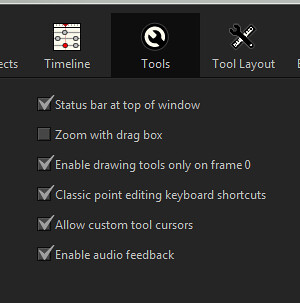
In AS11 I can Draw on any FBF Frame, but I can't Paste (but can copy?), provided that I am on the FBF layer.
In MH12.2 I can Draw on any FBF Frame, and I can also Copy & Paste, provided that I am on the FBF layer.
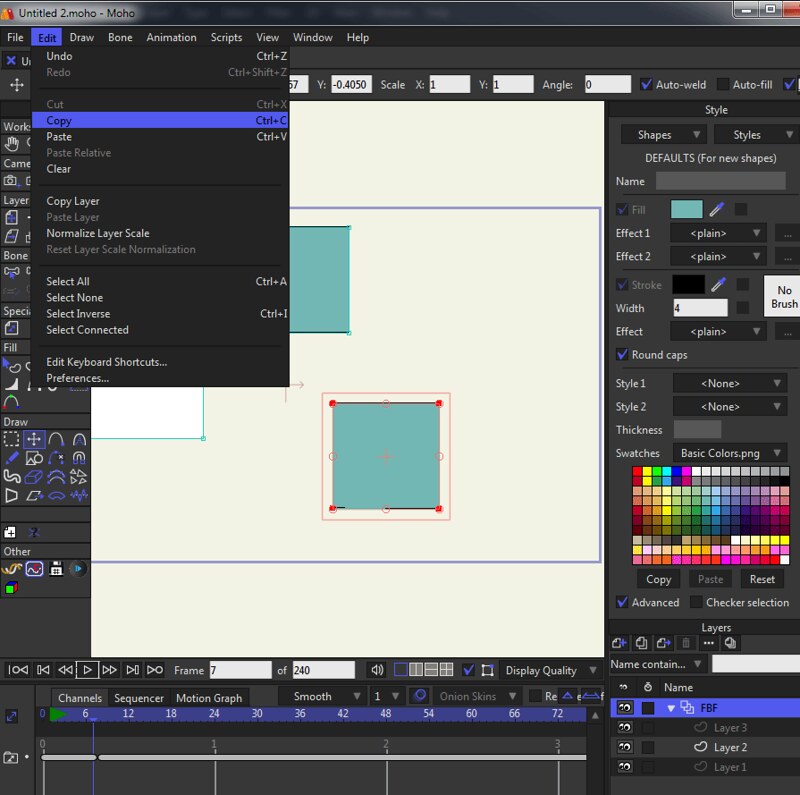
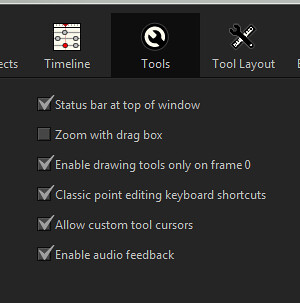
In AS11 I can Draw on any FBF Frame, but I can't Paste (but can copy?), provided that I am on the FBF layer.
In MH12.2 I can Draw on any FBF Frame, and I can also Copy & Paste, provided that I am on the FBF layer.
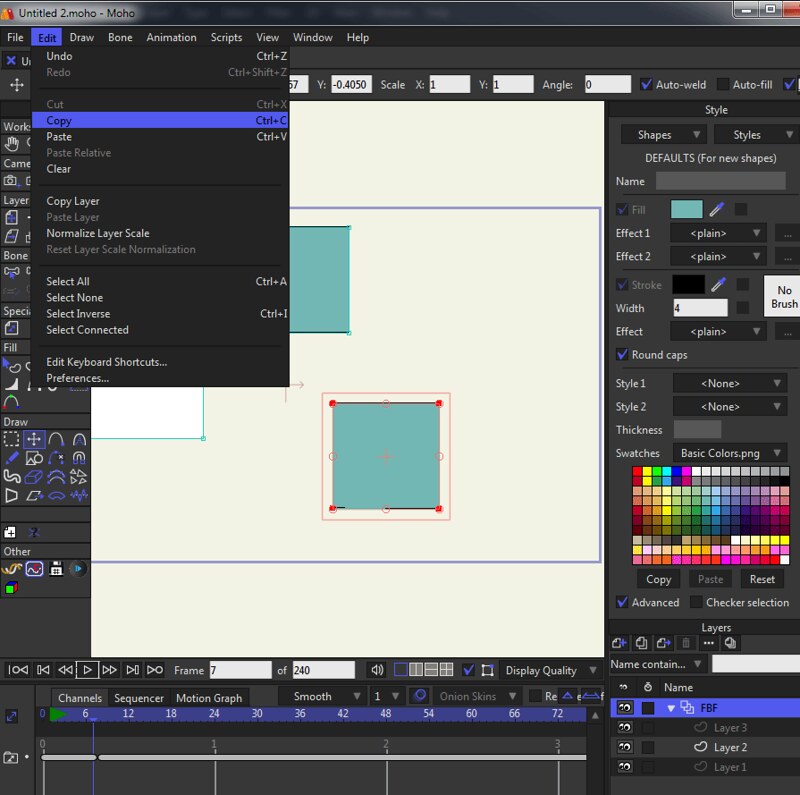
Moho 14.1 » Win 11 Pro 64GB » NVIDIA GTX 1080ti 11GB
Moho 14.1 » Mac mini 2012 8GB » macOS 10.15 Catalina
Tube: SimplSam
Sam
Moho 14.1 » Mac mini 2012 8GB » macOS 10.15 Catalina
Tube: SimplSam
Sam
Re: Why can't I copy paste vectors in Frame by Frame?
You're absolutely right! I guess Moho 12's FBF is less restrictive about this.
In any case, copying and pasting elements from one FBF frame to another is certainly possible in ASP 11 or Moho 12.
In any case, copying and pasting elements from one FBF frame to another is certainly possible in ASP 11 or Moho 12.
D.R. Greenlaw
Artist/Partner - Little Green Dog | Little Green Dog Channel on Vimeo | Greenlaw's Demo Reel 2020 Edtion
Artist/Partner - Little Green Dog | Little Green Dog Channel on Vimeo | Greenlaw's Demo Reel 2020 Edtion
