Anybody have any ideas on why this is happening?
PRE-ACTION
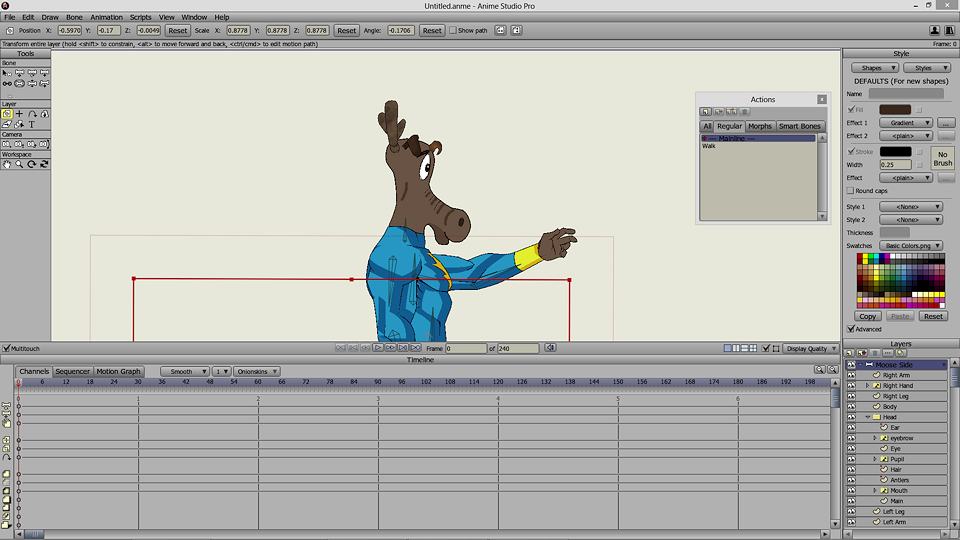
POST-ACTION
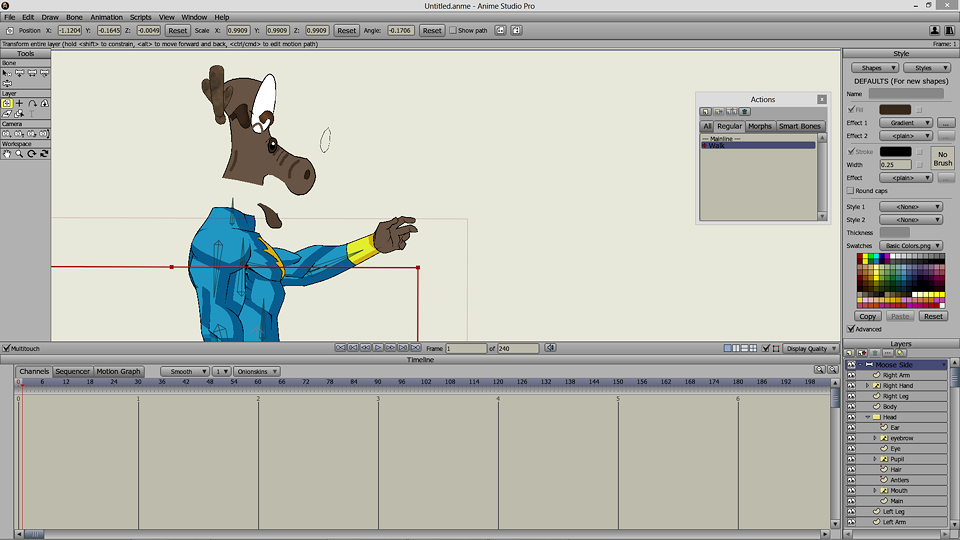
Moderators: Víctor Paredes, Belgarath, slowtiger
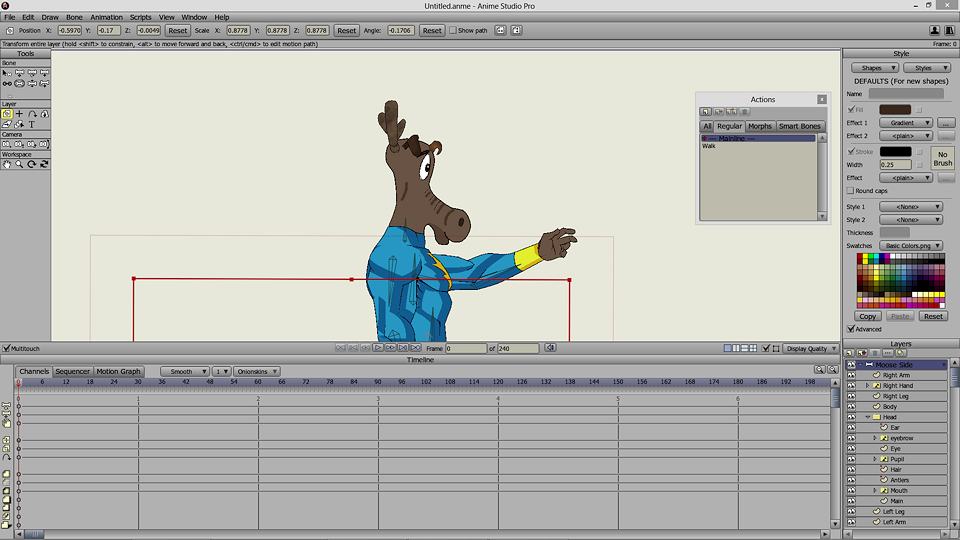
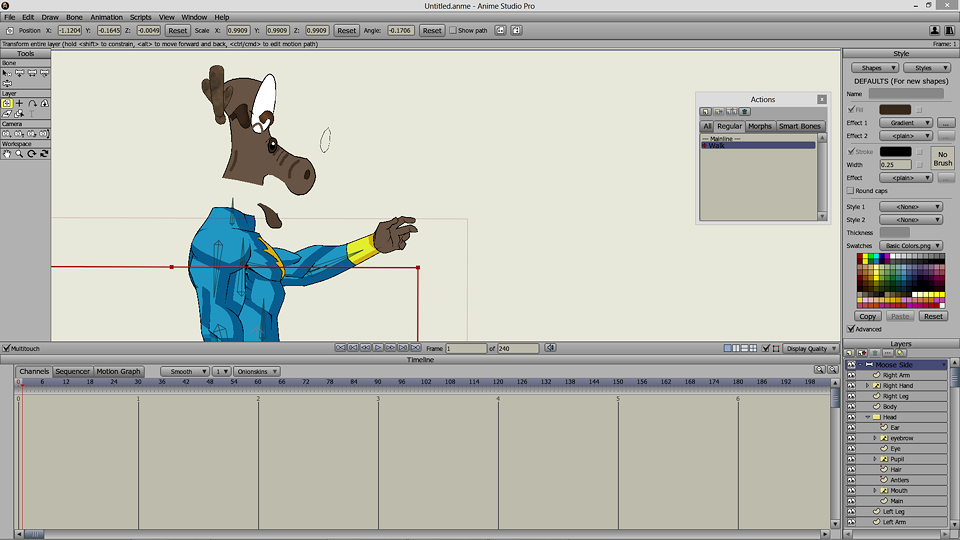
jessica951 wrote:When you click on the action, check every layer in the head folder and see if there are any changes made. If there are any keyframes, delete them
NP. hope it workshighrise955 wrote:jessica951 wrote:When you click on the action, check every layer in the head folder and see if there are any changes made. If there are any keyframes, delete them
Thanks for the reply. I'll check it out and see if there are any. I'll let you know. Thanks again!