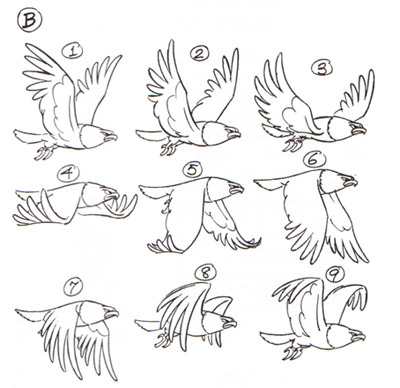Wing Flapping Cycle
Moderators: Víctor Paredes, Belgarath, slowtiger
Wing Flapping Cycle
Are there any tutorials on flying birds? I have ASP.7. My biggest problem is how vectors display the transition from the underside of the wing to the topside. I get a 'figure 8' effect which is what I want to eliminate. Group layers seem to work better than bone layers for me. I like morph targets. My main challenge is a 3/4 view. I've been trying to come up with something acceptable for a couple of weeks and I'm starting to get discouraged.
Cheers, Larry
I posted a YouTube video to show my progress on animating a bird wing. I used point movement. I used reference photos on the timeline. As the wing was rising I included a layer I called "patch" to supply a fill color for the area that would have been left blank where the vector crosses itself. It isn't perfect but I think it's passable. I can't get the effect I want with a bone layer and I haven't figured out how to take advantage of a switch layer. The feedback from this community is very helpful.
http://www.youtube.com/watch?v=A6qs12XnRDU[/url]
http://www.youtube.com/watch?v=A6qs12XnRDU[/url]
Cheers, Larry
Slowtiger, That sequence is perfect. jahnocli pointed me to "Timing for Animation"where I saw that image and I downloaded the entire 194 page pdf.
You said that if I'm going to show two sides of an object I will need a switch layer. When I read that I knew it was correct. I just have to figure out how I'm going to do it.
You cannot believe how much fun this is for me. I'm still working on creating a flapping cycle using a switch layer and a bone layer instead of a "patch".
You said that if I'm going to show two sides of an object I will need a switch layer. When I read that I knew it was correct. I just have to figure out how I'm going to do it.
You cannot believe how much fun this is for me. I'm still working on creating a flapping cycle using a switch layer and a bone layer instead of a "patch".
Cheers, Larry
It all depends on the style you want. You can do a very basic bird flight with about 4 drawings, or you can do full animation. Sometimes an action seen from this angle is best done with frame-by-frame in a switch layer - I know that I can do that faster than sitting down and planning some work-saving set-up.
Birds fly at very different speeds, from 12-90 Hz of the colibri to slow flappings of 0,5 Hz of bigger birds. Depending on species and the desired effect you could give the impression of flapping wings with lots of different techniques.
Birds fly at very different speeds, from 12-90 Hz of the colibri to slow flappings of 0,5 Hz of bigger birds. Depending on species and the desired effect you could give the impression of flapping wings with lots of different techniques.
good examples of a bird flight, thanks
Last edited by benecosse on Thu May 05, 2016 6:21 pm, edited 1 time in total.
I want to animate a large raptor with long broad wings gliding and gently flapping. In addition to what I'm learning in this thread I'm also studying video on YouTube as well as photos I've taken.
(When I finally get it right I may even use a flying bird as a profile gif. I have a lot of respect for what it takes to make it happen.)
(When I finally get it right I may even use a flying bird as a profile gif. I have a lot of respect for what it takes to make it happen.)
Cheers, Larry
I just posted an unlisted YouTube video to show my progress to this community. There are a lot of bugs in the animation. You would have to know where I started to appreciate what I've done so far.
Before I joined this forum I wasn't sure I could do this. Everyone, especially those who've reached out to me continue to be a tremendous help to me. It will still take a few weeks to finish my project but I have confidence now frankly because I know this community is here. http://www.youtube.com/watch?v=23XVDFdtsUA
Before I joined this forum I wasn't sure I could do this. Everyone, especially those who've reached out to me continue to be a tremendous help to me. It will still take a few weeks to finish my project but I have confidence now frankly because I know this community is here. http://www.youtube.com/watch?v=23XVDFdtsUA
Cheers, Larry