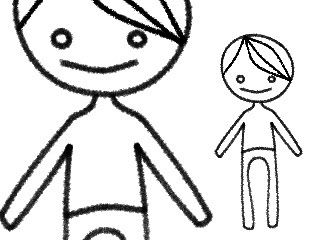...make/render sketchy look like...
Posted: Sun Jan 25, 2009 8:03 pm
Look at his Virgin American safety video...
http://www.youtube.com/watch?v=eyygn8HF ... re=related
It looks very much like they are using images (pngs or whatever), but can I get this look using vector art and the sketchy look? Or... how can I get this look using vector art?
My problem with using hand drawn images is the 'cutting them out' process and scale, it's next to impossible to really cut along that outside edge of the line and keep it looking natural and not pixely or digital. And I know I could draw it directly in photoshop on a transparent layer to keep the edges integrity, but I can't capture/draw the same lines on the computer that I can by hand. Plus scale, what, I have to draw them super huge so I can use the face for a close up or scale em way down for a wide shot? Drawn at any scale I am still going to be limited. Not like I'll be able to get my hand drawn look with vectors, but I'll have more image control like squashing and stretching etc.. and most importantly scale.
When I try to use the sketchy style line it really just looks a little blurry and I find I have more luck using a brush and keeping the the line style on plain. But I can't seem to get the same results twice, sometimes it renders looking close to what I want, sometimes not. I have checked the minimize randomness button thing too to try and keep the line from 'vibrating'.
When I use the sketchy look, it gives me that popup window where I can change something between 1-8, but the outcome never looks any different. Please can someone explain this circle in the popup window, it doesn't seem to change any when I change the value(1-8), and it just looks like a circle, not particularly sketchy or anything. Also, I am trying to make my animation in HI-Def (1920x1080) Do you think that's too big for AS's sketchy look etc..? I mean, if the sketch look is 1-8 pixels.. 8 ain't much in a world of 1920... Is scaling the vectors up or down going to bone me on line quality cause i'm making the animation so big?
I haven't been able to find much on the sketchy look seaching around the forum, so I would really love any thoughts, advice, settings, image samples, links or whatever you guys have on this...
Thanks,
oliver
http://www.youtube.com/watch?v=eyygn8HF ... re=related
It looks very much like they are using images (pngs or whatever), but can I get this look using vector art and the sketchy look? Or... how can I get this look using vector art?
My problem with using hand drawn images is the 'cutting them out' process and scale, it's next to impossible to really cut along that outside edge of the line and keep it looking natural and not pixely or digital. And I know I could draw it directly in photoshop on a transparent layer to keep the edges integrity, but I can't capture/draw the same lines on the computer that I can by hand. Plus scale, what, I have to draw them super huge so I can use the face for a close up or scale em way down for a wide shot? Drawn at any scale I am still going to be limited. Not like I'll be able to get my hand drawn look with vectors, but I'll have more image control like squashing and stretching etc.. and most importantly scale.
When I try to use the sketchy style line it really just looks a little blurry and I find I have more luck using a brush and keeping the the line style on plain. But I can't seem to get the same results twice, sometimes it renders looking close to what I want, sometimes not. I have checked the minimize randomness button thing too to try and keep the line from 'vibrating'.
When I use the sketchy look, it gives me that popup window where I can change something between 1-8, but the outcome never looks any different. Please can someone explain this circle in the popup window, it doesn't seem to change any when I change the value(1-8), and it just looks like a circle, not particularly sketchy or anything. Also, I am trying to make my animation in HI-Def (1920x1080) Do you think that's too big for AS's sketchy look etc..? I mean, if the sketch look is 1-8 pixels.. 8 ain't much in a world of 1920... Is scaling the vectors up or down going to bone me on line quality cause i'm making the animation so big?
I haven't been able to find much on the sketchy look seaching around the forum, so I would really love any thoughts, advice, settings, image samples, links or whatever you guys have on this...
Thanks,
oliver