@hayasidist
Cool, thanks. I'll check it out
Search found 39 matches
- Wed Apr 07, 2021 11:38 am
- Forum: How Do I...?
- Topic: "Apply" transformations made on layer to points
- Replies: 9
- Views: 2903
- Wed Apr 07, 2021 8:33 am
- Forum: How Do I...?
- Topic: "Apply" transformations made on layer to points
- Replies: 9
- Views: 2903
Re: "Apply" transformations made on layer to points
Hello Greenlaw, both your contributions are very useful for me:) The "manual way", you suggest, will do fine and the scripts (with regards to dkwroot) are just great -- thank you! Having achived a quite fluent workflow with the Moho-drawing tools (for vector artwork dedicated animation the...
- Wed Apr 07, 2021 4:47 am
- Forum: How Do I...?
- Topic: "Apply" transformations made on layer to points
- Replies: 9
- Views: 2903
"Apply" transformations made on layer to points
Is there a way or trick to "apply" transformations made on the layer to the very points? I need the layer bounding box to appear reset-ish, non-rotated but with the points now placed correctly.
Kindly, Mikael
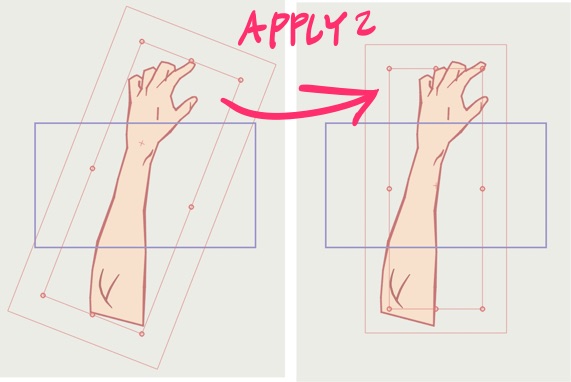
Kindly, Mikael
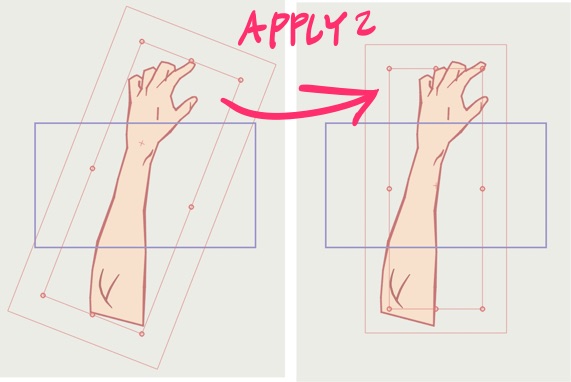
- Wed Jan 27, 2021 12:12 pm
- Forum: How Do I...?
- Topic: Freehand tool -- hide red bounding box enclosing latest stroke
- Replies: 4
- Views: 3157
Re: Freehand tool -- hide red bounding box enclosing latest stroke
Wonderful! That is the fix. Thanks alot:)
Kind regards,
Raaskot
Kind regards,
Raaskot
- Wed Jan 27, 2021 11:31 am
- Forum: How Do I...?
- Topic: Freehand tool -- hide red bounding box enclosing latest stroke
- Replies: 4
- Views: 3157
Re: Freehand tool -- hide red bounding box enclosing latest stroke
Thanks for feedback! That's odd: Other YT-instructions confirms your proposition, but not in my case Yes pressing Esc (or continue drawing) unselect the segment, but the problem's the same. Checker select hides box but leaves the stroke otherwise strange. Can you see any wrong conditions in this vid...
- Wed Jan 27, 2021 10:40 am
- Forum: How Do I...?
- Topic: Freehand tool -- hide red bounding box enclosing latest stroke
- Replies: 4
- Views: 3157
- Sat Sep 07, 2019 8:18 am
- Forum: How Do I...?
- Topic: Moho Crazy Legs Syndrome -- help needed
- Replies: 4
- Views: 1908
Re: Moho Crazy Legs Syndrome -- help needed
Very good Greenslaw! I'm pleased with your words -- everyone of them. As well as Paredes kind and swift "clean-up operation", your advices and my review of his returned file made me much wiser: My practice screwed things up. In this case I lost the general overwiev. Even though Moho is eff...
- Fri Sep 06, 2019 10:47 am
- Forum: How Do I...?
- Topic: Moho Crazy Legs Syndrome -- help needed
- Replies: 4
- Views: 1908
Re: Moho Crazy Legs Syndrome -- help needed
Thank you!
I'm very grateful!
Kind regards
Raaskot
I'm very grateful!
Kind regards
Raaskot
- Fri Sep 06, 2019 8:40 am
- Forum: How Do I...?
- Topic: Moho Crazy Legs Syndrome -- help needed
- Replies: 4
- Views: 1908
Moho Crazy Legs Syndrome -- help needed
I give up! I’m stuck as a victim of the infamous Moho Crazy Legs Syndrome and cannot figure out what I may have messed up. Two things: (1) The limbs are partly (totally) out of control (2) The collected image jumps from frame 0 to 1 I submit the file for inspection. http://raaskot.dk/raalab/forum/do...
- Thu Aug 29, 2019 4:07 pm
- Forum: How Do I...?
- Topic: How to change shortkeys rotating the workspace?
- Replies: 2
- Views: 1548
Re: How to change shortkeys rotating the workspace?
Very good and usable advice. This works excellent for my purpose :-) I understand your concerns about performance, but I use the workspace rotation while drawing and it doesnt seems to affect the experience. The explanation for my quest is somehow chained: (1) Drawing with my dated Wacom Cintiq pen ...
- Thu Aug 29, 2019 9:35 am
- Forum: How Do I...?
- Topic: How to change shortkeys rotating the workspace?
- Replies: 2
- Views: 1548
How to change shortkeys rotating the workspace?
I want to change existing shortkeys (cmd-space) for temporarely rotating the workspace. Not the tool (8), though, and not the (ctrl/cmd-RMB) option either.
But I cannot find this in the shortcut edit list. Is it possible to alter (cmd-space) to something else?
Kind regards
Raaskot
But I cannot find this in the shortcut edit list. Is it possible to alter (cmd-space) to something else?
Kind regards
Raaskot
- Mon Aug 19, 2019 6:31 am
- Forum: How Do I...?
- Topic: Bone Constraints short key
- Replies: 4
- Views: 1803
Re: Bone Constraints short key
I understand  Being unfamiliar with scripting It doesn't appear straightforeward to fix my proposition. Yet: I appreciate you're submitting the on-line ressources and would like to study the matter. Thanks.
Being unfamiliar with scripting It doesn't appear straightforeward to fix my proposition. Yet: I appreciate you're submitting the on-line ressources and would like to study the matter. Thanks.
- Sun Aug 18, 2019 4:46 am
- Forum: How Do I...?
- Topic: Bone Constraints short key
- Replies: 4
- Views: 1803
Re: Bone Constraints short key
Thanks for your response :-) Yet trying to modify "Select Bone" tool just returns the option to alter the shortkey (A), but not to open the "Bone Constraints" panel. https://ibb.co/Prz3Dx9 Just to get it right: Do I miss something? Is there any other options to modify the "S...
- Sat Aug 17, 2019 10:38 am
- Forum: How Do I...?
- Topic: Bone Constraints short key
- Replies: 4
- Views: 1803
Bone Constraints short key
I spend alot of time opening the Bone Constraints diolog when working. I've tried to find the operation under "Edit Keyboard Setting" but no success. Does anyone know how to assign one?
https://ibb.co/vY6wmLx
Kind regards
Mikael
https://ibb.co/vY6wmLx
Kind regards
Mikael
- Thu Mar 22, 2018 9:02 am
- Forum: How Do I...?
- Topic: Scene switch list popup problem -- no show
- Replies: 0
- Views: 1018
Scene switch list popup problem -- no show
By coincidence I yesterday noticed that I could click on scene window (switch layer and tool selected) and get the switch list pop up, but suddenly I can't recreate the combination. The list won't come up; what may I do wrong? Do you see any pitfalls I've failed to see? Kind regards, Mikael http://o...

